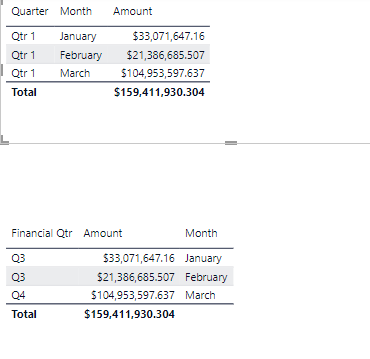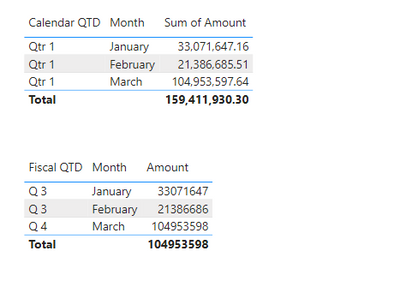FabCon is coming to Atlanta
Join us at FabCon Atlanta from March 16 - 20, 2026, for the ultimate Fabric, Power BI, AI and SQL community-led event. Save $200 with code FABCOMM.
Register now!- Power BI forums
- Get Help with Power BI
- Desktop
- Service
- Report Server
- Power Query
- Mobile Apps
- Developer
- DAX Commands and Tips
- Custom Visuals Development Discussion
- Health and Life Sciences
- Power BI Spanish forums
- Translated Spanish Desktop
- Training and Consulting
- Instructor Led Training
- Dashboard in a Day for Women, by Women
- Galleries
- Data Stories Gallery
- Themes Gallery
- Contests Gallery
- Quick Measures Gallery
- Notebook Gallery
- Translytical Task Flow Gallery
- TMDL Gallery
- R Script Showcase
- Webinars and Video Gallery
- Ideas
- Custom Visuals Ideas (read-only)
- Issues
- Issues
- Events
- Upcoming Events
To celebrate FabCon Vienna, we are offering 50% off select exams. Ends October 3rd. Request your discount now.
- Power BI forums
- Forums
- Get Help with Power BI
- DAX Commands and Tips
- Calculate fiscal QTD amount
- Subscribe to RSS Feed
- Mark Topic as New
- Mark Topic as Read
- Float this Topic for Current User
- Bookmark
- Subscribe
- Printer Friendly Page
- Mark as New
- Bookmark
- Subscribe
- Mute
- Subscribe to RSS Feed
- Permalink
- Report Inappropriate Content
Calculate fiscal QTD amount
Need help in getting Fiscal QTD calculations, My fiscal calendar starts from June , I need to calculate QTD dynamically. As you can see below for the Calendar QTD it should show $159,411,930.304 but for the fiscal QTD it should show $104,953,597.637
Solved! Go to Solution.
- Mark as New
- Bookmark
- Subscribe
- Mute
- Subscribe to RSS Feed
- Permalink
- Report Inappropriate Content
Hi @sekharsahu25 ,
I suggest you to create a calendar table by my code.
Calendar =
ADDCOLUMNS (
CALENDARAUTO (),
"Year", YEAR ( [Date] ),
"Month", FORMAT ( [Date], "MMMM" ),
"MonthSort", MONTH ( [Date] ),
"YearMonth",
YEAR ( [Date] ) * 100
+ MONTH ( [Date] ),
"Calendar QTD",
"Qtr" & " "
& QUARTER ( [Date] ),
"Fiscal QTD",
VAR _START =
EOMONTH ( [Date], -6 ) + 1
RETURN
"Q" & " "
& QUARTER ( _START ),
"Year Calendar QTD",
YEAR ( [Date] ) * 100
+ QUARTER ( [Date] ),
"Year Fiscal QTD",
VAR _START =
EOMONTH ( [Date], -6 ) + 1
RETURN
IF (
MONTH ( [Date] ) >= 6,
YEAR ( [Date] ) * 100
+ QUARTER ( _START ),
( YEAR ( [Date] ) - 1 ) * 100
+ QUARTER ( _START )
)
)Measure:
Amount =
VAR _CURRENT =
CALCULATE (
MAX ( 'Calendar'[Year Fiscal QTD] ),
FILTER ( ALL ( 'Calendar' ), 'Calendar'[Date] = TODAY () )
)
VAR _QTDAmount =
CALCULATE (
SUM ( 'Table'[Amount] ),
FILTER ( ALL ( 'Calendar' ), 'Calendar'[Year Fiscal QTD] = _CURRENT )
)
VAR _Amount =
CALCULATE ( SUM ( 'Table'[Amount] ) )
RETURN
IF (
HASONEVALUE ( 'Calendar'[Fiscal QTD] ),
IF ( NOT ( ISBLANK ( _Amount ) ), _Amount, BLANK () ),
_QTDAmount
)Result is as below.
Best Regards,
Rico Zhou
If this post helps, then please consider Accept it as the solution to help the other members find it more quickly.
- Mark as New
- Bookmark
- Subscribe
- Mute
- Subscribe to RSS Feed
- Permalink
- Report Inappropriate Content
Hi @sekharsahu25 ,
I suggest you to create a calendar table by my code.
Calendar =
ADDCOLUMNS (
CALENDARAUTO (),
"Year", YEAR ( [Date] ),
"Month", FORMAT ( [Date], "MMMM" ),
"MonthSort", MONTH ( [Date] ),
"YearMonth",
YEAR ( [Date] ) * 100
+ MONTH ( [Date] ),
"Calendar QTD",
"Qtr" & " "
& QUARTER ( [Date] ),
"Fiscal QTD",
VAR _START =
EOMONTH ( [Date], -6 ) + 1
RETURN
"Q" & " "
& QUARTER ( _START ),
"Year Calendar QTD",
YEAR ( [Date] ) * 100
+ QUARTER ( [Date] ),
"Year Fiscal QTD",
VAR _START =
EOMONTH ( [Date], -6 ) + 1
RETURN
IF (
MONTH ( [Date] ) >= 6,
YEAR ( [Date] ) * 100
+ QUARTER ( _START ),
( YEAR ( [Date] ) - 1 ) * 100
+ QUARTER ( _START )
)
)Measure:
Amount =
VAR _CURRENT =
CALCULATE (
MAX ( 'Calendar'[Year Fiscal QTD] ),
FILTER ( ALL ( 'Calendar' ), 'Calendar'[Date] = TODAY () )
)
VAR _QTDAmount =
CALCULATE (
SUM ( 'Table'[Amount] ),
FILTER ( ALL ( 'Calendar' ), 'Calendar'[Year Fiscal QTD] = _CURRENT )
)
VAR _Amount =
CALCULATE ( SUM ( 'Table'[Amount] ) )
RETURN
IF (
HASONEVALUE ( 'Calendar'[Fiscal QTD] ),
IF ( NOT ( ISBLANK ( _Amount ) ), _Amount, BLANK () ),
_QTDAmount
)Result is as below.
Best Regards,
Rico Zhou
If this post helps, then please consider Accept it as the solution to help the other members find it more quickly.