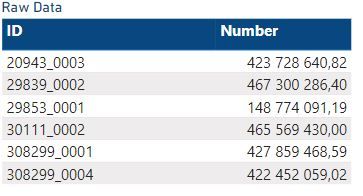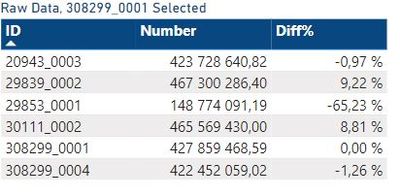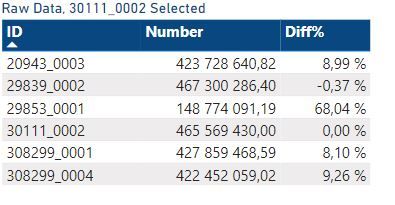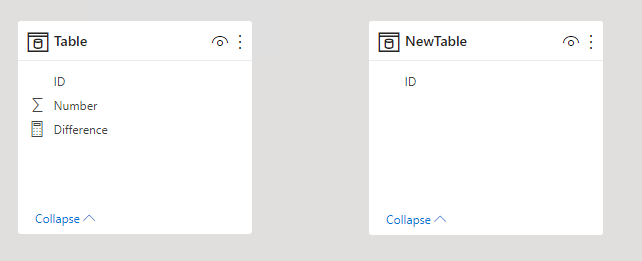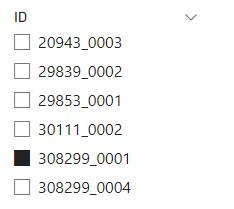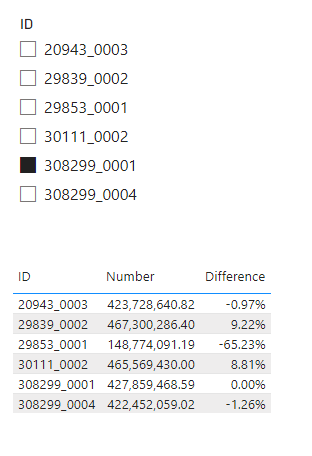FabCon is coming to Atlanta
Join us at FabCon Atlanta from March 16 - 20, 2026, for the ultimate Fabric, Power BI, AI and SQL community-led event. Save $200 with code FABCOMM.
Register now!- Power BI forums
- Get Help with Power BI
- Desktop
- Service
- Report Server
- Power Query
- Mobile Apps
- Developer
- DAX Commands and Tips
- Custom Visuals Development Discussion
- Health and Life Sciences
- Power BI Spanish forums
- Translated Spanish Desktop
- Training and Consulting
- Instructor Led Training
- Dashboard in a Day for Women, by Women
- Galleries
- Data Stories Gallery
- Themes Gallery
- Contests Gallery
- QuickViz Gallery
- Quick Measures Gallery
- Visual Calculations Gallery
- Notebook Gallery
- Translytical Task Flow Gallery
- TMDL Gallery
- R Script Showcase
- Webinars and Video Gallery
- Ideas
- Custom Visuals Ideas (read-only)
- Issues
- Issues
- Events
- Upcoming Events
The Power BI Data Visualization World Championships is back! Get ahead of the game and start preparing now! Learn more
- Power BI forums
- Forums
- Get Help with Power BI
- DAX Commands and Tips
- Re: Calculate difference % with all values
- Subscribe to RSS Feed
- Mark Topic as New
- Mark Topic as Read
- Float this Topic for Current User
- Bookmark
- Subscribe
- Printer Friendly Page
- Mark as New
- Bookmark
- Subscribe
- Mute
- Subscribe to RSS Feed
- Permalink
- Report Inappropriate Content
Calculate difference % with all values
Hi,
I am facing a problem with calculating % difference. In a nuthsell, I would like to visualize the difference of X and ALL Values in a table separately. An example data and use case below:
Ideally, I am looking for a solution (DAX or something else) to calculate the "Number" difference % between 20943_0003 and the rest of the values separately. Similarly, difference % between 29839_0002 and the rest of the values separately, then 29853_0001 and so on..
The idea is that the user can choose and filter ANY ID and see the % difference to every ID Number.
The result what I am looking for is this:
Or this:
And same for every Number of each ID. A bit difficult to explain, but hopefully you get the idea.
Is this even possible to do? Anyt tips?
Br,
Jere
Solved! Go to Solution.
- Mark as New
- Bookmark
- Subscribe
- Mute
- Subscribe to RSS Feed
- Permalink
- Report Inappropriate Content
Hi @jereaallikko ,
Just as tamerj1 said, you need create a new table with all IDs and don’t create any relationship between these two tables. Then, take the ID column in the new table to create a Slicer.
But after that, you need create a Measure like this.
Difference =
VAR SelectedID =
SELECTEDVALUE ( 'NewTable'[ID] )
VAR SelectedNumber =
CALCULATE ( MAX ( 'Table'[Number] ), 'Table'[ID] = SelectedID )
RETURN
DIVIDE ( MAX ( 'Table'[Number] ) - SelectedNumber, SelectedNumber )
Then the result will look like this.
If this post helps, then please consider Accept it as the solution to help the other members find it more quickly. If I misunderstand your needs or you still have problems on it, please feel free to let me know. Thanks a lot!
Best Regards,
Community Support Team _ Caiyun
- Mark as New
- Bookmark
- Subscribe
- Mute
- Subscribe to RSS Feed
- Permalink
- Report Inappropriate Content
Hi @jereaallikko ,
Just as tamerj1 said, you need create a new table with all IDs and don’t create any relationship between these two tables. Then, take the ID column in the new table to create a Slicer.
But after that, you need create a Measure like this.
Difference =
VAR SelectedID =
SELECTEDVALUE ( 'NewTable'[ID] )
VAR SelectedNumber =
CALCULATE ( MAX ( 'Table'[Number] ), 'Table'[ID] = SelectedID )
RETURN
DIVIDE ( MAX ( 'Table'[Number] ) - SelectedNumber, SelectedNumber )
Then the result will look like this.
If this post helps, then please consider Accept it as the solution to help the other members find it more quickly. If I misunderstand your needs or you still have problems on it, please feel free to let me know. Thanks a lot!
Best Regards,
Community Support Team _ Caiyun
- Mark as New
- Bookmark
- Subscribe
- Mute
- Subscribe to RSS Feed
- Permalink
- Report Inappropriate Content
- Mark as New
- Bookmark
- Subscribe
- Mute
- Subscribe to RSS Feed
- Permalink
- Report Inappropriate Content
you can start with creating simple disconnected Slicer Table. > New Table:
Slicer Table =
VALUES ( Table[ID] )Then create your difference measure
Difference =
VAR SelectedID =
SELECTEDVALUE ( 'Slicer Table'[ID] )
VAR CurrentID =
SELECTEDVALUE ( Table[ID] )
RETURN
IF (
COUNTROWS ( ALLSELECTED ( 'Slicer Table'[ID] ) ) = 1,
DIVIDE ( CurrentID - SelectedID, CurrentID )
)
Helpful resources

Power BI Dataviz World Championships
The Power BI Data Visualization World Championships is back! Get ahead of the game and start preparing now!

| User | Count |
|---|---|
| 9 | |
| 5 | |
| 5 | |
| 3 | |
| 3 |
| User | Count |
|---|---|
| 24 | |
| 11 | |
| 9 | |
| 6 | |
| 6 |