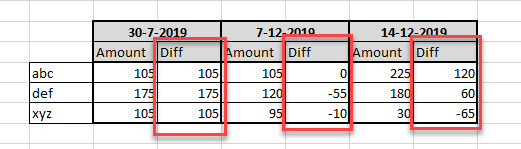FabCon is coming to Atlanta
Join us at FabCon Atlanta from March 16 - 20, 2026, for the ultimate Fabric, Power BI, AI and SQL community-led event. Save $200 with code FABCOMM.
Register now!- Power BI forums
- Get Help with Power BI
- Desktop
- Service
- Report Server
- Power Query
- Mobile Apps
- Developer
- DAX Commands and Tips
- Custom Visuals Development Discussion
- Health and Life Sciences
- Power BI Spanish forums
- Translated Spanish Desktop
- Training and Consulting
- Instructor Led Training
- Dashboard in a Day for Women, by Women
- Galleries
- Data Stories Gallery
- Themes Gallery
- Contests Gallery
- Quick Measures Gallery
- Notebook Gallery
- Translytical Task Flow Gallery
- TMDL Gallery
- R Script Showcase
- Webinars and Video Gallery
- Ideas
- Custom Visuals Ideas (read-only)
- Issues
- Issues
- Events
- Upcoming Events
To celebrate FabCon Vienna, we are offering 50% off select exams. Ends October 3rd. Request your discount now.
- Power BI forums
- Forums
- Get Help with Power BI
- DAX Commands and Tips
- Re: Calculate difference between values in differe...
- Subscribe to RSS Feed
- Mark Topic as New
- Mark Topic as Read
- Float this Topic for Current User
- Bookmark
- Subscribe
- Printer Friendly Page
- Mark as New
- Bookmark
- Subscribe
- Mute
- Subscribe to RSS Feed
- Permalink
- Report Inappropriate Content
Calculate difference between values in different columns
Hi,
I would like to build the Excel visualization (see screenshot) in PBI. I assume this is possible with a DAX measure? I've been playing around with some DAX functions and tried some solutions from previous posts, but I cannot get my head around it.
It basically needs to calculate the difference in Amount compared to the Amount of the previous date. It should be dynamic; new dates can get added to the table.
Any hints, tips are appreciated.
Best regards,
Armand
Solved! Go to Solution.
- Mark as New
- Bookmark
- Subscribe
- Mute
- Subscribe to RSS Feed
- Permalink
- Report Inappropriate Content
@az38 thank you for your proposal, but unfortunately it did not work out.
Eventually I found the solution using the following measures:
- PreviousDate
- Amount previous date
- Diff with prev date
- Diff %
PreviousDate =
VAR CurrentDate =
SELECTEDVALUE ( 'Sheet1'[Date] )
RETURN
CALCULATE (
MAX ( 'Sheet1'[Date] );
ALLSELECTED ( Sheet1 );
KEEPFILTERS ( Sheet1[Date] < CurrentDate )
)Amount previous date =
VAR Prev = [PreviousDate]
RETURN
CALCULATE (
[Total Amount];
Sheet1[Date] = Prev
)Diff with previous =
[Total Amount] - [Amount previous date]Diff % =
IF (
ISBLANK ( [Diff with previous] );
BLANK ();
DIVIDE ( [Diff with previous]; [Amount previous date] ) * 100
)- Mark as New
- Bookmark
- Subscribe
- Mute
- Subscribe to RSS Feed
- Permalink
- Report Inappropriate Content
Hi @Anonymous
try a measure
diff = SELECTEDVALUE('Table'[Amount])-calculate(FIRSTNONBLANK('Table'[Amount];1);filter(ALLEXCEPT('Table';'Table'[Article]);'Table'[Date]<selectedvalue('Table'[Date])))do not hesitate to give a kudo to useful posts and mark solutions as solution
- Mark as New
- Bookmark
- Subscribe
- Mute
- Subscribe to RSS Feed
- Permalink
- Report Inappropriate Content
@az38 thank you for your proposal, but unfortunately it did not work out.
Eventually I found the solution using the following measures:
- PreviousDate
- Amount previous date
- Diff with prev date
- Diff %
PreviousDate =
VAR CurrentDate =
SELECTEDVALUE ( 'Sheet1'[Date] )
RETURN
CALCULATE (
MAX ( 'Sheet1'[Date] );
ALLSELECTED ( Sheet1 );
KEEPFILTERS ( Sheet1[Date] < CurrentDate )
)Amount previous date =
VAR Prev = [PreviousDate]
RETURN
CALCULATE (
[Total Amount];
Sheet1[Date] = Prev
)Diff with previous =
[Total Amount] - [Amount previous date]Diff % =
IF (
ISBLANK ( [Diff with previous] );
BLANK ();
DIVIDE ( [Diff with previous]; [Amount previous date] ) * 100
)