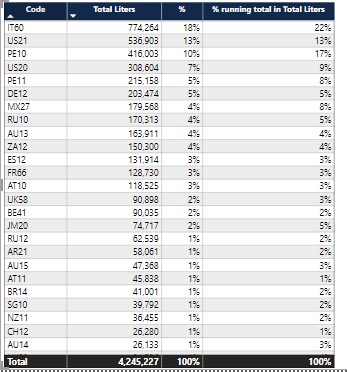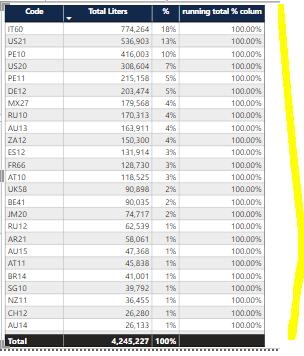FabCon is coming to Atlanta
Join us at FabCon Atlanta from March 16 - 20, 2026, for the ultimate Fabric, Power BI, AI and SQL community-led event. Save $200 with code FABCOMM.
Register now!- Power BI forums
- Get Help with Power BI
- Desktop
- Service
- Report Server
- Power Query
- Mobile Apps
- Developer
- DAX Commands and Tips
- Custom Visuals Development Discussion
- Health and Life Sciences
- Power BI Spanish forums
- Translated Spanish Desktop
- Training and Consulting
- Instructor Led Training
- Dashboard in a Day for Women, by Women
- Galleries
- Data Stories Gallery
- Themes Gallery
- Contests Gallery
- QuickViz Gallery
- Quick Measures Gallery
- Visual Calculations Gallery
- Notebook Gallery
- Translytical Task Flow Gallery
- TMDL Gallery
- R Script Showcase
- Webinars and Video Gallery
- Ideas
- Custom Visuals Ideas (read-only)
- Issues
- Issues
- Events
- Upcoming Events
Get Fabric Certified for FREE during Fabric Data Days. Don't miss your chance! Request now
- Power BI forums
- Forums
- Get Help with Power BI
- DAX Commands and Tips
- Calculate cumulative % in Table
- Subscribe to RSS Feed
- Mark Topic as New
- Mark Topic as Read
- Float this Topic for Current User
- Bookmark
- Subscribe
- Printer Friendly Page
- Mark as New
- Bookmark
- Subscribe
- Mute
- Subscribe to RSS Feed
- Permalink
- Report Inappropriate Content
Calculate cumulative % in Table
Hi,
I have requirement. to calcualte cummalative % and to Show Total Liters in table chart. i tried using dax measure but it is not giving correct result. Please help
i need calculate % Running total - Example IT60 - it should give 18%
US 21 - 18%+13% = 31%
PE10 = 18%+13%+10%= 41% and so on
i have tried by using Quick Measure - Running total as below screenshot and it is not giving Proper result
Note - Total Liters is sorted as Descending order
Thanks
- Mark as New
- Bookmark
- Subscribe
- Mute
- Subscribe to RSS Feed
- Permalink
- Report Inappropriate Content
From which table is "receiving plant"? I think this is the problem. please share the underlaying datamodel and tables.
You also say now "Total litre measure". You do not mentioned it before that is is a measure. Please share the measure.
Did I answer your question? Mark my post as a solution!
Proud to be a Super User!
- Mark as New
- Bookmark
- Subscribe
- Mute
- Subscribe to RSS Feed
- Permalink
- Report Inappropriate Content
Hi @andhiii079845
Total Liters and % are measures, and need to calculate Cummalative % (To show Total Liters as highest to lowest in table chart)
Total liters =
Thanks
- Mark as New
- Bookmark
- Subscribe
- Mute
- Subscribe to RSS Feed
- Permalink
- Report Inappropriate Content
Can you please give a full example of all involved tables, the relation and with some data examples. It is for me not clear in the moment where the problem is.
Did I answer your question? Mark my post as a solution!
Proud to be a Super User!
- Mark as New
- Bookmark
- Subscribe
- Mute
- Subscribe to RSS Feed
- Permalink
- Report Inappropriate Content
Hi,
try this. Change the table name which I used.
running total % =
VAR _currentlilter = maxx(table2,table2[Total liters])
VAR _total = sumx(ALLSELECTED(table2),table2[Total liters])
VAR _currenttotal = sumx(FILTER(ALLSELECTED(table2),table2[Total liters]<=_currentlilter),table2[Total liters])
RETURN _currenttotal/_total
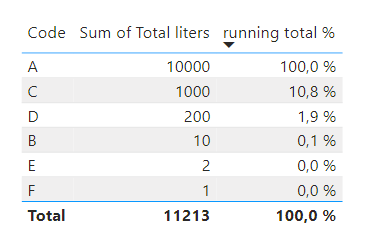
Mark my post as a solution if it was helpfull.
Did I answer your question? Mark my post as a solution!
Proud to be a Super User!
- Mark as New
- Bookmark
- Subscribe
- Mute
- Subscribe to RSS Feed
- Permalink
- Report Inappropriate Content
Hi @andhiii079845
I have tried your solution in calculated column but it is giving result as 100% for all values. Please help on this
calculated column - running total % colum =
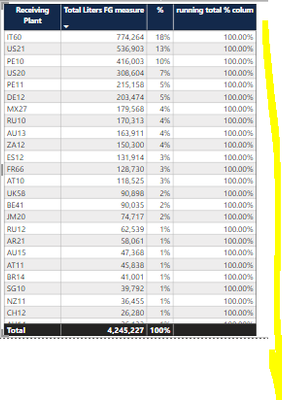
Thanks
Helpful resources

Power BI Monthly Update - November 2025
Check out the November 2025 Power BI update to learn about new features.

Fabric Data Days
Advance your Data & AI career with 50 days of live learning, contests, hands-on challenges, study groups & certifications and more!

| User | Count |
|---|---|
| 10 | |
| 10 | |
| 8 | |
| 6 | |
| 6 |
| User | Count |
|---|---|
| 24 | |
| 19 | |
| 18 | |
| 15 | |
| 9 |