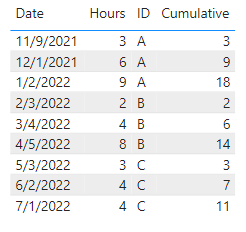Join us at FabCon Vienna from September 15-18, 2025
The ultimate Fabric, Power BI, SQL, and AI community-led learning event. Save €200 with code FABCOMM.
Get registered- Power BI forums
- Get Help with Power BI
- Desktop
- Service
- Report Server
- Power Query
- Mobile Apps
- Developer
- DAX Commands and Tips
- Custom Visuals Development Discussion
- Health and Life Sciences
- Power BI Spanish forums
- Translated Spanish Desktop
- Training and Consulting
- Instructor Led Training
- Dashboard in a Day for Women, by Women
- Galleries
- Data Stories Gallery
- Themes Gallery
- Contests Gallery
- Quick Measures Gallery
- Notebook Gallery
- Translytical Task Flow Gallery
- TMDL Gallery
- R Script Showcase
- Webinars and Video Gallery
- Ideas
- Custom Visuals Ideas (read-only)
- Issues
- Issues
- Events
- Upcoming Events
Enhance your career with this limited time 50% discount on Fabric and Power BI exams. Ends September 15. Request your voucher.
- Power BI forums
- Forums
- Get Help with Power BI
- DAX Commands and Tips
- Calculate cumulative Total hours based on ID and d...
- Subscribe to RSS Feed
- Mark Topic as New
- Mark Topic as Read
- Float this Topic for Current User
- Bookmark
- Subscribe
- Printer Friendly Page
- Mark as New
- Bookmark
- Subscribe
- Mute
- Subscribe to RSS Feed
- Permalink
- Report Inappropriate Content
Calculate cumulative Total hours based on ID and date
Hi,
I am trying to calculate cumulative of total hours based on ID and Date
| ID | Date | Hours | Cumulative |
| A | 11/9/2021 | 3 | 3 |
| A | 12/1/2021 | 6 | 9 |
| A | 1/2/2022 | 9 | 18 |
| B | 2/3/2022 | 2 | 2 |
| B | 3/4/2022 | 4 | 6 |
| B | 4/5/2022 | 8 | 16 |
| C | 5/3/2022 | 3 | 3 |
| C | 6/2/2022 | 4 | 7 |
| C | 7/1/2022 | 4 | 14 |
Can someone please help.
Solved! Go to Solution.
- Mark as New
- Bookmark
- Subscribe
- Mute
- Subscribe to RSS Feed
- Permalink
- Report Inappropriate Content
Hi @WTAS80486 ,
According to your description, here's my solution.
Create a Date table.
Date = CALENDAR(DATE(2021,1,1),DATE(2022,12,31))Create relationship between the two tables with the Date column. Then create a measure.
Cumulative =
CALCULATE (
SUM ( 'Table'[Hours] ),
FILTER (
ALL ( 'Table' ),
'Table'[ID] = MAX ( 'Table'[ID] )
&& 'Table'[Date] <= MAX ( 'Date'[Date] )
)
)
Get the result.
I attach my sample below for your reference.
Best Regards,
Community Support Team _ kalyj
If this post helps, then please consider Accept it as the solution to help the other members find it more quickly.
- Mark as New
- Bookmark
- Subscribe
- Mute
- Subscribe to RSS Feed
- Permalink
- Report Inappropriate Content
Hi @WTAS80486 ,
According to your description, here's my solution.
Create a Date table.
Date = CALENDAR(DATE(2021,1,1),DATE(2022,12,31))Create relationship between the two tables with the Date column. Then create a measure.
Cumulative =
CALCULATE (
SUM ( 'Table'[Hours] ),
FILTER (
ALL ( 'Table' ),
'Table'[ID] = MAX ( 'Table'[ID] )
&& 'Table'[Date] <= MAX ( 'Date'[Date] )
)
)
Get the result.
I attach my sample below for your reference.
Best Regards,
Community Support Team _ kalyj
If this post helps, then please consider Accept it as the solution to help the other members find it more quickly.
- Mark as New
- Bookmark
- Subscribe
- Mute
- Subscribe to RSS Feed
- Permalink
- Report Inappropriate Content
I am trying to solve the same thing on measure from another table and get cumulative counts of failures based on month in another column of another table. But getting error
- Mark as New
- Bookmark
- Subscribe
- Mute
- Subscribe to RSS Feed
- Permalink
- Report Inappropriate Content
Hi @WTAS80486 ,
So what are the error you encountered? Do you have sample data from another table or a PBIX file (without private data)?
If this post helps, then please consider Accept it as the solution to help the other members find it more quickly
Best regards.
- Mark as New
- Bookmark
- Subscribe
- Mute
- Subscribe to RSS Feed
- Permalink
- Report Inappropriate Content
Hi,
Please check the below picture and the attached pbix file.
Cumulative Run Hours =
IF (
HASONEVALUE ( 'Table'[ID] ),
CALCULATE (
SUM ( 'Table'[Hours] ),
FILTER (
ALLEXCEPT ( 'Table', 'Table'[ID] ),
'Table'[Date] <= MAX ( 'Table'[Date] )
)
)
)
If this post helps, then please consider accepting it as the solution to help other members find it faster, and give a big thumbs up.
Click here to visit my LinkedIn page
Click here to schedule a short Teams meeting to discuss your question.
- Mark as New
- Bookmark
- Subscribe
- Mute
- Subscribe to RSS Feed
- Permalink
- Report Inappropriate Content
Thanks for the reply!
This dosents seem to work on my data.
I used this:
- Mark as New
- Bookmark
- Subscribe
- Mute
- Subscribe to RSS Feed
- Permalink
- Report Inappropriate Content
I solved this by:
Helpful resources
| User | Count |
|---|---|
| 14 | |
| 11 | |
| 6 | |
| 6 | |
| 5 |
| User | Count |
|---|---|
| 28 | |
| 17 | |
| 11 | |
| 7 | |
| 5 |