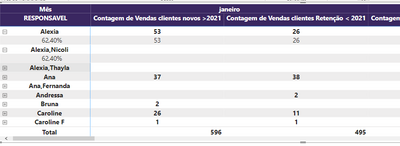Huge last-minute discounts for FabCon Vienna from September 15-18, 2025
Supplies are limited. Contact info@espc.tech right away to save your spot before the conference sells out.
Get your discount- Power BI forums
- Get Help with Power BI
- Desktop
- Service
- Report Server
- Power Query
- Mobile Apps
- Developer
- DAX Commands and Tips
- Custom Visuals Development Discussion
- Health and Life Sciences
- Power BI Spanish forums
- Translated Spanish Desktop
- Training and Consulting
- Instructor Led Training
- Dashboard in a Day for Women, by Women
- Galleries
- Data Stories Gallery
- Themes Gallery
- Contests Gallery
- Quick Measures Gallery
- Notebook Gallery
- Translytical Task Flow Gallery
- TMDL Gallery
- R Script Showcase
- Webinars and Video Gallery
- Ideas
- Custom Visuals Ideas (read-only)
- Issues
- Issues
- Events
- Upcoming Events
Score big with last-minute savings on the final tickets to FabCon Vienna. Secure your discount
- Power BI forums
- Forums
- Get Help with Power BI
- DAX Commands and Tips
- Re: Calculate column percentage from calculated co...
- Subscribe to RSS Feed
- Mark Topic as New
- Mark Topic as Read
- Float this Topic for Current User
- Bookmark
- Subscribe
- Printer Friendly Page
- Mark as New
- Bookmark
- Subscribe
- Mute
- Subscribe to RSS Feed
- Permalink
- Report Inappropriate Content
Calculate column percentage from calculated column
I need to calculate the percentage of calculated column B, based on column A +B. I have two calculated columns, each one for a customer segment.
A - Column Retention = Customers that had their first purchase before 2021
Formula:
Vendas clientes Retenção < 2021 =
VAR m = 'Base Clientes e Pedidos'[Data_primeiro_pedido]
RETURN
CALCULATE(DISTINCTCOUNT('Base Clientes e Pedidos'[id_pedido_promob]),
FILTER('Base Clientes e Pedidos', m <= DATE(2021,01,01)))
B - Column New Clientes = Customers that had their first purchase after 2021
Formula:
Vendas clientes novos >2021 =
VAR m = 'Base Clientes e Pedidos'[Data_primeiro_pedido]
RETURN
CALCULATE(DISTINCTCOUNT('Base Clientes e Pedidos'[id_pedido_promob]),
FILTER('Base Clientes e Pedidos', m >= DATE(2021,01,01)))
I'm having a hard time to calculate the percentage % of new clients based on the calculated columns.
What i need: B/(A+B)
I've tried:
% Venda para Novos =
VAR m = 'Base Clientes e Pedidos'[Data_primeiro_pedido]
RETURN
DIVIDE(CALCULATE(DISTINCTCOUNT('Base Clientes e Pedidos'[id_pedido_promob]),
FILTER('Base Clientes e Pedidos', m >= DATE(2021,01,01)
)
), DISTINCTCOUNT('Base Clientes e Pedidos'[id_pedido_promob])
)
But it doesn't work as expected, returning the value of column B instead of B/(A+B)
Solved! Go to Solution.
- Mark as New
- Bookmark
- Subscribe
- Mute
- Subscribe to RSS Feed
- Permalink
- Report Inappropriate Content
Do you really create two calculated columns or measures?
You can try this:
MEASURE =
VAR m = 'Base Clientes e Pedidos'[Data_primeiro_pedido]
VAR _2021 =
CALCULATE(DISTINCTCOUNT('Base Clientes e Pedidos'[id_pedido_promob]),
FILTER('Base Clientes e Pedidos', m <= DATE(2021,01,01)))
VAR _2022 =
FILTER('Base Clientes e Pedidos', m > DATE(2021,01,01)))
RETURN
_2021/(_2021+_2022)
If it not work. Please post your underlaying data structure and where do you want to use this measure.
AND be aware of <= and >=. In This case you will count rows with 2021-01-01 twice!
Did I answer your question? Mark my post as a solution!
Proud to be a Super User!
- Mark as New
- Bookmark
- Subscribe
- Mute
- Subscribe to RSS Feed
- Permalink
- Report Inappropriate Content
I've tried both solutions, but it doesn't allow me to filter data to each Sales Person
As follow:
- Mark as New
- Bookmark
- Subscribe
- Mute
- Subscribe to RSS Feed
- Permalink
- Report Inappropriate Content
Change ...
FILTER(ALL('Base Clientes e Pedidos'), 'Base Clientes e Pedidos'[Data_primeiro_pedido]To...
FILTER(ALL('Base Clientes e Pedidos'[Data_primeiro_pedido]), 'Base Clientes e Pedidos'[Data_primeiro_pedido]- Mark as New
- Bookmark
- Subscribe
- Mute
- Subscribe to RSS Feed
- Permalink
- Report Inappropriate Content
Try the following...
% Venda para Novos =
VAR B = CALCULATE(DISTINCTCOUNT('Base Clientes e Pedidos'[id_pedido_promob]),
FILTER(ALL('Base Clientes e Pedidos'), 'Base Clientes e Pedidos'[Data_primeiro_pedido] >= DATE(2021,01,01)))
VAR A = CALCULATE(DISTINCTCOUNT('Base Clientes e Pedidos'[id_pedido_promob]),
FILTER(ALL('Base Clientes e Pedidos'), 'Base Clientes e Pedidos'[Data_primeiro_pedido] < DATE(2021,01,01)))
RETURN DIVIDE(B,A+B,0)- Mark as New
- Bookmark
- Subscribe
- Mute
- Subscribe to RSS Feed
- Permalink
- Report Inappropriate Content
Do you really create two calculated columns or measures?
You can try this:
MEASURE =
VAR m = 'Base Clientes e Pedidos'[Data_primeiro_pedido]
VAR _2021 =
CALCULATE(DISTINCTCOUNT('Base Clientes e Pedidos'[id_pedido_promob]),
FILTER('Base Clientes e Pedidos', m <= DATE(2021,01,01)))
VAR _2022 =
FILTER('Base Clientes e Pedidos', m > DATE(2021,01,01)))
RETURN
_2021/(_2021+_2022)
If it not work. Please post your underlaying data structure and where do you want to use this measure.
AND be aware of <= and >=. In This case you will count rows with 2021-01-01 twice!
Did I answer your question? Mark my post as a solution!
Proud to be a Super User!
- Mark as New
- Bookmark
- Subscribe
- Mute
- Subscribe to RSS Feed
- Permalink
- Report Inappropriate Content
Hello, i've created calculated columns, thats why i could calculate each row. Changin it to measure and it worked!
Helpful resources
| User | Count |
|---|---|
| 11 | |
| 9 | |
| 8 | |
| 7 | |
| 5 |
| User | Count |
|---|---|
| 23 | |
| 15 | |
| 15 | |
| 10 | |
| 7 |