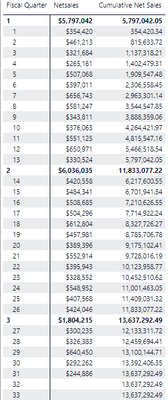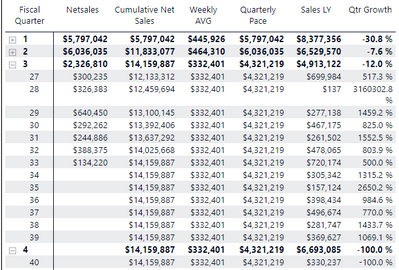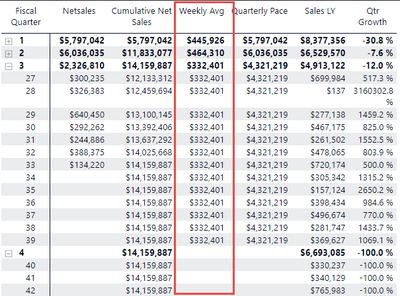Join us at FabCon Vienna from September 15-18, 2025
The ultimate Fabric, Power BI, SQL, and AI community-led learning event. Save €200 with code FABCOMM.
Get registered- Power BI forums
- Get Help with Power BI
- Desktop
- Service
- Report Server
- Power Query
- Mobile Apps
- Developer
- DAX Commands and Tips
- Custom Visuals Development Discussion
- Health and Life Sciences
- Power BI Spanish forums
- Translated Spanish Desktop
- Training and Consulting
- Instructor Led Training
- Dashboard in a Day for Women, by Women
- Galleries
- Data Stories Gallery
- Themes Gallery
- Contests Gallery
- Quick Measures Gallery
- Notebook Gallery
- Translytical Task Flow Gallery
- TMDL Gallery
- R Script Showcase
- Webinars and Video Gallery
- Ideas
- Custom Visuals Ideas (read-only)
- Issues
- Issues
- Events
- Upcoming Events
Enhance your career with this limited time 50% discount on Fabric and Power BI exams. Ends August 31st. Request your voucher.
- Power BI forums
- Forums
- Get Help with Power BI
- DAX Commands and Tips
- Calculate average weekly sales of current quarter ...
- Subscribe to RSS Feed
- Mark Topic as New
- Mark Topic as Read
- Float this Topic for Current User
- Bookmark
- Subscribe
- Printer Friendly Page
- Mark as New
- Bookmark
- Subscribe
- Mute
- Subscribe to RSS Feed
- Permalink
- Report Inappropriate Content
Calculate average weekly sales of current quarter to estimate quarter sales
Hello, I am trying to calculate average weekly sales of the current fiscal quarter so that I can use those results to estimate what the quarterly results will be. I think I am making this more difficult that what it needs to be, but am coming up at a loss to figure this out.
In excel, I could go to the formula and simply divide out by the number of the current fiscal week to get the average, but I want to be able to do that automatically within Power BI using a dax formula.
Below is a screen shot of the current numbers. And so for quarter 3, I want to take the total ($1,804,215 so far) and divide that by the number of fiscal weeks (5) to get my average. Easy enough to do with a formula, but when fiscal week 32 rolls around, I want to have the same formula calulate the average. I would then want that average to be in its own column so that it can represent the pace for that quarter. When the 4th quarter starts, I would need the process to start over.
Thanks in advance
Solved! Go to Solution.
- Mark as New
- Bookmark
- Subscribe
- Mute
- Subscribe to RSS Feed
- Permalink
- Report Inappropriate Content
Hi,
I am not sure how your caledar table looks like, but I tried to create a sample pbix file like below.
Please check the below picture and the attached pbix file. I hope the below can provide some ideas on how to create a solution for your dataset.
Avg quarterly: =
AVERAGEX (
ADDCOLUMNS (
CALCULATETABLE (
SUMMARIZE ( 'Calendar', 'Calendar'[Fiscal Quarter], 'Calendar'[Fiscal Week] ),
ALLEXCEPT ( 'Calendar', 'Calendar'[Fiscal Quarter] )
),
"@sales", [Sales measure:]
),
[@sales]
)
If this post helps, then please consider accepting it as the solution to help other members find it faster, and give a big thumbs up.
Click here to visit my LinkedIn page
Click here to schedule a short Teams meeting to discuss your question.
- Mark as New
- Bookmark
- Subscribe
- Mute
- Subscribe to RSS Feed
- Permalink
- Report Inappropriate Content
Hello, @Jihwan_Kim . See below screen shot. I was able to reach out to one of our developers who solved this so I will mark this as solved. For your reference, below are the DAX measurements they created for this.
Weekly Avg
Quarter Pace
Thanks
- Mark as New
- Bookmark
- Subscribe
- Mute
- Subscribe to RSS Feed
- Permalink
- Report Inappropriate Content
Hello, @Jihwan_Kim . See below screen shot. I was able to reach out to one of our developers who solved this so I will mark this as solved. For your reference, below are the DAX measurements they created for this.
Weekly Avg
Quarter Pace
Thanks
- Mark as New
- Bookmark
- Subscribe
- Mute
- Subscribe to RSS Feed
- Permalink
- Report Inappropriate Content
- Mark as New
- Bookmark
- Subscribe
- Mute
- Subscribe to RSS Feed
- Permalink
- Report Inappropriate Content
Hi,
I am not sure how your caledar table looks like, but I tried to create a sample pbix file like below.
Please check the below picture and the attached pbix file. I hope the below can provide some ideas on how to create a solution for your dataset.
Avg quarterly: =
AVERAGEX (
ADDCOLUMNS (
CALCULATETABLE (
SUMMARIZE ( 'Calendar', 'Calendar'[Fiscal Quarter], 'Calendar'[Fiscal Week] ),
ALLEXCEPT ( 'Calendar', 'Calendar'[Fiscal Quarter] )
),
"@sales", [Sales measure:]
),
[@sales]
)
If this post helps, then please consider accepting it as the solution to help other members find it faster, and give a big thumbs up.
Click here to visit my LinkedIn page
Click here to schedule a short Teams meeting to discuss your question.
- Mark as New
- Bookmark
- Subscribe
- Mute
- Subscribe to RSS Feed
- Permalink
- Report Inappropriate Content
@Jihwan_Kim Hello. I present the solution you provided and the results, but was informed I needed to carry forward the average value through the following quarter. So in my original request where I stated "I would then want that average to be in its own column so that it can represent the pace for that quarter. When the 4th quarter starts, I would need the process to start over..." I was wrong in that the value would need to start over. I tried to work through the calculations you provided, but am not getting it to work. Could you take a look for me and provide a new solution?
Thanks
- Mark as New
- Bookmark
- Subscribe
- Mute
- Subscribe to RSS Feed
- Permalink
- Report Inappropriate Content
Hi,
Sorry that I do not understand. Could you please provide a sample pbix file's link with Q4 data included and also with how the expected numbers/visualization look like? And then I can try to look into it to come up with a more accurate solution.
If this post helps, then please consider accepting it as the solution to help other members find it faster, and give a big thumbs up.
Click here to visit my LinkedIn page
Click here to schedule a short Teams meeting to discuss your question.
- Mark as New
- Bookmark
- Subscribe
- Mute
- Subscribe to RSS Feed
- Permalink
- Report Inappropriate Content
Hello and sorry for the confusion.
So the previous solution you provided allowed me to create a measure called Weekly Avg where I am able to estimate future weeks based on actuals, but it currently only calculates for the current Fiscal Quarter. I need to carry those values forward to the next Fiscal Quarter (see screen shot). From that I can easily calculate a value for the Quarterly Pace column.
Weekly Avg Formula:
The other column, Cumulative Net Sales, which may be impacting the results is calculated by:
Please let me know if more information is needed.
Thanks
- Mark as New
- Bookmark
- Subscribe
- Mute
- Subscribe to RSS Feed
- Permalink
- Report Inappropriate Content
Hi,
Thank you for your explanation.
However, in your screen capture, Quart-4 NetSales is blank. May I ask how do you want to see this as a weekly average?
If this post helps, then please consider accepting it as the solution to help other members find it faster, and give a big thumbs up.
Click here to visit my LinkedIn page
Click here to schedule a short Teams meeting to discuss your question.
Helpful resources
| User | Count |
|---|---|
| 26 | |
| 12 | |
| 8 | |
| 8 | |
| 5 |
| User | Count |
|---|---|
| 30 | |
| 14 | |
| 12 | |
| 12 | |
| 7 |