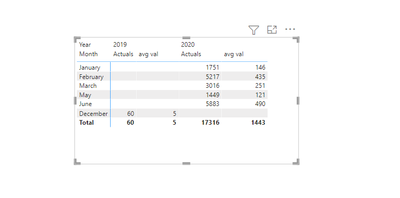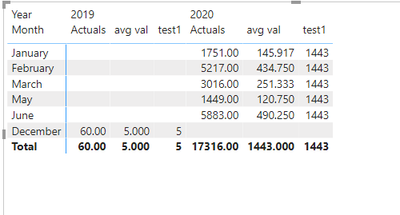Huge last-minute discounts for FabCon Vienna from September 15-18, 2025
Supplies are limited. Contact info@espc.tech right away to save your spot before the conference sells out.
Get your discount- Power BI forums
- Get Help with Power BI
- Desktop
- Service
- Report Server
- Power Query
- Mobile Apps
- Developer
- DAX Commands and Tips
- Custom Visuals Development Discussion
- Health and Life Sciences
- Power BI Spanish forums
- Translated Spanish Desktop
- Training and Consulting
- Instructor Led Training
- Dashboard in a Day for Women, by Women
- Galleries
- Data Stories Gallery
- Themes Gallery
- Contests Gallery
- Quick Measures Gallery
- Notebook Gallery
- Translytical Task Flow Gallery
- TMDL Gallery
- R Script Showcase
- Webinars and Video Gallery
- Ideas
- Custom Visuals Ideas (read-only)
- Issues
- Issues
- Events
- Upcoming Events
Score big with last-minute savings on the final tickets to FabCon Vienna. Secure your discount
- Power BI forums
- Forums
- Get Help with Power BI
- DAX Commands and Tips
- Re: Calculate average using month instead total c...
- Subscribe to RSS Feed
- Mark Topic as New
- Mark Topic as Read
- Float this Topic for Current User
- Bookmark
- Subscribe
- Printer Friendly Page
- Mark as New
- Bookmark
- Subscribe
- Mute
- Subscribe to RSS Feed
- Permalink
- Report Inappropriate Content
Calculate average using month instead total count
Hi , I am trying to get Month differnce values based total value average . when i created average dax measure after that applied in table . getting error.
i have attached sample PBI file
In excel sheet i have totally 8 count and total actuals value 17,377.944 . its average as per the excel
= 17.377.944 / 8
avg = 643.62.
instead of i am want get average total month. i am used below measure
please find the below screen shot .
i am to avg total value used all month like below
My formula
avg= calcuilate (SUM(Sheet1[actuals] - sheet[avg val]))/ Sheet1[actuals]
why i am getting every month different value , want use total avg for all month . looking for support,. thanks in advance
Solved! Go to Solution.
- Mark as New
- Bookmark
- Subscribe
- Mute
- Subscribe to RSS Feed
- Permalink
- Report Inappropriate Content
Hi @Anonymous
Try this,
DAX code:
test1 =
var _totalEachYear= CALCULATE( SUM(Sheet1[Actuals]),ALLEXCEPT(Sheet1,Sheet1[Year]))
return
IF(SUM(Sheet1[Actuals])>0,DIVIDE(_totalEachYear,12))Best Regards,
Community Support Team _Tang
If this post helps, please consider Accept it as the solution to help the other members find it more quickly.
- Mark as New
- Bookmark
- Subscribe
- Mute
- Subscribe to RSS Feed
- Permalink
- Report Inappropriate Content
Hi @Anonymous
Try this,
DAX code:
test1 =
var _totalEachYear= CALCULATE( SUM(Sheet1[Actuals]),ALLEXCEPT(Sheet1,Sheet1[Year]))
return
IF(SUM(Sheet1[Actuals])>0,DIVIDE(_totalEachYear,12))Best Regards,
Community Support Team _Tang
If this post helps, please consider Accept it as the solution to help the other members find it more quickly.
- Mark as New
- Bookmark
- Subscribe
- Mute
- Subscribe to RSS Feed
- Permalink
- Report Inappropriate Content
- Mark as New
- Bookmark
- Subscribe
- Mute
- Subscribe to RSS Feed
- Permalink
- Report Inappropriate Content
- Mark as New
- Bookmark
- Subscribe
- Mute
- Subscribe to RSS Feed
- Permalink
- Report Inappropriate Content
@Anonymous , Try a measure like
CALCULATE(averageX(summarize(Sheet1, Sheet1[Year],Sheet1[Month], "_1", SUM(Sheet1[Actuals]),FILTER(Sheet1,Sheet1[Year]="2020")) ), [_1])
Helpful resources
| User | Count |
|---|---|
| 13 | |
| 10 | |
| 8 | |
| 7 | |
| 5 |
| User | Count |
|---|---|
| 24 | |
| 16 | |
| 15 | |
| 10 | |
| 7 |