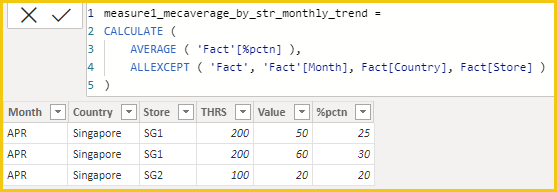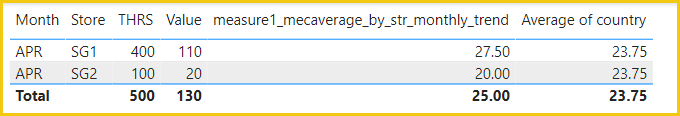FabCon is coming to Atlanta
Join us at FabCon Atlanta from March 16 - 20, 2026, for the ultimate Fabric, Power BI, AI and SQL community-led event. Save $200 with code FABCOMM.
Register now!- Power BI forums
- Get Help with Power BI
- Desktop
- Service
- Report Server
- Power Query
- Mobile Apps
- Developer
- DAX Commands and Tips
- Custom Visuals Development Discussion
- Health and Life Sciences
- Power BI Spanish forums
- Translated Spanish Desktop
- Training and Consulting
- Instructor Led Training
- Dashboard in a Day for Women, by Women
- Galleries
- Data Stories Gallery
- Themes Gallery
- Contests Gallery
- Quick Measures Gallery
- Notebook Gallery
- Translytical Task Flow Gallery
- TMDL Gallery
- R Script Showcase
- Webinars and Video Gallery
- Ideas
- Custom Visuals Ideas (read-only)
- Issues
- Issues
- Events
- Upcoming Events
To celebrate FabCon Vienna, we are offering 50% off select exams. Ends October 3rd. Request your discount now.
- Power BI forums
- Forums
- Get Help with Power BI
- DAX Commands and Tips
- Re: Calculate average by distinct dividend value f...
- Subscribe to RSS Feed
- Mark Topic as New
- Mark Topic as Read
- Float this Topic for Current User
- Bookmark
- Subscribe
- Printer Friendly Page
- Mark as New
- Bookmark
- Subscribe
- Mute
- Subscribe to RSS Feed
- Permalink
- Report Inappropriate Content
Calculate average by distinct dividend value for each category in POWER BI / DAX
Hi All,
I have a data like below and i want to calculate the average by distinct divident category.
Data:
| Month | Country | Store | THRS | Value | %pctn |
| APR | Singapore | SG1 | 200 | 50 | 25.00 |
| APR | Singapore | SG1 | 200 | 60 | 30.00 |
| APR | Singapore | SG2 | 100 | 20 | 20.00 |
now i want to calculate the average by Store:
Expected result:
| Avg | |
| SG1 | 27.50 |
| SG2 | 20.00 |
The dax i tried:
Solved! Go to Solution.
- Mark as New
- Bookmark
- Subscribe
- Mute
- Subscribe to RSS Feed
- Permalink
- Report Inappropriate Content
Hi @SEPA ,
Using your measures will give you the results you expect.
Or am I not understanding your needs? If you want to use different measure for different stores, you can try using the SWITCH functions. For example.
Measure =
SWITCH(
TRUE(),
MAX('Fact'[Store]) = "SG1",[measure1_mecaverage_by_str_monthly_trend],
MAX('Fact'[Store]) = "SG2",[measure2_mecaverage_by_str_monthly_trend])Then drag the measure and field [Store] into the table visual.
The pbix file is attached for reference.
Best Regards,
Community Support Team_Gao
If there is any post helps, then please consider Accept it as the solution to help the other members find it more quickly. If I misunderstand your needs or you still have problems with it, please feel free to let us know. Thanks a lot!
How to get your questions answered quickly -- How to provide sample data
- Mark as New
- Bookmark
- Subscribe
- Mute
- Subscribe to RSS Feed
- Permalink
- Report Inappropriate Content
Dear @SEPA,
Please try using this measure.
Average of country =
CALCULATE (
AVERAGEX (
VALUES ( 'Fact'[Store] ),
[measure1_mecaverage_by_str_monthly_trend]
),
ALL ( 'Fact' )
)The pbix file is attached for reference.
Best Regards,
Community Support Team_Gao
If there is any post helps, then please consider Accept it as the solution to help the other members find it more quickly. If I misunderstand your needs or you still have problems with it, please feel free to let us know. Thanks a lot!
How to get your questions answered quickly -- How to provide sample data
- Mark as New
- Bookmark
- Subscribe
- Mute
- Subscribe to RSS Feed
- Permalink
- Report Inappropriate Content
Hi @SEPA ,
Using your measures will give you the results you expect.
Or am I not understanding your needs? If you want to use different measure for different stores, you can try using the SWITCH functions. For example.
Measure =
SWITCH(
TRUE(),
MAX('Fact'[Store]) = "SG1",[measure1_mecaverage_by_str_monthly_trend],
MAX('Fact'[Store]) = "SG2",[measure2_mecaverage_by_str_monthly_trend])Then drag the measure and field [Store] into the table visual.
The pbix file is attached for reference.
Best Regards,
Community Support Team_Gao
If there is any post helps, then please consider Accept it as the solution to help the other members find it more quickly. If I misunderstand your needs or you still have problems with it, please feel free to let us know. Thanks a lot!
How to get your questions answered quickly -- How to provide sample data
- Mark as New
- Bookmark
- Subscribe
- Mute
- Subscribe to RSS Feed
- Permalink
- Report Inappropriate Content
Dear V-Cgao-msft,
Thanks for your response on this. And, yes the distinct average for store is comign fine, but however i am facing issue while calculating average for the calculated measure.
below is expected,
| month | country | store | thrs | values | Avergae of each record | Average of Store | Average of country |
| APR | Singapore | SG1 | 200 | 50 | 25.0% | 27.50% | 23.75% |
| APR | Singapore | SG1 | 200 | 60 | 30.0% | ||
| APR | Singapore | SG2 | 100 | 20 | 20.0% | 20.00% | |
| this one is average of G |
need to find out average of country from already calculated measure (average of store)
- Mark as New
- Bookmark
- Subscribe
- Mute
- Subscribe to RSS Feed
- Permalink
- Report Inappropriate Content
yes i was looking the above output
- Mark as New
- Bookmark
- Subscribe
- Mute
- Subscribe to RSS Feed
- Permalink
- Report Inappropriate Content
Dear @SEPA,
Please try using this measure.
Average of country =
CALCULATE (
AVERAGEX (
VALUES ( 'Fact'[Store] ),
[measure1_mecaverage_by_str_monthly_trend]
),
ALL ( 'Fact' )
)The pbix file is attached for reference.
Best Regards,
Community Support Team_Gao
If there is any post helps, then please consider Accept it as the solution to help the other members find it more quickly. If I misunderstand your needs or you still have problems with it, please feel free to let us know. Thanks a lot!
How to get your questions answered quickly -- How to provide sample data
- Mark as New
- Bookmark
- Subscribe
- Mute
- Subscribe to RSS Feed
- Permalink
- Report Inappropriate Content
Thank you, it works for me...