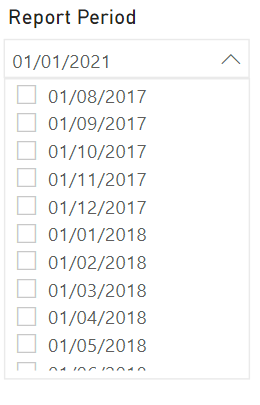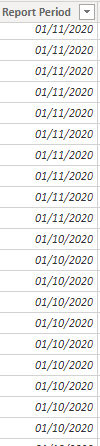FabCon is coming to Atlanta
Join us at FabCon Atlanta from March 16 - 20, 2026, for the ultimate Fabric, Power BI, AI and SQL community-led event. Save $200 with code FABCOMM.
Register now!- Power BI forums
- Get Help with Power BI
- Desktop
- Service
- Report Server
- Power Query
- Mobile Apps
- Developer
- DAX Commands and Tips
- Custom Visuals Development Discussion
- Health and Life Sciences
- Power BI Spanish forums
- Translated Spanish Desktop
- Training and Consulting
- Instructor Led Training
- Dashboard in a Day for Women, by Women
- Galleries
- Data Stories Gallery
- Themes Gallery
- Contests Gallery
- Quick Measures Gallery
- Visual Calculations Gallery
- Notebook Gallery
- Translytical Task Flow Gallery
- TMDL Gallery
- R Script Showcase
- Webinars and Video Gallery
- Ideas
- Custom Visuals Ideas (read-only)
- Issues
- Issues
- Events
- Upcoming Events
Calling all Data Engineers! Fabric Data Engineer (Exam DP-700) live sessions are back! Starting October 16th. Sign up.
- Power BI forums
- Forums
- Get Help with Power BI
- DAX Commands and Tips
- Re: Calculate attrition with distinct clients ids
- Subscribe to RSS Feed
- Mark Topic as New
- Mark Topic as Read
- Float this Topic for Current User
- Bookmark
- Subscribe
- Printer Friendly Page
- Mark as New
- Bookmark
- Subscribe
- Mute
- Subscribe to RSS Feed
- Permalink
- Report Inappropriate Content
Calculate attrition with distinct clients ids
Hello Experts,
I have a report table with :
- Multiple Report periods with same values (one by reseller active contract over period): 01/01/2021,01/12/2021,01/11/2021 ....
- Those resellers can have multiple contracts with the same reference for the same period.
I must retrieve the distinct lost contracts from previous periods ( month -1, month -2 ...)
I have tried comparing two results with except but i don't know why this is not working as it doesn't return correcly my reseller ref.
Attrition M =
var _Q = SELECTEDVALUE(Revenue[Period])
var _Q_1 = DATEADD(Revenue[Period],-1,MONTH)
var _Resellers = CALCULATETABLE(DISTINCT(Revenue[Reseller Ref]),
FILTER (ALL(Revenue[Period]),
Revenue[Period] = _Q))
var _Old_resellers = CALCULATETABLE(DISTINCT(Revenue[Reseller Ref]),
FILTER (ALL(Revenue[Period]),
Revenue[Period] = _Q_1))
RETURN
COUNTROWS(
EXCEPT(_Old_resellers,_Resellers)
)I give you a sample with my queries in attachment:
powerbi_sample
Regards.
- Mark as New
- Bookmark
- Subscribe
- Mute
- Subscribe to RSS Feed
- Permalink
- Report Inappropriate Content
Thank you for your reply @amitchandak I am really lost !
In fact it seems the same problem than my other request:
MTD =
var _Q = SELECTEDVALUE(Revenue[Period])
var _Resellers = CALCULATETABLE(DISTINCT(Revenue[Reseller Ref]),
FILTER (ALL(Revenue[Period]),
Revenue[Period] = _Q))
RETURN
COUNTROWS(_Resellers)
LMTD =
var _Q_1 = DATEADD(Revenue[Period],-1,MONTH)
var _Old_resellers = CALCULATETABLE(DISTINCT(Revenue[Reseller Ref]),
FILTER (ALL(Revenue[Period]),
Revenue[Period] = _Q_1))
RETURN
COUNTROWS(_Old_resellers)
Lost MTD = SUMX(VALUES(Revenue[Reseller Ref]),if(ISBLANK([MTD]) && not(ISBLANK([LMTD])) , 1,BLANK()))
New MTD = SUMX(VALUES(Revenue[Reseller Ref]),if(ISBLANK([LMTD]) && not(ISBLANK([MTD])) , 1,BLANK()))
I retrieve 0 values for LOST MTD. It seems related to SELECTEDVALUE segment:
Which retrieve multiple values from my report:
- Mark as New
- Bookmark
- Subscribe
- Mute
- Subscribe to RSS Feed
- Permalink
- Report Inappropriate Content
@Anonymous , refer if this approach of using isblank can help
Customer Retention Part 1:
https://community.powerbi.com/t5/Community-Blog/Customer-Retention-Part-1-Month-on-Month-Retention/ba-p/1361529
Customer Retention Part 2: Period over Period Retention :https://community.powerbi.com/t5/Community-Blog/Customer-Retention-Part-2-Period-over-Period-Retention/ba-p/1377458
Helpful resources

FabCon Global Hackathon
Join the Fabric FabCon Global Hackathon—running virtually through Nov 3. Open to all skill levels. $10,000 in prizes!

Power BI Monthly Update - October 2025
Check out the October 2025 Power BI update to learn about new features.

| User | Count |
|---|---|
| 12 | |
| 11 | |
| 9 | |
| 8 | |
| 8 |