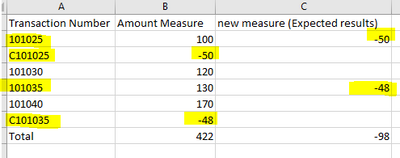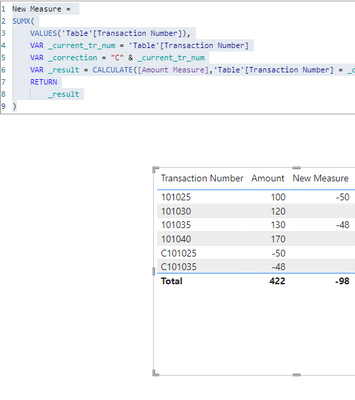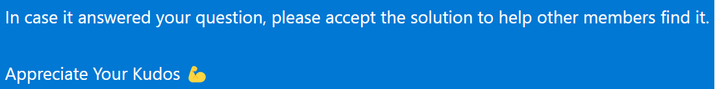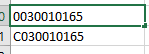FabCon is coming to Atlanta
Join us at FabCon Atlanta from March 16 - 20, 2026, for the ultimate Fabric, Power BI, AI and SQL community-led event. Save $200 with code FABCOMM.
Register now!- Power BI forums
- Get Help with Power BI
- Desktop
- Service
- Report Server
- Power Query
- Mobile Apps
- Developer
- DAX Commands and Tips
- Custom Visuals Development Discussion
- Health and Life Sciences
- Power BI Spanish forums
- Translated Spanish Desktop
- Training and Consulting
- Instructor Led Training
- Dashboard in a Day for Women, by Women
- Galleries
- Data Stories Gallery
- Themes Gallery
- Contests Gallery
- QuickViz Gallery
- Quick Measures Gallery
- Visual Calculations Gallery
- Notebook Gallery
- Translytical Task Flow Gallery
- TMDL Gallery
- R Script Showcase
- Webinars and Video Gallery
- Ideas
- Custom Visuals Ideas (read-only)
- Issues
- Issues
- Events
- Upcoming Events
The Power BI Data Visualization World Championships is back! Get ahead of the game and start preparing now! Learn more
- Power BI forums
- Forums
- Get Help with Power BI
- DAX Commands and Tips
- Re: Calculate amount based on substring, show valu...
- Subscribe to RSS Feed
- Mark Topic as New
- Mark Topic as Read
- Float this Topic for Current User
- Bookmark
- Subscribe
- Printer Friendly Page
- Mark as New
- Bookmark
- Subscribe
- Mute
- Subscribe to RSS Feed
- Permalink
- Report Inappropriate Content
Calculate amount based on substring, show value on matching row (in a measure)
Hi,
I am trying to figure out if there is any way to get the row values from one "Transaction Number" to a another "Transaction Number" in the same column.
For example, I have a transaction number that have som form of amount. Sometimes, there are transactions that have the identical number but start with a "C". The C stands for "Correction" and I would like to get the values from the ones that start with "C" and show the results in a measure but on the row with the corresponding number without a letter. Is this possible to do as measure?
Thank you 🙂
Solved! Go to Solution.
- Mark as New
- Bookmark
- Subscribe
- Mute
- Subscribe to RSS Feed
- Permalink
- Report Inappropriate Content
New Measure =
SUMX(
VALUES('Table'[Transaction Number]),
VAR _current_tr_num = 'Table'[Transaction Number]
VAR _correction = "C" & _current_tr_num
VAR _result = CALCULATE([Amount Measure],'Table'[Transaction Number] = _correction)
RETURN
_result
)
- Mark as New
- Bookmark
- Subscribe
- Mute
- Subscribe to RSS Feed
- Permalink
- Report Inappropriate Content
New Measure =
SUMX(
VALUES('Table'[Transaction Number]),
VAR _current_tr_num = 'Table'[Transaction Number]
VAR _correction = "C" & _current_tr_num
VAR _result = CALCULATE([Amount Measure],'Table'[Transaction Number] = _correction)
RETURN
_result
)
- Mark as New
- Bookmark
- Subscribe
- Mute
- Subscribe to RSS Feed
- Permalink
- Report Inappropriate Content
Thank you both for the quick replies. Unfortunately, I can’t get any of the codes to work since I misread my own data. The numbers are not identical, but the first 0 is replaced with a "C" e.g.
For your code @SpartaBI , I tried to alter the code like this (for the second variable):
"C" & LEFT(_current_tr_num,LEN(_current_tr_num)-1) .. But I might be getting the logic wrong.
And for your code @tamerj1 I couldn’t get "selectedvalue" to work (it was greyed out and not found by intellicense) so I replaced it with "hasonevalue", but the code is returning blanks.
I apologize in advance if the solution is simple. but I am a beginner in DAX.
- Mark as New
- Bookmark
- Subscribe
- Mute
- Subscribe to RSS Feed
- Permalink
- Report Inappropriate Content
- Mark as New
- Bookmark
- Subscribe
- Mute
- Subscribe to RSS Feed
- Permalink
- Report Inappropriate Content
hahaha it's amazing how the brain can fail you at times :')
thank you, worked like a charm!
- Mark as New
- Bookmark
- Subscribe
- Mute
- Subscribe to RSS Feed
- Permalink
- Report Inappropriate Content
- Mark as New
- Bookmark
- Subscribe
- Mute
- Subscribe to RSS Feed
- Permalink
- Report Inappropriate Content
please try
NewMeasure =
SUMX (
VALUES ( TableName[Transactio Number] ),
CALCULATE (
IF (
RIGHT ( SELECTEDVALUE ( TableName[Transactio Number] ), 1 ) <> "C",
CALCULATE (
[Amount],
FILTER (
ALL ( TableName ),
TableName[Transactio Number]
= "C" & SELECTEDVALUE ( TableName[Transactio Number] )
)
)
)
)
)
- Mark as New
- Bookmark
- Subscribe
- Mute
- Subscribe to RSS Feed
- Permalink
- Report Inappropriate Content
Thank you both for the quick replies. Unfortunately, I can’t get any of the codes to work since I misread my own data. The numbers are not identical, but the first 0 is replaced with a "C" e.g.
For your code @SpartaBI , I tried to alter the code like this (for the second variable):
"C" & LEFT(_current_tr_num,LEN(_current_tr_num)-1) .. But I might be getting the logic wrong.
And for your code @tamerj1 I couldn’t get "selectedvalue" to work (it was greyed out and not found by intellicense) so I replaced it with "hasonevalue", but the code is returning blanks.
I apologize in advance if the solution is simple. but I am a beginner in DAX.
Helpful resources

Power BI Dataviz World Championships
The Power BI Data Visualization World Championships is back! Get ahead of the game and start preparing now!

Power BI Monthly Update - November 2025
Check out the November 2025 Power BI update to learn about new features.

| User | Count |
|---|---|
| 19 | |
| 11 | |
| 9 | |
| 4 | |
| 4 |
| User | Count |
|---|---|
| 35 | |
| 32 | |
| 20 | |
| 12 | |
| 10 |