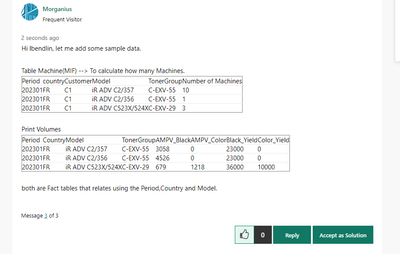Fabric Data Days starts November 4th!
Advance your Data & AI career with 50 days of live learning, dataviz contests, hands-on challenges, study groups & certifications and more!
Get registered- Power BI forums
- Get Help with Power BI
- Desktop
- Service
- Report Server
- Power Query
- Mobile Apps
- Developer
- DAX Commands and Tips
- Custom Visuals Development Discussion
- Health and Life Sciences
- Power BI Spanish forums
- Translated Spanish Desktop
- Training and Consulting
- Instructor Led Training
- Dashboard in a Day for Women, by Women
- Galleries
- Data Stories Gallery
- Themes Gallery
- Contests Gallery
- Quick Measures Gallery
- Visual Calculations Gallery
- Notebook Gallery
- Translytical Task Flow Gallery
- TMDL Gallery
- R Script Showcase
- Webinars and Video Gallery
- Ideas
- Custom Visuals Ideas (read-only)
- Issues
- Issues
- Events
- Upcoming Events
Get Fabric Certified for FREE during Fabric Data Days. Don't miss your chance! Learn more
- Power BI forums
- Forums
- Get Help with Power BI
- DAX Commands and Tips
- Re: Calculate Toner Usage - Total row doesn't sum ...
- Subscribe to RSS Feed
- Mark Topic as New
- Mark Topic as Read
- Float this Topic for Current User
- Bookmark
- Subscribe
- Printer Friendly Page
- Mark as New
- Bookmark
- Subscribe
- Mute
- Subscribe to RSS Feed
- Permalink
- Report Inappropriate Content
Calculate Toner Usage - Total row doesn't sum up.
Dear Members,
I got stucked with what seems to be an easy ride, but apparently is above my skillset and somehow wasn't able to find out correct answer.
What I'm trying to calculate is how many toner units I will need based on the number of pages I'm printing per month.
- MIF = Machine in field.
- AMPV = Average Monthly print volume
- Black Yield = Number of pages a toner can Print.
The formulas and model it is simple...
Tables:
- Print Volumes: it tells me, for each country, month and model, how many pages are printed.
- Machine table: It tells me, how many machines of each model has each customer.
Formula:
Potential Units = ( Number of pages printed per month / Toner Yield) * Number of machines
Potential Units = CALCULATE(SUM((PrintVolumes[AMPV_Black]/PrintVolumes[Black_Yield]))*[# of MIF_Gap])
If you see below table, the calculation is working well in the level of model (lowest one) but when I go one level up, the sum up values doesn't work. You could see the Potential Toner Units BK and the Pages columns.
After thinking for a bit, I noticed is a BODMAS issue and I need to evaluate the expression for each row using SUMX but I'm not able to get the right DAX expression.
Incorrect Formula (actual) --> Potential = SUM(AMPV)/AVG(Yield) * Sum(MIF)
Correct Formula (future) -->Potential = sum(AMPV * MIF)/AVG(Yield)
Any help will be more than welcomed.
- Mark as New
- Bookmark
- Subscribe
- Mute
- Subscribe to RSS Feed
- Permalink
- Report Inappropriate Content
I tried to post the example several times but I alwas get an error...
- Mark as New
- Bookmark
- Subscribe
- Mute
- Subscribe to RSS Feed
- Permalink
- Report Inappropriate Content
If you are unsure how to upload data please refer to https://community.fabric.microsoft.com/t5/Community-Blog/How-to-provide-sample-data-in-the-Power-BI-...
- Mark as New
- Bookmark
- Subscribe
- Mute
- Subscribe to RSS Feed
- Permalink
- Report Inappropriate Content
here the link of a report with the sample case.
https://drive.google.com/file/d/1cnmoOabh-sz2oLaHskd0k6ga1WowaJtx/view?usp=drive_link
- Mark as New
- Bookmark
- Subscribe
- Mute
- Subscribe to RSS Feed
- Permalink
- Report Inappropriate Content
Please provide sample data that covers your issue or question completely, in a usable format (not as a screenshot).
Do not include sensitive information or anything not related to the issue or question.
If you are unsure how to upload data please refer to https://community.fabric.microsoft.com/t5/Community-Blog/How-to-provide-sample-data-in-the-Power-BI-...
Please show the expected outcome based on the sample data you provided.
Want faster answers? https://community.fabric.microsoft.com/t5/Desktop/How-to-Get-Your-Question-Answered-Quickly/m-p/1447...
Helpful resources

Fabric Data Days
Advance your Data & AI career with 50 days of live learning, contests, hands-on challenges, study groups & certifications and more!

Power BI Monthly Update - October 2025
Check out the October 2025 Power BI update to learn about new features.

| User | Count |
|---|---|
| 9 | |
| 5 | |
| 4 | |
| 4 | |
| 3 |
| User | Count |
|---|---|
| 13 | |
| 9 | |
| 9 | |
| 9 | |
| 8 |