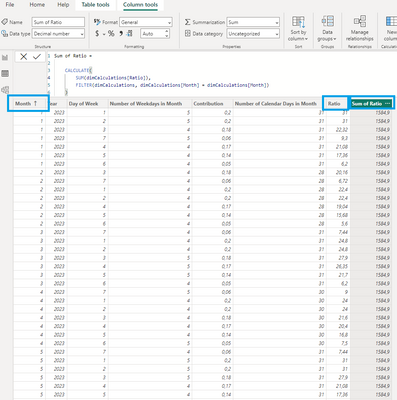Become a Certified Power BI Data Analyst!
Join us for an expert-led overview of the tools and concepts you'll need to pass exam PL-300. The first session starts on June 11th. See you there!
Get registered- Power BI forums
- Get Help with Power BI
- Desktop
- Service
- Report Server
- Power Query
- Mobile Apps
- Developer
- DAX Commands and Tips
- Custom Visuals Development Discussion
- Health and Life Sciences
- Power BI Spanish forums
- Translated Spanish Desktop
- Training and Consulting
- Instructor Led Training
- Dashboard in a Day for Women, by Women
- Galleries
- Webinars and Video Gallery
- Data Stories Gallery
- Themes Gallery
- Contests Gallery
- Quick Measures Gallery
- Notebook Gallery
- Translytical Task Flow Gallery
- R Script Showcase
- Ideas
- Custom Visuals Ideas (read-only)
- Issues
- Issues
- Events
- Upcoming Events
Power BI is turning 10! Let’s celebrate together with dataviz contests, interactive sessions, and giveaways. Register now.
- Power BI forums
- Forums
- Get Help with Power BI
- DAX Commands and Tips
- Calculate Sum when lookup value is in search colu
- Subscribe to RSS Feed
- Mark Topic as New
- Mark Topic as Read
- Float this Topic for Current User
- Bookmark
- Subscribe
- Printer Friendly Page
- Mark as New
- Bookmark
- Subscribe
- Mute
- Subscribe to RSS Feed
- Permalink
- Report Inappropriate Content
Calculate Sum when lookup value is in search colu
Hello,
I want to calculate the SUM of the ratio for each month. What I would expect is value 138,26 in every row in column ‘Sum of Ratio’ when month = 1. And another value that corresponds to the sum of that month.
When I hardcode value 1 in the fitler it works (but that's not the solution ofcourse 😉
-> FILTER(dimCalculations, dimCalculations[Month] = 1)
My approach comes from excel, but I guess that doesn’t work here. Can anyone help me in the right direction?
Kind regards,
Steve
Solved! Go to Solution.
- Mark as New
- Bookmark
- Subscribe
- Mute
- Subscribe to RSS Feed
- Permalink
- Report Inappropriate Content
hi @SteveMBSDO
try like:
Sum of Ratio =
SUMX(
FILTER(
dimCalculations,
dimCalculations[Month] = EARLIER(dimCalculations[Month])
),
dimCalculations[Ratio]
)- Mark as New
- Bookmark
- Subscribe
- Mute
- Subscribe to RSS Feed
- Permalink
- Report Inappropriate Content
or like:
Sum of Ratio =
CALCULATE(
SUM(dimCalculations[Ratio]),
ALLEXCEPT(dimCalculations, dimCalculations[Month])
)- Mark as New
- Bookmark
- Subscribe
- Mute
- Subscribe to RSS Feed
- Permalink
- Report Inappropriate Content
hi @SteveMBSDO
try like:
Sum of Ratio =
SUMX(
FILTER(
dimCalculations,
dimCalculations[Month] = EARLIER(dimCalculations[Month])
),
dimCalculations[Ratio]
)- Mark as New
- Bookmark
- Subscribe
- Mute
- Subscribe to RSS Feed
- Permalink
- Report Inappropriate Content
Great! Thank you FreemanZ. Both of your answers work ;-)!
Helpful resources
| User | Count |
|---|---|
| 16 | |
| 15 | |
| 14 | |
| 12 | |
| 11 |
| User | Count |
|---|---|
| 19 | |
| 15 | |
| 14 | |
| 11 | |
| 9 |