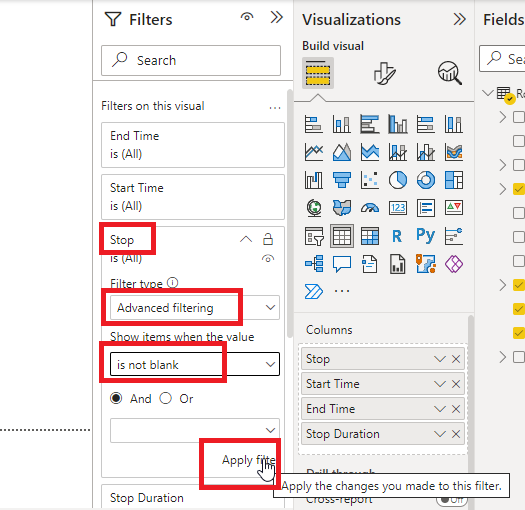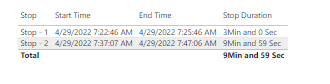Fabric Data Days starts November 4th!
Advance your Data & AI career with 50 days of live learning, dataviz contests, hands-on challenges, study groups & certifications and more!
Get registered- Power BI forums
- Get Help with Power BI
- Desktop
- Service
- Report Server
- Power Query
- Mobile Apps
- Developer
- DAX Commands and Tips
- Custom Visuals Development Discussion
- Health and Life Sciences
- Power BI Spanish forums
- Translated Spanish Desktop
- Training and Consulting
- Instructor Led Training
- Dashboard in a Day for Women, by Women
- Galleries
- Data Stories Gallery
- Themes Gallery
- Contests Gallery
- QuickViz Gallery
- Quick Measures Gallery
- Visual Calculations Gallery
- Notebook Gallery
- Translytical Task Flow Gallery
- TMDL Gallery
- R Script Showcase
- Webinars and Video Gallery
- Ideas
- Custom Visuals Ideas (read-only)
- Issues
- Issues
- Events
- Upcoming Events
Get Fabric Certified for FREE during Fabric Data Days. Don't miss your chance! Request now
- Power BI forums
- Forums
- Get Help with Power BI
- DAX Commands and Tips
- Re: Calculate Route Stop Based on Distance/Duratio...
- Subscribe to RSS Feed
- Mark Topic as New
- Mark Topic as Read
- Float this Topic for Current User
- Bookmark
- Subscribe
- Printer Friendly Page
- Mark as New
- Bookmark
- Subscribe
- Mute
- Subscribe to RSS Feed
- Permalink
- Report Inappropriate Content
Calculate Route Stop Based on Distance/Duration
Hello,
I'm trying to figure out a DAX or calculated column to determine a route stop based on the duration and distance traveled (or not). I have a table with a list of points and the time each point was received. I was able to calculate the approximate distance between each point and the duration.
I would like to be able to determine when the vehicle is stationary and when it moves again. It could be stationary several times throughout the day and the duration can flucuate. Below is an example data set. Any help would be greatly appreciated.
| Operator | Latitude | Longitude | Date/Time | TimeReceived | Distance | Duration |
| Driver 1 | Lat1 | Long1 | 4/29/2022 7:22:46 AM | 4/29/2022 7:22:47 AM | 0.00 | 0:00:20 |
| Driver 2 | Lat1 | Long1 | 4/29/2022 7:23:06 AM | 4/29/2022 7:23:07 AM | 0.00 | 0:00:20 |
| Driver 3 | Lat1 | Long1 | 4/29/2022 7:23:26 AM | 4/29/2022 7:23:27 AM | 0.00 | 0:00:20 |
| Driver 4 | Lat1 | Long1 | 4/29/2022 7:23:46 AM | 4/29/2022 7:23:47 AM | 0.00 | 0:00:20 |
| Driver 5 | Lat1 | Long1 | 4/29/2022 7:24:06 AM | 4/29/2022 7:24:07 AM | 0.00 | 0:00:20 |
| Driver 6 | Lat1 | Long1 | 4/29/2022 7:24:26 AM | 4/29/2022 7:24:27 AM | 0.00 | 0:00:20 |
| Driver 7 | Lat1 | Long1 | 4/29/2022 7:24:46 AM | 4/29/2022 7:24:47 AM | 0.00 | 0:00:20 |
| Driver 8 | Lat1 | Long1 | 4/29/2022 7:25:06 AM | 4/29/2022 7:25:07 AM | 0.00 | 0:00:20 |
| Driver 9 | Lat1 | Long1 | 4/29/2022 7:25:26 AM | 4/29/2022 7:25:27 AM | 0.00 | 0:00:20 |
| Driver 10 | Lat1 | Long1 | 4/29/2022 7:25:46 AM | 4/29/2022 7:25:47 AM | 0.00 | 0:00:20 |
| Driver 11 | Lat2 | Long2 | 4/29/2022 7:26:06 AM | 4/29/2022 7:26:07 AM | 0.01 | 0:00:21 |
| Driver 12 | Lat3 | Long3 | 4/29/2022 7:26:27 AM | 4/29/2022 7:26:27 AM | 0.06 | 0:00:20 |
| Driver 13 | Lat4 | Long4 | 4/29/2022 7:26:47 AM | 4/29/2022 7:26:47 AM | 0.05 | 0:00:19 |
| Driver 14 | Lat5 | Long5 | 4/29/2022 7:27:06 AM | 4/29/2022 7:27:07 AM | 0.00 | 0:00:20 |
| Driver 15 | Lat6 | Long6 | 4/29/2022 7:27:26 AM | 4/29/2022 7:27:27 AM | 0.00 | 0:00:21 |
| Driver 16 | Lat7 | Long7 | 4/29/2022 7:27:47 AM | 4/29/2022 7:27:47 AM | 0.14 | 0:00:20 |
| Driver 17 | Lat8 | Long8 | 4/29/2022 7:28:07 AM | 4/29/2022 7:28:07 AM | 0.18 | 0:00:20 |
| Driver 18 | Lat9 | Long9 | 4/29/2022 7:28:27 AM | 4/29/2022 7:28:27 AM | 0.17 | 0:00:20 |
| Driver 19 | Lat10 | Long10 | 4/29/2022 7:28:47 AM | 4/29/2022 7:28:47 AM | 0.02 | 0:00:20 |
| Driver 20 | Lat11 | Long11 | 4/29/2022 7:29:07 AM | 4/29/2022 7:29:07 AM | 0.02 | 0:00:19 |
| Driver 21 | Lat12 | Long12 | 4/29/2022 7:29:26 AM | 4/29/2022 7:29:27 AM | 0.00 | 0:00:20 |
| Driver 22 | Lat13 | Long13 | 4/29/2022 7:29:46 AM | 4/29/2022 7:29:47 AM | 0.04 | 0:00:20 |
| Driver 23 | Lat14 | Long14 | 4/29/2022 7:30:06 AM | 4/29/2022 7:30:07 AM | 0.35 | 0:00:20 |
| Driver 24 | Lat15 | Long15 | 4/29/2022 7:30:26 AM | 4/29/2022 7:30:27 AM | 0.37 | 0:00:20 |
| Driver 25 | Lat16 | Long16 | 4/29/2022 7:30:46 AM | 4/29/2022 7:30:47 AM | 0.21 | 0:00:21 |
| Driver 26 | Lat17 | Long17 | 4/29/2022 7:31:07 AM | 4/29/2022 7:31:07 AM | 0.00 | 0:00:19 |
| Driver 27 | Lat18 | Long18 | 4/29/2022 7:31:26 AM | 4/29/2022 7:31:27 AM | 0.00 | 0:00:20 |
| Driver 28 | Lat19 | Long19 | 4/29/2022 7:31:46 AM | 4/29/2022 7:31:47 AM | 0.00 | 0:00:20 |
| Driver 29 | Lat20 | Long20 | 4/29/2022 7:32:06 AM | 4/29/2022 7:32:07 AM | 0.01 | 0:00:21 |
| Driver 30 | Lat21 | Long21 | 4/29/2022 7:32:27 AM | 4/29/2022 7:32:27 AM | 0.07 | 0:00:20 |
| Driver 31 | Lat22 | Long22 | 4/29/2022 7:32:47 AM | 4/29/2022 7:32:47 AM | 0.14 | 0:00:20 |
| Driver 32 | Lat23 | Long23 | 4/29/2022 7:33:07 AM | 4/29/2022 7:33:07 AM | 0.17 | 0:00:20 |
| Driver 33 | Lat24 | Long24 | 4/29/2022 7:33:27 AM | 4/29/2022 7:33:27 AM | 0.22 | 0:00:20 |
| Driver 34 | Lat25 | Long25 | 4/29/2022 7:33:47 AM | 4/29/2022 7:33:47 AM | 0.19 | 0:00:20 |
| Driver 35 | Lat26 | Long26 | 4/29/2022 7:34:07 AM | 4/29/2022 7:34:07 AM | 0.15 | 0:00:20 |
| Driver 36 | Lat27 | Long27 | 4/29/2022 7:34:27 AM | 4/29/2022 7:34:27 AM | 0.09 | 0:00:20 |
| Driver 37 | Lat28 | Long28 | 4/29/2022 7:34:47 AM | 4/29/2022 7:34:47 AM | 0.01 | 0:00:20 |
| Driver 38 | Lat29 | Long29 | 4/29/2022 7:35:07 AM | 4/29/2022 7:35:07 AM | 0.16 | 0:00:20 |
| Driver 39 | Lat30 | Long30 | 4/29/2022 7:35:27 AM | 4/29/2022 7:35:27 AM | 0.08 | 0:00:20 |
| Driver 40 | Lat31 | Long31 | 4/29/2022 7:35:47 AM | 4/29/2022 7:35:47 AM | 0.16 | 0:00:20 |
| Driver 41 | Lat32 | Long32 | 4/29/2022 7:36:07 AM | 4/29/2022 7:36:07 AM | 0.17 | 0:00:19 |
| Driver 42 | Lat33 | Long33 | 4/29/2022 7:36:26 AM | 4/29/2022 7:36:27 AM | 0.05 | 0:00:21 |
| Driver 43 | Lat34 | Long34 | 4/29/2022 7:36:47 AM | 4/29/2022 7:36:47 AM | 0.01 | 0:00:20 |
| Driver 44 | Lat35 | Long35 | 4/29/2022 7:37:07 AM | 4/29/2022 7:37:07 AM | 0.00 | 0:00:20 |
| Driver 45 | Lat35 | Long35 | 4/29/2022 7:37:27 AM | 4/29/2022 7:37:27 AM | 0.00 | 0:00:19 |
| Driver 46 | Lat35 | Long35 | 4/29/2022 7:37:46 AM | 4/29/2022 7:37:47 AM | 0.00 | 0:00:21 |
| Driver 47 | Lat35 | Long35 | 4/29/2022 7:38:07 AM | 4/29/2022 7:38:07 AM | 0.00 | 0:00:20 |
| Driver 48 | Lat35 | Long35 | 4/29/2022 7:38:27 AM | 4/29/2022 7:38:27 AM | 0.00 | 0:00:20 |
| Driver 49 | Lat35 | Long35 | 4/29/2022 7:38:47 AM | 4/29/2022 7:38:47 AM | 0.00 | 0:00:19 |
| Driver 50 | Lat35 | Long35 | 4/29/2022 7:39:06 AM | 4/29/2022 7:39:07 AM | 0.00 | 0:00:21 |
| Driver 51 | Lat35 | Long35 | 4/29/2022 7:39:27 AM | 4/29/2022 7:39:27 AM | 0.00 | 0:00:20 |
| Driver 52 | Lat35 | Long35 | 4/29/2022 7:39:47 AM | 4/29/2022 7:39:47 AM | 0.00 | 0:00:20 |
| Driver 53 | Lat35 | Long35 | 4/29/2022 7:40:07 AM | 4/29/2022 7:40:07 AM | 0.00 | 0:00:20 |
| Driver 54 | Lat35 | Long35 | 4/29/2022 7:40:27 AM | 4/29/2022 7:40:27 AM | 0.00 | 0:00:19 |
| Driver 55 | Lat35 | Long35 | 4/29/2022 7:40:46 AM | 4/29/2022 7:40:47 AM | 0.00 | 0:00:20 |
| Driver 56 | Lat35 | Long35 | 4/29/2022 7:41:06 AM | 4/29/2022 7:41:07 AM | 0.00 | 0:00:21 |
| Driver 57 | Lat35 | Long35 | 4/29/2022 7:41:27 AM | 4/29/2022 7:41:27 AM | 0.00 | 0:00:20 |
| Driver 58 | Lat35 | Long35 | 4/29/2022 7:41:47 AM | 4/29/2022 7:41:47 AM | 0.00 | 0:00:19 |
| Driver 59 | Lat35 | Long35 | 4/29/2022 7:42:06 AM | 4/29/2022 7:42:07 AM | 0.00 | 0:00:21 |
| Driver 60 | Lat35 | Long35 | 4/29/2022 7:42:27 AM | 4/29/2022 7:42:27 AM | 0.00 | 0:00:20 |
| Driver 61 | Lat35 | Long35 | 4/29/2022 7:42:47 AM | 4/29/2022 7:42:47 AM | 0.00 | 0:00:19 |
| Driver 62 | Lat35 | Long35 | 4/29/2022 7:43:06 AM | 4/29/2022 7:43:07 AM | 0.00 | 0:00:21 |
| Driver 63 | Lat35 | Long35 | 4/29/2022 7:43:27 AM | 4/29/2022 7:43:27 AM | 0.00 | 0:00:20 |
| Driver 64 | Lat35 | Long35 | 4/29/2022 7:43:47 AM | 4/29/2022 7:43:47 AM | 0.00 | 0:00:19 |
| Driver 65 | Lat35 | Long35 | 4/29/2022 7:44:06 AM | 4/29/2022 7:44:07 AM | 0.00 | 0:00:21 |
| Driver 66 | Lat35 | Long35 | 4/29/2022 7:44:27 AM | 4/29/2022 7:44:27 AM | 0.00 | 0:00:20 |
| Driver 67 | Lat35 | Long35 | 4/29/2022 7:44:47 AM | 4/29/2022 7:44:47 AM | 0.00 | 0:00:20 |
| Driver 68 | Lat35 | Long35 | 4/29/2022 7:45:07 AM | 4/29/2022 7:45:07 AM | 0.00 | 0:00:20 |
| Driver 69 | Lat35 | Long35 | 4/29/2022 7:45:27 AM | 4/29/2022 7:45:27 AM | 0.00 | 0:00:20 |
| Driver 70 | Lat35 | Long35 | 4/29/2022 7:45:47 AM | 4/29/2022 7:45:47 AM | 0.00 | 0:00:20 |
| Driver 71 | Lat35 | Long35 | 4/29/2022 7:46:07 AM | 4/29/2022 7:46:07 AM | 0.00 | 0:00:20 |
| Driver 72 | Lat35 | Long35 | 4/29/2022 7:46:27 AM | 4/29/2022 7:46:27 AM | 0.00 | 0:00:20 |
| Driver 73 | Lat35 | Long35 | 4/29/2022 7:46:47 AM | 4/29/2022 7:46:47 AM | 0.00 | 0:00:19 |
| Driver 74 | Lat35 | Long35 | 4/29/2022 7:47:06 AM | 4/29/2022 7:47:07 AM | 0.00 | 0:00:20 |
Solved! Go to Solution.
- Mark as New
- Bookmark
- Subscribe
- Mute
- Subscribe to RSS Feed
- Permalink
- Report Inappropriate Content
@rsimpson318
Hello agian
I had some free time to do work on it. Here is a sample file folr your reference https://we.tl/t-WjszOERm4s
My proposed solution involves adding calculated columns:
Start Time =
VAR CurrentDistance =
Routes[Distance]
VAR LocationTable =
CALCULATETABLE ( Routes, ALLEXCEPT ( Routes, Routes[Latitude], Routes[Longitude] ) )
RETURN
IF (
CurrentDistance = 0 && COUNTROWS ( LocationTable ) > 1,
MINX (
LocationTable,
Routes[Date/Time]
)
)End Time =
VAR CurrentDistance =
Routes[Distance]
VAR LocationTable =
CALCULATETABLE ( Routes, ALLEXCEPT ( Routes, Routes[Latitude], Routes[Longitude] ) )
RETURN
IF (
CurrentDistance = 0 && COUNTROWS ( LocationTable ) > 1,
MAXX (
LocationTable,
Routes[Date/Time]
)
)Stop =
VAR StopNumber =
RANKX ( FILTER ( Routes, NOT ISBLANK ( Routes[Start Time] ) ), Routes[Start Time],, ASC, Dense )
RETURN
IF (
NOT ISBLANK ( Routes[Start Time] ),
"Stop - " & StopNumber
)Then the measure would be
Stop Duration =
VAR Duration =
DATEDIFF ( MAX ( Routes[Start Time] ), MAX ( Routes[End Time] ), SECOND )
RETURN
QUOTIENT ( Duration, 60 ) & "Min and " & MOD ( Duration, 60 ) & " Sec"One last step would be to filter the table in order to remove the blank row
The report looks like this
I hope this satisfies your requirement.
- Mark as New
- Bookmark
- Subscribe
- Mute
- Subscribe to RSS Feed
- Permalink
- Report Inappropriate Content
Hi @rsimpson318
You did not reply to my question. Not sure if you are still interested in the solution. Anyway, please refer to the sample file with the updated solution https://we.tl/t-so64yQQdvX
I started with grouping latitude and longitude in one column for the ease of calculation
Location = Routes[Latitude] & " : " & Routes[Longitude]
As the location keeps changing despite the vehicle is considered not moving, then the location need to be updated to accommodate with our our moving/stopping criteria
Adjusted Location =
IF (
Routes[Distance] <= 0.06,
VAR PreviousTable = FILTER ( Routes, Routes[Date/Time] < EARLIER ( Routes[Date/Time] ) )
VAR PreviousStopTable = FILTER ( PreviousTable, Routes[Distance] <= 0.06 )
VAR PreviousMoveTable = FILTER ( PreviousTable, Routes[Distance] > 0.06 )
VAR EarliestStopTime = MINX ( PreviousStopTable, Routes[Date/Time] )
VAR EarliestStopLocation = MINX ( FILTER ( PreviousStopTable, Routes[Date/Time] = EarliestStopTime ), Routes[Location] )
VAR EarlierStopTime = MAXX ( PreviousStopTable, Routes[Date/Time] )
VAR EarlierStopLocation = MAXX ( FILTER ( PreviousStopTable, Routes[Date/Time] = EarlierStopTime ), Routes[Location] )
VAR EarlierMoveTime = MAXX ( PreviousMoveTable, Routes[Date/Time] )
VAR CurrentStopTime = MAXX ( FILTER ( PreviousMoveTable, Routes[Date/Time] < EarlierMoveTime ), Routes[Date/Time] )
VAR CurrentStopLocation = MAXX ( FILTER ( PreviousMoveTable, Routes[Date/Time] = CurrentStopTime ), Routes[Location] )
RETURN
COALESCE ( IF ( ISBLANK ( EarlierMoveTime ), EarliestStopLocation, CurrentStopLocation ), Routes[Location] )
)
Start and end times for each stop are calculated
Start Time =
VAR CurrentDistance =
Routes[Distance]
VAR LocationTable =
CALCULATETABLE ( Routes, ALLEXCEPT ( Routes, Routes[Adjusted Location] ) )
RETURN
IF (
CurrentDistance <= 0.06 && COUNTROWS ( LocationTable ) > 1,
MINX (
LocationTable,
Routes[Date/Time]
)
)End Time =
VAR CurrentDistance =
Routes[Distance]
VAR LocationTable =
CALCULATETABLE ( Routes, ALLEXCEPT ( Routes, Routes[Adjusted Location] ) )
RETURN
IF (
CurrentDistance <= 0.06 && COUNTROWS ( LocationTable ) > 1,
MAXX (
LocationTable,
Routes[Date/Time]
)
)
Then the stops
Stop =
VAR StopNumber =
RANKX ( FILTER ( Routes, NOT ISBLANK ( Routes[Start Time] ) ), Routes[Start Time],, ASC, Dense )
RETURN
IF (
NOT ISBLANK ( Routes[Start Time] ),
"Stop - " & StopNumber
)
Finally the measur
Stop Duration =
VAR Duration =
DATEDIFF ( MAX ( Routes[Start Time] ), MAX ( Routes[End Time] ), SECOND )
RETURN
QUOTIENT ( Duration, 60 ) & "Min and " & MOD ( Duration, 60 ) & " Sec"- Mark as New
- Bookmark
- Subscribe
- Mute
- Subscribe to RSS Feed
- Permalink
- Report Inappropriate Content
Good afternoon @tamerj1 .
When I try to create the column for Adjusted Location, it gives an error that I've ran out of memory. Did you run into this when you were working on it?
- Mark as New
- Bookmark
- Subscribe
- Mute
- Subscribe to RSS Feed
- Permalink
- Report Inappropriate Content
Morning @rsimpson318
on sample I had no error. But this a heavy calculation and this is expected for big data. Do you have table for each vehicle or all in one table?
- Mark as New
- Bookmark
- Subscribe
- Mute
- Subscribe to RSS Feed
- Permalink
- Report Inappropriate Content
@tamerj1 When I ran it, I had approximately 37,000 rows of data. I trimmed that down to one vehicle for one day which was about 1,100 and it did run. It still didn't look like it was calculating correctly but I hadn't had a chance to look into it further.
Once complete, I plan to have all the data in a single table, capturing a month at a time. I expect to have around 600,000 rows.
- Mark as New
- Bookmark
- Subscribe
- Mute
- Subscribe to RSS Feed
- Permalink
- Report Inappropriate Content
Good morning @tamerj1.
I apologize for the late responses. I am still interested in a solution and I'll try this out today and see how the data looks with it.
To answer your question regarding "extended period": I wouldn't need to capture small periods where they aren't moving like instances where they were stopped at a traffic light or quickly getting gas. I would say any instance where they have haven't moved more than .05 miles in more than 5 minutes would need to be considered an actual stop.
- Mark as New
- Bookmark
- Subscribe
- Mute
- Subscribe to RSS Feed
- Permalink
- Report Inappropriate Content
Hi @rsimpson318 ,
Is your problem solved?? If so, Would you mind accept the helpful replies as solutions? Then we are able to close the thread. More people who have the same requirement will find the solution quickly and benefit here. Thank you.
Best Regards,
Community Support Team _ kalyj
- Mark as New
- Bookmark
- Subscribe
- Mute
- Subscribe to RSS Feed
- Permalink
- Report Inappropriate Content
Would you please provide sample of the expected results? Thank you
- Mark as New
- Bookmark
- Subscribe
- Mute
- Subscribe to RSS Feed
- Permalink
- Report Inappropriate Content
It would either be another table or even a card that would show something like:
| Stop | Start Time | End Time | Duration |
| 1st Stop | 4/29/2022 7:22:46 AM | 4/29/2022 7:26:07 AM | 3min20sec |
| 2nd Stop | 4/29/2022 7:37:07 AM | 4/29/2022 7:47:07 AM | 10min0sec |
The formatting doesn't need to be exact. Let me know if this helps or you need more info.
Thank you.
- Mark as New
- Bookmark
- Subscribe
- Mute
- Subscribe to RSS Feed
- Permalink
- Report Inappropriate Content
@rsimpson318
Hello agian
I had some free time to do work on it. Here is a sample file folr your reference https://we.tl/t-WjszOERm4s
My proposed solution involves adding calculated columns:
Start Time =
VAR CurrentDistance =
Routes[Distance]
VAR LocationTable =
CALCULATETABLE ( Routes, ALLEXCEPT ( Routes, Routes[Latitude], Routes[Longitude] ) )
RETURN
IF (
CurrentDistance = 0 && COUNTROWS ( LocationTable ) > 1,
MINX (
LocationTable,
Routes[Date/Time]
)
)End Time =
VAR CurrentDistance =
Routes[Distance]
VAR LocationTable =
CALCULATETABLE ( Routes, ALLEXCEPT ( Routes, Routes[Latitude], Routes[Longitude] ) )
RETURN
IF (
CurrentDistance = 0 && COUNTROWS ( LocationTable ) > 1,
MAXX (
LocationTable,
Routes[Date/Time]
)
)Stop =
VAR StopNumber =
RANKX ( FILTER ( Routes, NOT ISBLANK ( Routes[Start Time] ) ), Routes[Start Time],, ASC, Dense )
RETURN
IF (
NOT ISBLANK ( Routes[Start Time] ),
"Stop - " & StopNumber
)Then the measure would be
Stop Duration =
VAR Duration =
DATEDIFF ( MAX ( Routes[Start Time] ), MAX ( Routes[End Time] ), SECOND )
RETURN
QUOTIENT ( Duration, 60 ) & "Min and " & MOD ( Duration, 60 ) & " Sec"One last step would be to filter the table in order to remove the blank row
The report looks like this
I hope this satisfies your requirement.
- Mark as New
- Bookmark
- Subscribe
- Mute
- Subscribe to RSS Feed
- Permalink
- Report Inappropriate Content
Good morning and sorry for the late response. I was out on leave and didn't have a chance to download the file and the link seems to have expired. Would you mind reposting it?
Thank you.
- Mark as New
- Bookmark
- Subscribe
- Mute
- Subscribe to RSS Feed
- Permalink
- Report Inappropriate Content
- Mark as New
- Bookmark
- Subscribe
- Mute
- Subscribe to RSS Feed
- Permalink
- Report Inappropriate Content
Good afternoon. Thank you for your help with this. I had a chance to test the solution and it seems to still be a bit off.
It seems to calculate the Start and Stop time if the distance traveled is equal to zero. In my table, the distance can fluctuate ever so slightly. In these instances, it would need to consider the start/stop when the vehicle moves less than .05 miles over an extended period.
I also have multiple vehicles and multiple dates. So you might have one vehicle that has 3 stops on the first day, and 4 on the second, and then another vehicle that also has a few stops one day and so on.
| Operator | Latitude | Longitude | Date/Time | TimeReceived | Distance | Duration | Stop |
| Driver 1 | Lat1 | Long1 | 4/29/2022 7:22 | 4/29/2022 7:22 | 0 | 0:00:20 | Stop - 1 |
| Driver 1 | Lat1 | Long1 | 4/29/2022 7:23 | 4/29/2022 7:23 | 0 | 0:00:20 | Stop - 1 |
| Driver 1 | Lat1 | Long1 | 4/29/2022 7:23 | 4/29/2022 7:23 | 0 | 0:00:20 | Stop - 1 |
| Driver 1 | Lat1 | Long1 | 4/29/2022 7:23 | 4/29/2022 7:23 | 0 | 0:00:20 | Stop - 1 |
| Driver 1 | Lat1 | Long1 | 4/29/2022 7:24 | 4/29/2022 7:24 | 0 | 0:00:20 | Stop - 1 |
| Driver 1 | Lat1 | Long1 | 4/29/2022 7:24 | 4/29/2022 7:24 | 0 | 0:00:20 | Stop - 1 |
| Driver 1 | Lat1 | Long1 | 4/29/2022 7:24 | 4/29/2022 7:24 | 0 | 0:00:20 | Stop - 1 |
| Driver 1 | Lat1 | Long1 | 4/29/2022 7:25 | 4/29/2022 7:25 | 0 | 0:00:20 | Stop - 1 |
| Driver 1 | Lat1 | Long1 | 4/29/2022 7:25 | 4/29/2022 7:25 | 0 | 0:00:20 | Stop - 1 |
| Driver 1 | Lat1 | Long1 | 4/29/2022 7:25 | 4/29/2022 7:25 | 0 | 0:00:20 | Stop - 1 |
| Driver 1 | Lat2 | Long2 | 4/29/2022 7:26 | 4/29/2022 7:26 | 0.01 | 0:00:21 | Stop - 1 |
| Driver 1 | Lat3 | Long3 | 4/29/2022 7:26 | 4/29/2022 7:26 | 0.06 | 0:00:20 | Stop - 1 |
| Driver 1 | Lat4 | Long4 | 4/29/2022 7:26 | 4/29/2022 7:26 | 0.05 | 0:00:19 | Stop - 1 |
| Driver 1 | Lat5 | Long5 | 4/29/2022 7:27 | 4/29/2022 7:27 | 0 | 0:00:20 | Stop - 1 |
| Driver 1 | Lat6 | Long6 | 4/29/2022 7:27 | 4/29/2022 7:27 | 0 | 0:00:21 | Stop - 1 |
| Driver 1 | Lat7 | Long7 | 4/29/2022 7:27 | 4/29/2022 7:27 | 0.14 | 0:00:20 | |
| Driver 1 | Lat8 | Long8 | 4/29/2022 7:28 | 4/29/2022 7:28 | 0.18 | 0:00:20 | |
| Driver 1 | Lat9 | Long9 | 4/29/2022 7:28 | 4/29/2022 7:28 | 0.17 | 0:00:20 | |
| Driver 1 | Lat10 | Long10 | 4/29/2022 7:28 | 4/29/2022 7:28 | 0.24 | 0:00:20 | |
| Driver 1 | Lat11 | Long11 | 4/29/2022 7:29 | 4/29/2022 7:29 | 0.11 | 0:00:19 | |
| Driver 1 | Lat12 | Long12 | 4/29/2022 7:29 | 4/29/2022 7:29 | 0.16 | 0:00:20 | |
| Driver 1 | Lat13 | Long13 | 4/29/2022 7:29 | 4/29/2022 7:29 | 0.04 | 0:00:20 | Stop - 2 |
| Driver 1 | Lat14 | Long14 | 4/29/2022 7:30 | 4/29/2022 7:30 | 0 | 0:00:20 | Stop - 2 |
| Driver 1 | Lat15 | Long15 | 4/29/2022 7:30 | 4/29/2022 7:30 | 0.03 | 0:00:20 | Stop - 2 |
| Driver 1 | Lat16 | Long16 | 4/29/2022 7:30 | 4/29/2022 7:30 | 0.01 | 0:00:21 | Stop - 2 |
| Driver 1 | Lat17 | Long17 | 4/29/2022 7:31 | 4/29/2022 7:31 | 0 | 0:00:19 | Stop - 2 |
| Driver 1 | Lat18 | Long18 | 4/29/2022 7:31 | 4/29/2022 7:31 | 0 | 0:00:20 | Stop - 2 |
| Driver 1 | Lat19 | Long19 | 4/29/2022 7:31 | 4/29/2022 7:31 | 0 | 0:00:20 | Stop - 2 |
| Driver 1 | Lat20 | Long20 | 4/29/2022 7:32 | 4/29/2022 7:32 | 0.01 | 0:00:21 | Stop - 2 |
| Driver 1 | Lat21 | Long21 | 4/29/2022 7:32 | 4/29/2022 7:32 | 0.5 | 0:00:20 | Stop - 2 |
| Driver 2 | Lat30 | Long30 | 4/29/2022 7:35 | 4/29/2022 7:35 | 0.08 | 0:00:20 | |
| Driver 2 | Lat32 | Long32 | 4/29/2022 7:36 | 4/29/2022 7:36 | 0.17 | 0:00:19 | |
| Driver 2 | Lat33 | Long33 | 4/29/2022 7:36 | 4/29/2022 7:36 | 0.05 | 0:00:21 | |
| Driver 2 | Lat34 | Long34 | 4/29/2022 7:36 | 4/29/2022 7:36 | 0.01 | 0:00:20 | Stop - 1 |
| Driver 2 | Lat35 | Long35 | 4/29/2022 7:37 | 4/29/2022 7:37 | 0 | 0:00:20 | Stop - 1 |
| Driver 2 | Lat35 | Long35 | 4/29/2022 7:37 | 4/29/2022 7:37 | 0 | 0:00:19 | Stop - 1 |
| Driver 2 | Lat35 | Long35 | 4/29/2022 7:37 | 4/29/2022 7:37 | 0 | 0:00:21 | Stop - 1 |
| Driver 2 | Lat35 | Long35 | 4/29/2022 7:38 | 4/29/2022 7:38 | 0 | 0:00:20 | Stop - 1 |
| Driver 2 | Lat35 | Long35 | 4/29/2022 7:38 | 4/29/2022 7:38 | 0 | 0:00:20 | Stop - 1 |
| Driver 2 | Lat35 | Long35 | 4/29/2022 7:38 | 4/29/2022 7:38 | 0 | 0:00:19 | Stop - 1 |
| Driver 2 | Lat35 | Long35 | 4/29/2022 7:39 | 4/29/2022 7:39 | 0 | 0:00:21 | Stop - 1 |
| Driver 2 | Lat35 | Long35 | 4/29/2022 7:39 | 4/29/2022 7:39 | 0 | 0:00:20 | Stop - 1 |
| Driver 2 | Lat35 | Long35 | 4/29/2022 7:39 | 4/29/2022 7:39 | 0 | 0:00:20 | Stop - 1 |
| Driver 2 | Lat35 | Long35 | 4/29/2022 7:40 | 4/29/2022 7:40 | 0 | 0:00:20 | Stop - 1 |
| Driver 2 | Lat35 | Long35 | 4/29/2022 7:40 | 4/29/2022 7:40 | 0 | 0:00:19 | Stop - 1 |
| Driver 2 | Lat35 | Long35 | 4/29/2022 7:40 | 4/29/2022 7:40 | 0 | 0:00:20 | Stop - 1 |
| Driver 2 | Lat35 | Long35 | 4/29/2022 7:41 | 4/29/2022 7:41 | 0 | 0:00:21 | Stop - 1 |
| Driver 2 | Lat35 | Long35 | 4/29/2022 7:41 | 4/29/2022 7:41 | 0 | 0:00:20 | Stop - 1 |
| Driver 2 | Lat35 | Long35 | 4/29/2022 7:41 | 4/29/2022 7:41 | 0 | 0:00:19 | Stop - 1 |
| Driver 2 | Lat35 | Long35 | 4/29/2022 7:42 | 4/29/2022 7:42 | 0 | 0:00:21 | Stop - 1 |
| Driver 2 | Lat35 | Long35 | 4/29/2022 7:42 | 4/29/2022 7:42 | 0 | 0:00:20 | Stop - 1 |
| Driver 2 | Lat35 | Long35 | 4/29/2022 7:42 | 4/29/2022 7:42 | 0 | 0:00:19 | Stop - 1 |
| Driver 2 | Lat35 | Long35 | 4/29/2022 7:43 | 4/29/2022 7:43 | 0 | 0:00:21 | Stop - 1 |
| Driver 2 | Lat35 | Long35 | 4/29/2022 7:43 | 4/29/2022 7:43 | 0 | 0:00:20 | Stop - 1 |
| Driver 2 | Lat35 | Long35 | 4/29/2022 7:43 | 4/29/2022 7:43 | 0 | 0:00:19 | Stop - 1 |
| Driver 2 | Lat35 | Long35 | 4/29/2022 7:44 | 4/29/2022 7:44 | 0 | 0:00:21 | Stop - 1 |
| Driver 2 | Lat35 | Long35 | 4/29/2022 7:44 | 4/29/2022 7:44 | 0 | 0:00:20 | Stop - 1 |
| Driver 2 | Lat35 | Long35 | 4/29/2022 7:44 | 4/29/2022 7:44 | 0 | 0:00:20 | Stop - 1 |
| Driver 2 | Lat35 | Long35 | 4/29/2022 7:45 | 4/29/2022 7:45 | 0 | 0:00:20 | Stop - 1 |
| Driver 2 | Lat35 | Long35 | 4/29/2022 7:45 | 4/29/2022 7:45 | 0 | 0:00:20 | Stop - 1 |
| Driver 2 | Lat35 | Long35 | 4/29/2022 7:45 | 4/29/2022 7:45 | 0 | 0:00:20 | Stop - 1 |
| Driver 2 | Lat35 | Long35 | 4/29/2022 7:46 | 4/29/2022 7:46 | 0.16 | 0:00:20 |
- Mark as New
- Bookmark
- Subscribe
- Mute
- Subscribe to RSS Feed
- Permalink
- Report Inappropriate Content
@rsimpson318
Actually while writing the code, I was trying to figure out the criteria but that was not clear so I assumed and waited for your feedback on the proposed solution.
When you say "it would need to consider the start/stop when the vehicle moves less than .05 miles over an extended period." please define "extended period."
- Mark as New
- Bookmark
- Subscribe
- Mute
- Subscribe to RSS Feed
- Permalink
- Report Inappropriate Content
Hi @rsimpson318
apologies for the late response.
we're having holidays that shall end today. I will reply to you max by tomorrow morning.
however, I Need a confirmation on which date column to conside? The Date/Time column or the ToimeReceived Column?
Helpful resources

Fabric Data Days
Advance your Data & AI career with 50 days of live learning, contests, hands-on challenges, study groups & certifications and more!

Power BI Monthly Update - October 2025
Check out the October 2025 Power BI update to learn about new features.

| User | Count |
|---|---|
| 8 | |
| 7 | |
| 6 | |
| 5 | |
| 5 |
| User | Count |
|---|---|
| 24 | |
| 11 | |
| 9 | |
| 9 | |
| 8 |