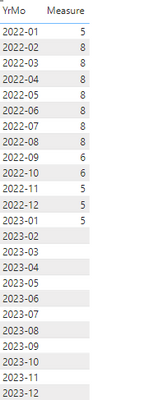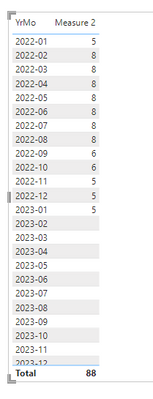Fabric Data Days starts November 4th!
Advance your Data & AI career with 50 days of live learning, dataviz contests, hands-on challenges, study groups & certifications and more!
Get registered- Power BI forums
- Get Help with Power BI
- Desktop
- Service
- Report Server
- Power Query
- Mobile Apps
- Developer
- DAX Commands and Tips
- Custom Visuals Development Discussion
- Health and Life Sciences
- Power BI Spanish forums
- Translated Spanish Desktop
- Training and Consulting
- Instructor Led Training
- Dashboard in a Day for Women, by Women
- Galleries
- Data Stories Gallery
- Themes Gallery
- Contests Gallery
- QuickViz Gallery
- Quick Measures Gallery
- Visual Calculations Gallery
- Notebook Gallery
- Translytical Task Flow Gallery
- TMDL Gallery
- R Script Showcase
- Webinars and Video Gallery
- Ideas
- Custom Visuals Ideas (read-only)
- Issues
- Issues
- Events
- Upcoming Events
Get Fabric Certified for FREE during Fabric Data Days. Don't miss your chance! Request now
- Power BI forums
- Forums
- Get Help with Power BI
- DAX Commands and Tips
- Calculate Active Members
- Subscribe to RSS Feed
- Mark Topic as New
- Mark Topic as Read
- Float this Topic for Current User
- Bookmark
- Subscribe
- Printer Friendly Page
- Mark as New
- Bookmark
- Subscribe
- Mute
- Subscribe to RSS Feed
- Permalink
- Report Inappropriate Content
Calculate Active Members
Hi! I am trying to calculate "active customers" in a given month. I am at a standsi
Here is the data set. I want a distinct count of program numbers but only count those where Customer Enrolled = 1 for a given month. For example, the first two would be counted in Jan, Feb, March, April, May, June, July, August. The 7th one on the table would also count in september and in these other months. If customer enrolled is 0, that program number would not be in any month. I have tried the following.
| Program_No | Program Start Date | Program End Date | Customer Enrolled |
| P2200399039 | 1/3/2022 | 8/3/2022 | 1 |
| P2200336838 | 1/3/2022 | 8/4/2022 | 1 |
| P2200347181 | 1/3/2022 | 8/1/2022 | 1 |
| P2200484315 | 1/4/2022 | 8/7/2022 | 1 |
| P2200449729 | 1/4/2022 | 8/1/2022 | 1 |
| P2200416122 | 1/4/2022 | 8/7/2022 | 1 |
| P2201432207 | 1/14/2022 | 9/12/2022 | 1 |
| P2201768200 | 1/17/2022 | 11/23/2022 | 1 |
| P2201773512 | 1/17/2022 | 8/11/2022 | 1 |
| P2201753833 | 1/17/2022 | 10/3/2022 | 1 |
| P2201735989 | 1/17/2022 | 8/3/2022 | 1 |
| P2201846268 | 1/18/2022 | 10/20/2022 | 1 |
| P2201869106 | 1/18/2022 | 11/29/2022 | 1 |
| P2201867142 | 1/18/2022 | 1/26/2023 | 0 |
| P2201842158 | 1/18/2022 | 10/31/2022 | 0 |
| P2201813974 | 1/18/2022 | 8/5/2022 | 1 |
| P2201868596 | 1/18/2022 | 9/19/2022 | 1 |
| P2201898799 | 1/18/2022 | 12/23/2022 | 1 |
| P2201813261 | 1/18/2022 | 9/28/2022 | 1 |
| P2201846294 | 1/18/2022 | 8/15/2022 | 1 |
| P2202054448 | 1/20/2022 | 8/8/2022 | 0 |
| P2202077917 | 1/20/2022 | 9/22/2022 | 1 |
| P2202030467 | 1/20/2022 | 8/11/2022 | 1 |
| P2202539602 | 1/25/2022 | 1/12/2023 | 0 |
| P2202676340 | 1/26/2022 | 1/12/2023 | 0 |
| P2202644106 | 1/26/2022 | 11/21/2022 | 1 |
| P2203333550 | 2/2/2022 | 8/24/2022 | 1 |
| P2203540012 | 2/4/2022 | 8/11/2022 | 0 |
| P2204193603 | 2/10/2022 | 11/28/2022 | 1 |
| P2204549564 | 2/14/2022 | 8/7/2022 | 1 |
| P2204581262 | 2/14/2022 | 8/11/2022 | 1 |
| P2204532390 | 2/14/2022 | 1/12/2023 | 0 |
| P2204741062 | 2/16/2022 | 11/11/2022 | 1 |
| P2204876074 | 2/17/2022 | 9/16/2022 | 1 |
| P2205349649 | 2/22/2022 | 10/25/2022 | 1 |
| P2205435050 | 2/23/2022 | 1/5/2023 | 0 |
Solved! Go to Solution.
- Mark as New
- Bookmark
- Subscribe
- Mute
- Subscribe to RSS Feed
- Permalink
- Report Inappropriate Content
@Anonymous does this work ?
Measure =
VAR dates =
CALCULATETABLE (
VALUES ( 'calendar'[Date] ),
ALLEXCEPT ( 'calendar', 'calendar'[YrMo] )
)
VAR __count =
GENERATE (
SUMMARIZE (
FILTER ( 'fact', 'fact'[Customer Enrolled] = 0 ),
'fact'[Program_No],
'fact'[Program Start Date],
'fact'[Program End Date]
),
ADDCOLUMNS (
GENERATESERIES (
CONVERT ( 'fact'[Program Start Date], INTEGER ),
CONVERT ( 'fact'[Program End Date], INTEGER ),
1
),
"Date", CONVERT ( [Value], DATETIME )
)
)
VAR match =
SUMMARIZE ( FILTER ( __count, ( [Date] ) IN dates ), [Program_No] )
RETURN
COUNTROWS ( match )
PFA
- Mark as New
- Bookmark
- Subscribe
- Mute
- Subscribe to RSS Feed
- Permalink
- Report Inappropriate Content
Wow! Thank you. I think I am close and this is amazing. I have a few differnt names of tables and dates from my date table so added them here. I got an error when I tried to add this as a count to my visual. The error is:
Couldn’t load the data for the visual.
MdxScript (Model) (28.13) Calculation error in measure “Measure Tables’[Active member test]: The arguments in Generate Series function cannot be blank. thoughts? Below is my draft query.
- Mark as New
- Bookmark
- Subscribe
- Mute
- Subscribe to RSS Feed
- Permalink
- Report Inappropriate Content
One of the columns might be blank
GENERATESERIES (
CONVERT ( 'MHK Program'[Program Start Date], INTEGER ),
CONVERT ( 'MHK Program'[Program End Date], INTEGER ),
1
)- Mark as New
- Bookmark
- Subscribe
- Mute
- Subscribe to RSS Feed
- Permalink
- Report Inappropriate Content
@Anonymous does this work ?
Measure =
VAR dates =
CALCULATETABLE (
VALUES ( 'calendar'[Date] ),
ALLEXCEPT ( 'calendar', 'calendar'[YrMo] )
)
VAR __count =
GENERATE (
SUMMARIZE (
FILTER ( 'fact', 'fact'[Customer Enrolled] = 0 ),
'fact'[Program_No],
'fact'[Program Start Date],
'fact'[Program End Date]
),
ADDCOLUMNS (
GENERATESERIES (
CONVERT ( 'fact'[Program Start Date], INTEGER ),
CONVERT ( 'fact'[Program End Date], INTEGER ),
1
),
"Date", CONVERT ( [Value], DATETIME )
)
)
VAR match =
SUMMARIZE ( FILTER ( __count, ( [Date] ) IN dates ), [Program_No] )
RETURN
COUNTROWS ( match )
PFA
- Mark as New
- Bookmark
- Subscribe
- Mute
- Subscribe to RSS Feed
- Permalink
- Report Inappropriate Content
Fix on subtotal level
Measure 2 = IF (HASONEVALUE('calendar'[YrMo]), [Measure],CALCULATE(SUMX(ALL('calendar'[YrMo]),[Measure])))
Helpful resources

Fabric Data Days
Advance your Data & AI career with 50 days of live learning, contests, hands-on challenges, study groups & certifications and more!

Power BI Monthly Update - October 2025
Check out the October 2025 Power BI update to learn about new features.

| User | Count |
|---|---|
| 8 | |
| 7 | |
| 6 | |
| 5 | |
| 5 |
| User | Count |
|---|---|
| 24 | |
| 11 | |
| 9 | |
| 9 | |
| 8 |