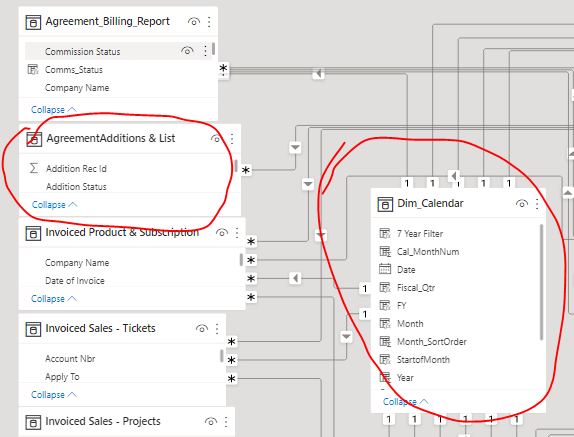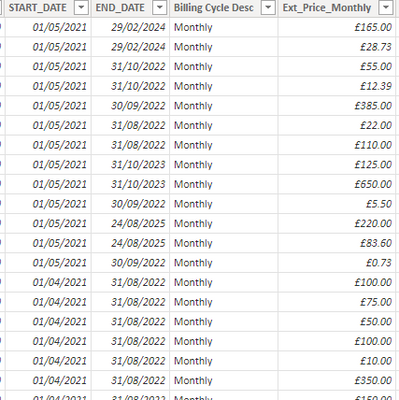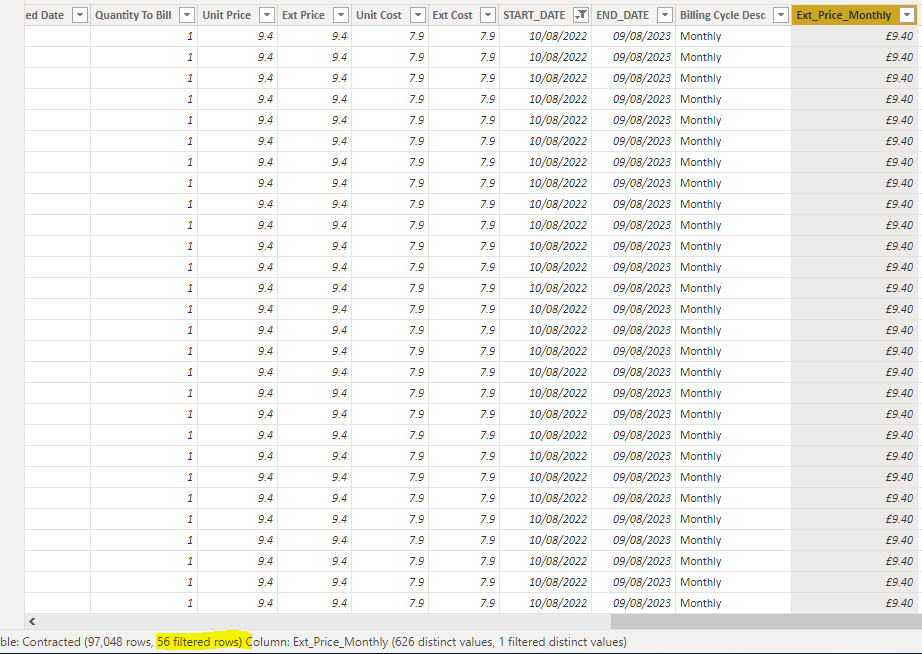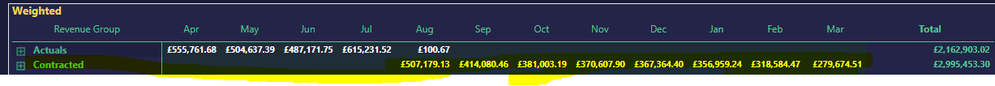FabCon is coming to Atlanta
Join us at FabCon Atlanta from March 16 - 20, 2026, for the ultimate Fabric, Power BI, AI and SQL community-led event. Save $200 with code FABCOMM.
Register now!- Power BI forums
- Get Help with Power BI
- Desktop
- Service
- Report Server
- Power Query
- Mobile Apps
- Developer
- DAX Commands and Tips
- Custom Visuals Development Discussion
- Health and Life Sciences
- Power BI Spanish forums
- Translated Spanish Desktop
- Training and Consulting
- Instructor Led Training
- Dashboard in a Day for Women, by Women
- Galleries
- Data Stories Gallery
- Themes Gallery
- Contests Gallery
- Quick Measures Gallery
- Notebook Gallery
- Translytical Task Flow Gallery
- TMDL Gallery
- R Script Showcase
- Webinars and Video Gallery
- Ideas
- Custom Visuals Ideas (read-only)
- Issues
- Issues
- Events
- Upcoming Events
Calling all Data Engineers! Fabric Data Engineer (Exam DP-700) live sessions are back! Starting October 16th. Sign up.
- Power BI forums
- Forums
- Get Help with Power BI
- DAX Commands and Tips
- Re: CROSSJOIN not giving required results - too ma...
- Subscribe to RSS Feed
- Mark Topic as New
- Mark Topic as Read
- Float this Topic for Current User
- Bookmark
- Subscribe
- Printer Friendly Page
- Mark as New
- Bookmark
- Subscribe
- Mute
- Subscribe to RSS Feed
- Permalink
- Report Inappropriate Content
CROSSJOIN not giving required results - too many duplicates
Hello,
I have created a new table via a CROSSJOIN between a Agreement Additions table and a Dim_Calendar table. See below:
I have connected them using the StartofMonth column from Agreement Additions and Date column from Dim_Calendar (relationship model).
Below is the DAX for the new table 'Contracted':
Contracted =
CROSSJOIN (
'AgreementAdditions & List',
SUMMARIZE (
FILTER (
'Dim_Calendar',
'Dim_Calendar'[Date] > MIN ( 'AgreementAdditions & List'[START_DATE] )
&& 'Dim_Calendar'[Date] < MAX ( 'AgreementAdditions & List'[END_DATE] )
),
Dim_Calendar[StartofMonth]
)
)
Below are some example columns from the Agreement Additions table where the key focus is:
As you can see the above table has a start and end date per agreement and a monthly billing amount. My goal is to repeat the number of rows per month between the start and end date. However, the resulting 'Contracted' table is not correct. See below why this is:
The above table is what is formed from the CROSSJOIN (between Agreement Additons and Dim_Calendar). The above example agreement has a start date from Aug 2022 - Aug 2023, therefore I would expect 12 rows (1 row per month) of £9.40 for this example, but instead I get 56 rows which is strange.
When I plot a matrix viz, this is what I get:
What i'm expecting to see is the below results:
What am I doing wrong?
Solved! Go to Solution.
- Mark as New
- Bookmark
- Subscribe
- Mute
- Subscribe to RSS Feed
- Permalink
- Report Inappropriate Content
@sabilahmed , There are three approaches I have discussed do deal with date and start and end date, check if one of them can help
https://amitchandak.medium.com/dax-get-all-dates-between-the-start-and-end-date-8f3dac4ff90b
https://amitchandak.medium.com/power-query-get-all-dates-between-the-start-and-end-date-9ad6a84cf5f2
Measure way
- Mark as New
- Bookmark
- Subscribe
- Mute
- Subscribe to RSS Feed
- Permalink
- Report Inappropriate Content
@sabilahmed , There are three approaches I have discussed do deal with date and start and end date, check if one of them can help
https://amitchandak.medium.com/dax-get-all-dates-between-the-start-and-end-date-8f3dac4ff90b
https://amitchandak.medium.com/power-query-get-all-dates-between-the-start-and-end-date-9ad6a84cf5f2
Measure way
Helpful resources

FabCon Global Hackathon
Join the Fabric FabCon Global Hackathon—running virtually through Nov 3. Open to all skill levels. $10,000 in prizes!

Power BI Monthly Update - September 2025
Check out the September 2025 Power BI update to learn about new features.

| User | Count |
|---|---|
| 9 | |
| 8 | |
| 7 | |
| 4 | |
| 3 |
| User | Count |
|---|---|
| 15 | |
| 14 | |
| 12 | |
| 10 | |
| 9 |