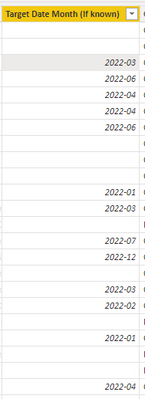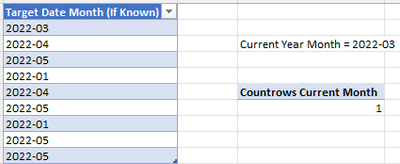Join us at FabCon Vienna from September 15-18, 2025
The ultimate Fabric, Power BI, SQL, and AI community-led learning event. Save €200 with code FABCOMM.
Get registered- Power BI forums
- Get Help with Power BI
- Desktop
- Service
- Report Server
- Power Query
- Mobile Apps
- Developer
- DAX Commands and Tips
- Custom Visuals Development Discussion
- Health and Life Sciences
- Power BI Spanish forums
- Translated Spanish Desktop
- Training and Consulting
- Instructor Led Training
- Dashboard in a Day for Women, by Women
- Galleries
- Data Stories Gallery
- Themes Gallery
- Contests Gallery
- Quick Measures Gallery
- Notebook Gallery
- Translytical Task Flow Gallery
- TMDL Gallery
- R Script Showcase
- Webinars and Video Gallery
- Ideas
- Custom Visuals Ideas (read-only)
- Issues
- Issues
- Events
- Upcoming Events
Enhance your career with this limited time 50% discount on Fabric and Power BI exams. Ends September 15. Request your voucher.
- Power BI forums
- Forums
- Get Help with Power BI
- DAX Commands and Tips
- COUNTROWS that match a certain value (date)
- Subscribe to RSS Feed
- Mark Topic as New
- Mark Topic as Read
- Float this Topic for Current User
- Bookmark
- Subscribe
- Printer Friendly Page
- Mark as New
- Bookmark
- Subscribe
- Mute
- Subscribe to RSS Feed
- Permalink
- Report Inappropriate Content
COUNTROWS that match a certain value (date)
Good Morning,
I'm really struggling with this one in DAX as it'd be so simple with Excel.
Bascially, I have been sent a dataset with the due date of a project formatted in yyyy-mm:
How would I create a calculation to count the rows that match the current month? (2022-03) - a calculation that updates as the months pass and therefore the current month value changes.
Many thanks.
Solved! Go to Solution.
- Mark as New
- Bookmark
- Subscribe
- Mute
- Subscribe to RSS Feed
- Permalink
- Report Inappropriate Content
As a shortened form of the other answer, you can use :
Count of due dates this month =
COUNTROWS(FILTER(TableName, TableName[Target Date Month(If known)]= FORMAT(TODAY(),"YYYY-MM")))
- Mark as New
- Bookmark
- Subscribe
- Mute
- Subscribe to RSS Feed
- Permalink
- Report Inappropriate Content
As a shortened form of the other answer, you can use :
Count of due dates this month =
COUNTROWS(FILTER(TableName, TableName[Target Date Month(If known)]= FORMAT(TODAY(),"YYYY-MM")))
- Mark as New
- Bookmark
- Subscribe
- Mute
- Subscribe to RSS Feed
- Permalink
- Report Inappropriate Content
Hello
The answer depends on your data model set up, so at a top level you need a calculation like this one, but potentially with the VARs adjusted according to your model if you need something more sophisticated:
Countrows Current Month:=
VAR CurrentYear = FORMAT(YEAR(TODAY()), "0000")
VAR CurrentMonth = FORMAT(MONTH(TODAY()), "00")
VAR CurrentYear_Month = CurrentYear & "-" & CurrentMonth
RETURN COUNTROWS(FILTER(Data, Data[Target Date Month (If Known)]=CurrentYear_Month))
Hope that helps
Regards
Richard
Helpful resources
| User | Count |
|---|---|
| 14 | |
| 12 | |
| 8 | |
| 6 | |
| 5 |
| User | Count |
|---|---|
| 29 | |
| 19 | |
| 13 | |
| 8 | |
| 5 |