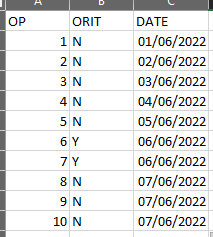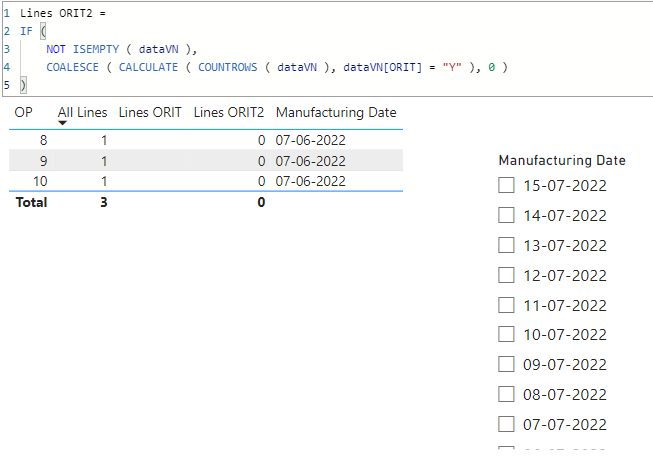Join us at FabCon Vienna from September 15-18, 2025
The ultimate Fabric, Power BI, SQL, and AI community-led learning event. Save €200 with code FABCOMM.
Get registered- Power BI forums
- Get Help with Power BI
- Desktop
- Service
- Report Server
- Power Query
- Mobile Apps
- Developer
- DAX Commands and Tips
- Custom Visuals Development Discussion
- Health and Life Sciences
- Power BI Spanish forums
- Translated Spanish Desktop
- Training and Consulting
- Instructor Led Training
- Dashboard in a Day for Women, by Women
- Galleries
- Data Stories Gallery
- Themes Gallery
- Contests Gallery
- Quick Measures Gallery
- Notebook Gallery
- Translytical Task Flow Gallery
- TMDL Gallery
- R Script Showcase
- Webinars and Video Gallery
- Ideas
- Custom Visuals Ideas (read-only)
- Issues
- Issues
- Events
- Upcoming Events
Compete to become Power BI Data Viz World Champion! First round ends August 18th. Get started.
- Power BI forums
- Forums
- Get Help with Power BI
- DAX Commands and Tips
- Re: COUNT/COUNTROWS return 0 instead of blank
- Subscribe to RSS Feed
- Mark Topic as New
- Mark Topic as Read
- Float this Topic for Current User
- Bookmark
- Subscribe
- Printer Friendly Page
- Mark as New
- Bookmark
- Subscribe
- Mute
- Subscribe to RSS Feed
- Permalink
- Report Inappropriate Content
COUNT/COUNTROWS return 0 instead of blank
Hello,
I am currently have an issue with count/countrows. When they evaluate and return nothing it shows blank instead of 0.
I have 2 tables, a calendar table and a fact table with 10 rows.
I am trying to calculate the percentage of colum ORIT = "Y".
Lines ORIT2 =
var _orit = CALCULATE(COUNTROWS(dataVN),dataVN[ORIT]="Y")
return if(ISBLANK(_orit),0,_orit)
The result is this. I don't want those extra lines that mean nothing.

The manufacturing data field comes from the calendar table.
How can I avoid this situation and get the desired result?
The .pbix file is in this link if you want to try - https://we.tl/t-bHGwtdUf5d
Thank you.
André
Solved! Go to Solution.
- Mark as New
- Bookmark
- Subscribe
- Mute
- Subscribe to RSS Feed
- Permalink
- Report Inappropriate Content
Hi @afbraga66
Please try https://www.dropbox.com/t/Fm7RwOsIaqz2Duog
Lines ORIT2 =
IF (
NOT ISEMPTY ( dataVN ),
COALESCE ( CALCULATE ( COUNTROWS ( dataVN ), dataVN[ORIT] = "Y" ), 0 )
)
- Mark as New
- Bookmark
- Subscribe
- Mute
- Subscribe to RSS Feed
- Permalink
- Report Inappropriate Content
CALCULATE(COUNTROWS(dataVN),dataVN[ORIT]="Y") + 0- Mark as New
- Bookmark
- Subscribe
- Mute
- Subscribe to RSS Feed
- Permalink
- Report Inappropriate Content
Genius
- Mark as New
- Bookmark
- Subscribe
- Mute
- Subscribe to RSS Feed
- Permalink
- Report Inappropriate Content
This is by far the fastest and cleanest solution so far.
- Mark as New
- Bookmark
- Subscribe
- Mute
- Subscribe to RSS Feed
- Permalink
- Report Inappropriate Content
Hi @afbraga66
Please try https://www.dropbox.com/t/Fm7RwOsIaqz2Duog
Lines ORIT2 =
IF (
NOT ISEMPTY ( dataVN ),
COALESCE ( CALCULATE ( COUNTROWS ( dataVN ), dataVN[ORIT] = "Y" ), 0 )
)
- Mark as New
- Bookmark
- Subscribe
- Mute
- Subscribe to RSS Feed
- Permalink
- Report Inappropriate Content
HI @tamerj1 , It works thank you so much! Still, I'm intrigued on what is the role of ISEMPTY() and why without it, it doesn't work. Could you explain, please? Thank you.
- Mark as New
- Bookmark
- Subscribe
- Mute
- Subscribe to RSS Feed
- Permalink
- Report Inappropriate Content
If the table itself is empty in the current filter context then you need to keep the result blank. You need to have it zero if only the filtered table by CALCULATE is blank. Just pay attention to the difference between the original table and the filtered table.
Helpful resources
| User | Count |
|---|---|
| 17 | |
| 8 | |
| 7 | |
| 6 | |
| 6 |
| User | Count |
|---|---|
| 26 | |
| 13 | |
| 12 | |
| 9 | |
| 8 |