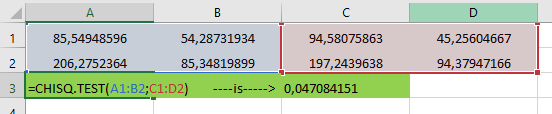FabCon is coming to Atlanta
Join us at FabCon Atlanta from March 16 - 20, 2026, for the ultimate Fabric, Power BI, AI and SQL community-led event. Save $200 with code FABCOMM.
Register now!- Power BI forums
- Get Help with Power BI
- Desktop
- Service
- Report Server
- Power Query
- Mobile Apps
- Developer
- DAX Commands and Tips
- Custom Visuals Development Discussion
- Health and Life Sciences
- Power BI Spanish forums
- Translated Spanish Desktop
- Training and Consulting
- Instructor Led Training
- Dashboard in a Day for Women, by Women
- Galleries
- Data Stories Gallery
- Themes Gallery
- Contests Gallery
- Quick Measures Gallery
- Notebook Gallery
- Translytical Task Flow Gallery
- TMDL Gallery
- R Script Showcase
- Webinars and Video Gallery
- Ideas
- Custom Visuals Ideas (read-only)
- Issues
- Issues
- Events
- Upcoming Events
To celebrate FabCon Vienna, we are offering 50% off select exams. Ends October 3rd. Request your discount now.
- Power BI forums
- Forums
- Get Help with Power BI
- DAX Commands and Tips
- CHISQ.TEST in DAX
- Subscribe to RSS Feed
- Mark Topic as New
- Mark Topic as Read
- Float this Topic for Current User
- Bookmark
- Subscribe
- Printer Friendly Page
- Mark as New
- Bookmark
- Subscribe
- Mute
- Subscribe to RSS Feed
- Permalink
- Report Inappropriate Content
CHISQ.TEST in DAX
in Excel, there's a handy function called CHISQ.TEST, which returns the value from the chi-squared (χ2) distribution for the statistic and the appropriate degrees of freedom.
I saw that many CHISQ-* functions are available in DAX (as shown on this Excel comparisation page), but the CHISQ.TEST function seems not to be available in DAX. We are specifically looking for this function, since we have a actual_range and expected_range in our dataset, and want to show the level of significance for differences (at <0.05).
In Excel, we do get the desired result, but I'm struggling to get the same result in DAX:
Any help would be greatly appreciated!
Solved! Go to Solution.
- Mark as New
- Bookmark
- Subscribe
- Mute
- Subscribe to RSS Feed
- Permalink
- Report Inappropriate Content
Since I don't know how your dimensions and data is set up, it's hard to write a formula for your situation but here's how I'd duplicate the calculation from the CHISQ.TEXT documentation you've linked.
Setup:
| Gender | Description | Actual | Expected |
| Men | Agree | 58 | 45.35 |
| Men | Neutral | 11 | 17.56 |
| Men | Disagree | 10 | 16.09 |
| Women | Agree | 35 | 47.65 |
| Women | Neutral | 25 | 18.44 |
| Women | Disagree | 23 | 16.91 |
DAX:
ChiSqTest =
VAR ChiStat =
SUMX ( Survey, ( Survey[Actual] - Survey[Expected] ) ^ 2 / Survey[Expected] )
VAR DegreesFreedom =
( DISTINCTCOUNT ( Survey[Gender] ) - 1 ) * ( DISTINCTCOUNT ( Survey[Description] ) - 1 )
RETURN
CHISQ.DIST.RT ( ChiStat, DegreesFreedom )- Mark as New
- Bookmark
- Subscribe
- Mute
- Subscribe to RSS Feed
- Permalink
- Report Inappropriate Content
Since I don't know how your dimensions and data is set up, it's hard to write a formula for your situation but here's how I'd duplicate the calculation from the CHISQ.TEXT documentation you've linked.
Setup:
| Gender | Description | Actual | Expected |
| Men | Agree | 58 | 45.35 |
| Men | Neutral | 11 | 17.56 |
| Men | Disagree | 10 | 16.09 |
| Women | Agree | 35 | 47.65 |
| Women | Neutral | 25 | 18.44 |
| Women | Disagree | 23 | 16.91 |
DAX:
ChiSqTest =
VAR ChiStat =
SUMX ( Survey, ( Survey[Actual] - Survey[Expected] ) ^ 2 / Survey[Expected] )
VAR DegreesFreedom =
( DISTINCTCOUNT ( Survey[Gender] ) - 1 ) * ( DISTINCTCOUNT ( Survey[Description] ) - 1 )
RETURN
CHISQ.DIST.RT ( ChiStat, DegreesFreedom )- Mark as New
- Bookmark
- Subscribe
- Mute
- Subscribe to RSS Feed
- Permalink
- Report Inappropriate Content
Dear AlexisOlson,
That is brilliant! It does exactly what we want! No need for a built-in CHITEST function when we can write it in DAX this way 🙂 Thank you very much 👍