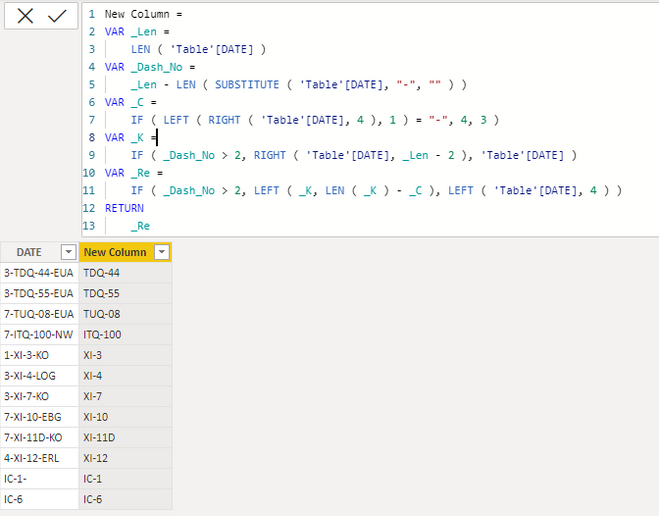FabCon is coming to Atlanta
Join us at FabCon Atlanta from March 16 - 20, 2026, for the ultimate Fabric, Power BI, AI and SQL community-led event. Save $200 with code FABCOMM.
Register now!- Power BI forums
- Get Help with Power BI
- Desktop
- Service
- Report Server
- Power Query
- Mobile Apps
- Developer
- DAX Commands and Tips
- Custom Visuals Development Discussion
- Health and Life Sciences
- Power BI Spanish forums
- Translated Spanish Desktop
- Training and Consulting
- Instructor Led Training
- Dashboard in a Day for Women, by Women
- Galleries
- Data Stories Gallery
- Themes Gallery
- Contests Gallery
- QuickViz Gallery
- Quick Measures Gallery
- Visual Calculations Gallery
- Notebook Gallery
- Translytical Task Flow Gallery
- TMDL Gallery
- R Script Showcase
- Webinars and Video Gallery
- Ideas
- Custom Visuals Ideas (read-only)
- Issues
- Issues
- Events
- Upcoming Events
The Power BI Data Visualization World Championships is back! Get ahead of the game and start preparing now! Learn more
- Power BI forums
- Forums
- Get Help with Power BI
- DAX Commands and Tips
- Re: CHALLENGE CALCULATED COLUMN
- Subscribe to RSS Feed
- Mark Topic as New
- Mark Topic as Read
- Float this Topic for Current User
- Bookmark
- Subscribe
- Printer Friendly Page
- Mark as New
- Bookmark
- Subscribe
- Mute
- Subscribe to RSS Feed
- Permalink
- Report Inappropriate Content
CHALLENGE CALCULATED COLUMN
HELLO, DEEARSS
I have this table :
| DATE | RESULT |
| 3-TDQ-44-EUA | TDQ-44 |
| 3-TDQ-55-EUA | TDQ-55 |
| 7-TUQ-08-EUA | TUQ-08 |
| 7-ITQ-100-NW | ITQ-100 |
| 1-XI-3-KO | XI-3 |
| 3-XI-4-LOG | XI-4 |
| 3-XI-7-KO | XI-7 |
| 7-XI-10-EBG | XI-10 |
| 7-XI-11D-KO | XI-11D |
| 4-XI-12-ERL | XI-12 |
| IC-1- | IC-1 |
| IC-6 | IC-6 |
I would like to extract the date information to get the data as resulting using DAX is it possible?
Solved! Go to Solution.
- Mark as New
- Bookmark
- Subscribe
- Mute
- Subscribe to RSS Feed
- Permalink
- Report Inappropriate Content
Hi @FrankWoody
Try this DAX expression to add your new calculated column:
New Column =
VAR _Len =
LEN ( 'Table'[DATE] )
VAR _Dash_No =
_Len - LEN ( SUBSTITUTE ( 'Table'[DATE], "-", "" ) )
VAR _C =
IF ( LEFT ( RIGHT ( 'Table'[DATE], 4 ), 1 ) = "-", 4, 3 )
VAR _K =
IF ( _Dash_No > 2, RIGHT ( 'Table'[DATE], _Len - 2 ), 'Table'[DATE] )
VAR _Re =
IF ( _Dash_No > 2, LEFT ( _K, LEN ( _K ) - _C ), LEFT ( 'Table'[DATE], 4 ) )
RETURN
_Re
Output:
If this post helps, please consider accepting it as the solution to help the other members find it more quickly.
Appreciate your Kudos!!
LinkedIn | Twitter | Blog | YouTube
FIFA World Cup - Medal Records
- Mark as New
- Bookmark
- Subscribe
- Mute
- Subscribe to RSS Feed
- Permalink
- Report Inappropriate Content
It turned out wonderful. I need to study the lines point by point to try to make some adaptations. and see if it works.
- Mark as New
- Bookmark
- Subscribe
- Mute
- Subscribe to RSS Feed
- Permalink
- Report Inappropriate Content
Hi:
You can try this calculatedcolmun:
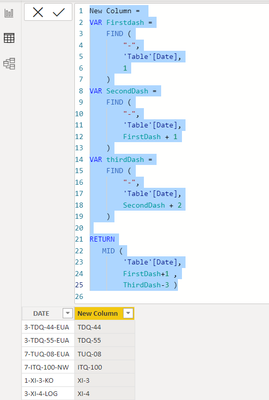
- Mark as New
- Bookmark
- Subscribe
- Mute
- Subscribe to RSS Feed
- Permalink
- Report Inappropriate Content
I tried to use FIND but this error appears "Could not find the Search text given to function 'FIND' in the text in question."
- Mark as New
- Bookmark
- Subscribe
- Mute
- Subscribe to RSS Feed
- Permalink
- Report Inappropriate Content
Hi:
That is strange. Please see attached solution. The message is saying what ever you have between the " " it couldn't find. I copied your data and it's the dash it is finding. "-" . If you put an extra space or did not use - then it can't find it. Can you try again as the DAX is the most easy to understand for future applications for you and community.
Please mark as solution if you may having been putting an extra space between "-". Or using _ instead of -. I hope this solution makes sense. Thanks
https://drive.google.com/file/d/1xg_jdINqdl9DP-77vKfHKGa2SBnJNXYF/view?usp=sharing
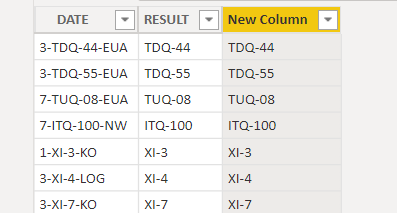
- Mark as New
- Bookmark
- Subscribe
- Mute
- Subscribe to RSS Feed
- Permalink
- Report Inappropriate Content
Hi @FrankWoody
Try this DAX expression to add your new calculated column:
New Column =
VAR _Len =
LEN ( 'Table'[DATE] )
VAR _Dash_No =
_Len - LEN ( SUBSTITUTE ( 'Table'[DATE], "-", "" ) )
VAR _C =
IF ( LEFT ( RIGHT ( 'Table'[DATE], 4 ), 1 ) = "-", 4, 3 )
VAR _K =
IF ( _Dash_No > 2, RIGHT ( 'Table'[DATE], _Len - 2 ), 'Table'[DATE] )
VAR _Re =
IF ( _Dash_No > 2, LEFT ( _K, LEN ( _K ) - _C ), LEFT ( 'Table'[DATE], 4 ) )
RETURN
_Re
Output:
If this post helps, please consider accepting it as the solution to help the other members find it more quickly.
Appreciate your Kudos!!
LinkedIn | Twitter | Blog | YouTube
FIFA World Cup - Medal Records
- Mark as New
- Bookmark
- Subscribe
- Mute
- Subscribe to RSS Feed
- Permalink
- Report Inappropriate Content
| RESULT | TEXT |
| XI-7 | TICKET 3-XI-7-KO |
| XI-10 | TICKET 7-XI-10-EBG |
| XI-11D | TICKET 7-XI-11D-KO |
| XI-12 | TICKET 4-XI-12-ERL |
| IC-1 | TICKET IC-1- |
| IC-6 | TICKET IC-6 |
| EU-226 | TICKET 7-EU-226-SW |
| FLK-86IN | TICKET 7-FLK-86IN-GU |
| Glove | |
| CHIEN | |
| KLOW | |
| HH |
Is there any simpler way to get it straight from the text?
Helpful resources

Power BI Dataviz World Championships
The Power BI Data Visualization World Championships is back! Get ahead of the game and start preparing now!

| User | Count |
|---|---|
| 13 | |
| 5 | |
| 5 | |
| 3 | |
| 3 |
| User | Count |
|---|---|
| 25 | |
| 10 | |
| 10 | |
| 6 | |
| 6 |