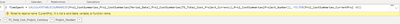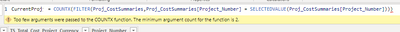FabCon is coming to Atlanta
Join us at FabCon Atlanta from March 16 - 20, 2026, for the ultimate Fabric, Power BI, AI and SQL community-led event. Save $200 with code FABCOMM.
Register now!- Power BI forums
- Get Help with Power BI
- Desktop
- Service
- Report Server
- Power Query
- Mobile Apps
- Developer
- DAX Commands and Tips
- Custom Visuals Development Discussion
- Health and Life Sciences
- Power BI Spanish forums
- Translated Spanish Desktop
- Training and Consulting
- Instructor Led Training
- Dashboard in a Day for Women, by Women
- Galleries
- Data Stories Gallery
- Themes Gallery
- Contests Gallery
- QuickViz Gallery
- Quick Measures Gallery
- Visual Calculations Gallery
- Notebook Gallery
- Translytical Task Flow Gallery
- TMDL Gallery
- R Script Showcase
- Webinars and Video Gallery
- Ideas
- Custom Visuals Ideas (read-only)
- Issues
- Issues
- Events
- Upcoming Events
View all the Fabric Data Days sessions on demand. View schedule
- Power BI forums
- Forums
- Get Help with Power BI
- DAX Commands and Tips
- CALCULATETABLE with SUMMARIZE and Dynamic Filter -...
- Subscribe to RSS Feed
- Mark Topic as New
- Mark Topic as Read
- Float this Topic for Current User
- Bookmark
- Subscribe
- Printer Friendly Page
- Mark as New
- Bookmark
- Subscribe
- Mute
- Subscribe to RSS Feed
- Permalink
- Report Inappropriate Content
CALCULATETABLE with SUMMARIZE and Dynamic Filter - Is this possible ?
Hi All,
I am learning PowerBI and I am trying to create a table taking 3 columns from another table filtering the project number ( Information of another table) based on a selected value.
CurrentProj = SELECTEDVALUE(Proj_CostSummaries[Project_Number])
The Code to create the table is the following :
I can see all the columns but for some reason the FILTER is not doing anything. If you can help me understand the issue that will be great!
- Mark as New
- Bookmark
- Subscribe
- Mute
- Subscribe to RSS Feed
- Permalink
- Report Inappropriate Content
It looks like the issue is that you are trying to use the selected value of Project_Number as a filter, but you are referencing it using the wrong syntax. In the FILTER function, you should reference CurrentProj directly instead of using the square brackets ([]) around it.
Try changing your code to the following:
TimeSpent = CALCULATETABLE(SUMMARIZE(Proj_CostSummaries,Proj_CostSummaries[Period_Date],Proj_CostSummaries[TS_Total_Cost_Project_Currency],Proj_CostSummaries[Project_Number]), FILTER(Proj_CostSummaries,Proj_CostSummaries[Project_Number] = CurrentProj))
- Mark as New
- Bookmark
- Subscribe
- Mute
- Subscribe to RSS Feed
- Permalink
- Report Inappropriate Content
Thanks for your quick response, CurrentProj is defined like this :
CurrentProj = SELECTEDVALUE(Proj_CostSummaries[Project_Number])
If I try to change the FILTER with "00688" which is a possible value for Project Number it works 🙄
Thanks again!
- Mark as New
- Bookmark
- Subscribe
- Mute
- Subscribe to RSS Feed
- Permalink
- Report Inappropriate Content
create a measure that counts the rows that match the selected project number, and use that measure as a filter in your code.
CurrentProj = COUNTX(FILTER(Proj_CostSummaries,Proj_CostSummaries[Project_Number] = SELECTEDVALUE(Proj_CostSummaries[Project_Number])))
and then use that measure in your filter.
TimeSpent = CALCULATETABLE(SUMMARIZE(Proj_CostSummaries,Proj_CostSummaries[Period_Date],Proj_CostSummaries[TS_Total_Cost_Project_Currency],Proj_CostSummaries[Project_Number]), FILTER(Proj_CostSummaries,CurrentProj >0))
- Mark as New
- Bookmark
- Subscribe
- Mute
- Subscribe to RSS Feed
- Permalink
- Report Inappropriate Content
Thanks @jaweher899 but it seems it does not allow me to use CurrentProj without [].
I have also tried the code you suggested and had the following problems :
Helpful resources

Power BI Monthly Update - November 2025
Check out the November 2025 Power BI update to learn about new features.

Fabric Data Days
Advance your Data & AI career with 50 days of live learning, contests, hands-on challenges, study groups & certifications and more!

| User | Count |
|---|---|
| 13 | |
| 11 | |
| 9 | |
| 5 | |
| 4 |
| User | Count |
|---|---|
| 28 | |
| 20 | |
| 20 | |
| 19 | |
| 12 |