FabCon is coming to Atlanta
Join us at FabCon Atlanta from March 16 - 20, 2026, for the ultimate Fabric, Power BI, AI and SQL community-led event. Save $200 with code FABCOMM.
Register now!- Power BI forums
- Get Help with Power BI
- Desktop
- Service
- Report Server
- Power Query
- Mobile Apps
- Developer
- DAX Commands and Tips
- Custom Visuals Development Discussion
- Health and Life Sciences
- Power BI Spanish forums
- Translated Spanish Desktop
- Training and Consulting
- Instructor Led Training
- Dashboard in a Day for Women, by Women
- Galleries
- Data Stories Gallery
- Themes Gallery
- Contests Gallery
- Quick Measures Gallery
- Notebook Gallery
- Translytical Task Flow Gallery
- TMDL Gallery
- R Script Showcase
- Webinars and Video Gallery
- Ideas
- Custom Visuals Ideas (read-only)
- Issues
- Issues
- Events
- Upcoming Events
To celebrate FabCon Vienna, we are offering 50% off select exams. Ends October 3rd. Request your discount now.
- Power BI forums
- Forums
- Get Help with Power BI
- DAX Commands and Tips
- Budget Variance - Multiple Slicers
- Subscribe to RSS Feed
- Mark Topic as New
- Mark Topic as Read
- Float this Topic for Current User
- Bookmark
- Subscribe
- Printer Friendly Page
- Mark as New
- Bookmark
- Subscribe
- Mute
- Subscribe to RSS Feed
- Permalink
- Report Inappropriate Content
Budget Variance - Multiple Slicers
Main Scope
The main idea is to create a price variance between the selected reports, within the selected time frames.
The user of the dashboard will:
1) Select the current budget and period
2) Select the comparing budget and period
Data Setup
The sample dataset contains of the following data:
The Main Data:
- Reports (Categorical variable for the different budget)
- DimDate (Date of expected invoicing)
- Net Sales
- Units
Besides, I created two seperate tables that are not connected to the Main Data:
Slicer2 = VALUES('Main Data'[Report])
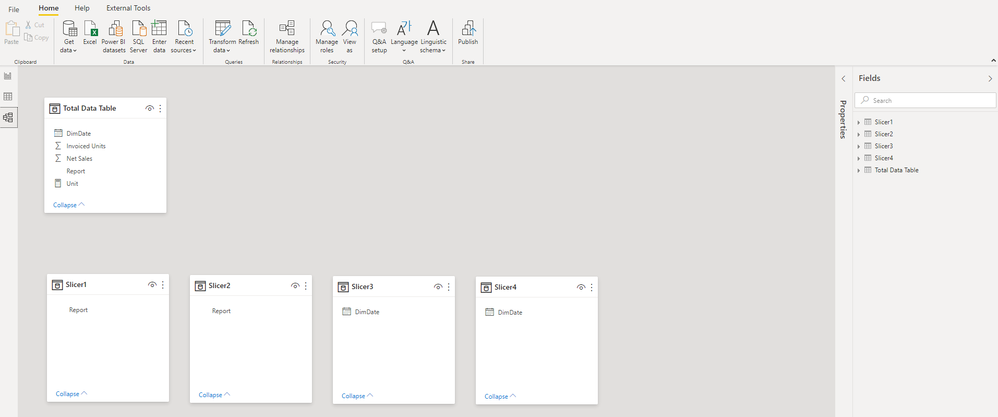

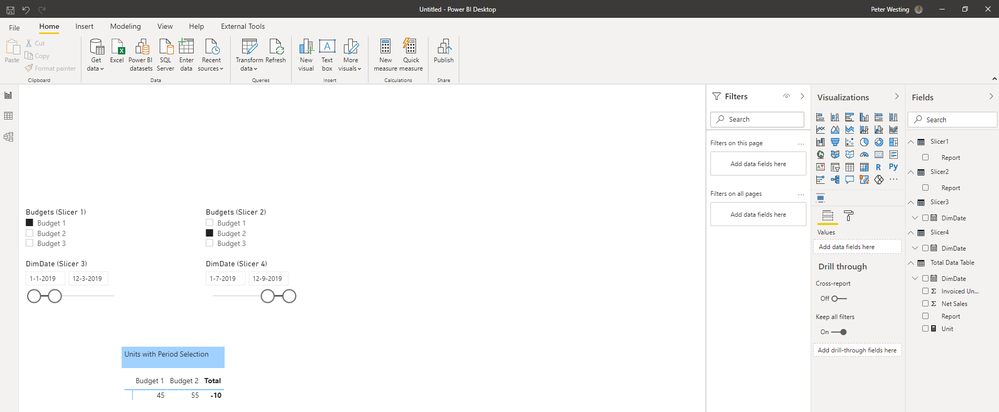
Solved! Go to Solution.
- Mark as New
- Bookmark
- Subscribe
- Mute
- Subscribe to RSS Feed
- Permalink
- Report Inappropriate Content
@Anonymous , Please refer these measures set 1- Slicer 1, Sclicer 3 and Set 2 - Slicer 2 and Slicer 4
Set 1 =
var _max = maxx(allselected(Slicer3), Slicer3[Date])
var _min = minx(allselected(Slicer3), Slicer3[Date])
return
CALCULATE(sum('Total Data Table'[Invoiced Units]), filter('Total Data Table','Total Data Table'[Report] in allselected(slicer1[Report])
&& 'Total Data Table'[Dimdate] >=_min && 'Total Data Table'[Dimdate] <=_max))
Set 2 =
var _max = maxx(allselected(Slicer4), Slicer4[Date])
var _min = minx(allselected(Slicer4), Slicer4[Date])
return
CALCULATE(sum('Total Data Table'[Invoiced Units]), filter('Total Data Table','Total Data Table'[Report] in allselected(slicer2[Report])
&& 'Total Data Table'[Dimdate] >=_min && 'Total Data Table'[Dimdate] <=_max))
- Mark as New
- Bookmark
- Subscribe
- Mute
- Subscribe to RSS Feed
- Permalink
- Report Inappropriate Content
@Anonymous , Please refer these measures set 1- Slicer 1, Sclicer 3 and Set 2 - Slicer 2 and Slicer 4
Set 1 =
var _max = maxx(allselected(Slicer3), Slicer3[Date])
var _min = minx(allselected(Slicer3), Slicer3[Date])
return
CALCULATE(sum('Total Data Table'[Invoiced Units]), filter('Total Data Table','Total Data Table'[Report] in allselected(slicer1[Report])
&& 'Total Data Table'[Dimdate] >=_min && 'Total Data Table'[Dimdate] <=_max))
Set 2 =
var _max = maxx(allselected(Slicer4), Slicer4[Date])
var _min = minx(allselected(Slicer4), Slicer4[Date])
return
CALCULATE(sum('Total Data Table'[Invoiced Units]), filter('Total Data Table','Total Data Table'[Report] in allselected(slicer2[Report])
&& 'Total Data Table'[Dimdate] >=_min && 'Total Data Table'[Dimdate] <=_max))
- Mark as New
- Bookmark
- Subscribe
- Mute
- Subscribe to RSS Feed
- Permalink
- Report Inappropriate Content
@amitchandak Thank you, this helped me out a lot! I created the two sets within a measure with the following formula:
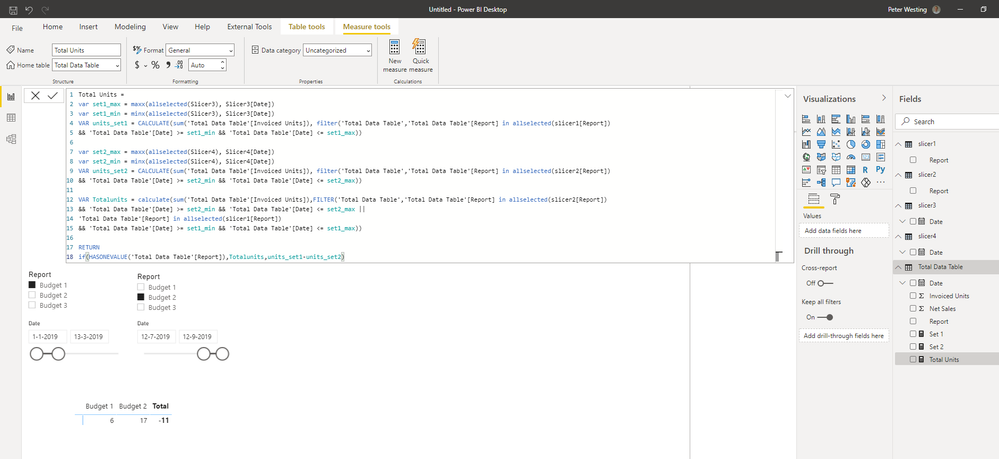 It is a beautiful dax code. Again, thank you very much!
It is a beautiful dax code. Again, thank you very much!

