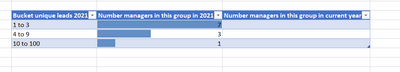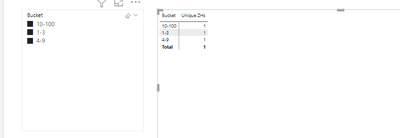FabCon is coming to Atlanta
Join us at FabCon Atlanta from March 16 - 20, 2026, for the ultimate Fabric, Power BI, AI and SQL community-led event. Save $200 with code FABCOMM.
Register now!- Power BI forums
- Get Help with Power BI
- Desktop
- Service
- Report Server
- Power Query
- Mobile Apps
- Developer
- DAX Commands and Tips
- Custom Visuals Development Discussion
- Health and Life Sciences
- Power BI Spanish forums
- Translated Spanish Desktop
- Training and Consulting
- Instructor Led Training
- Dashboard in a Day for Women, by Women
- Galleries
- Data Stories Gallery
- Themes Gallery
- Contests Gallery
- QuickViz Gallery
- Quick Measures Gallery
- Visual Calculations Gallery
- Notebook Gallery
- Translytical Task Flow Gallery
- TMDL Gallery
- R Script Showcase
- Webinars and Video Gallery
- Ideas
- Custom Visuals Ideas (read-only)
- Issues
- Issues
- Events
- Upcoming Events
The Power BI Data Visualization World Championships is back! Get ahead of the game and start preparing now! Learn more
- Power BI forums
- Forums
- Get Help with Power BI
- DAX Commands and Tips
- Re: Bucket Sales Managers by their performance for...
- Subscribe to RSS Feed
- Mark Topic as New
- Mark Topic as Read
- Float this Topic for Current User
- Bookmark
- Subscribe
- Printer Friendly Page
- Mark as New
- Bookmark
- Subscribe
- Mute
- Subscribe to RSS Feed
- Permalink
- Report Inappropriate Content
Bucket Sales Managers by their performance for a specific time frame
Hi,
I am trying to male a report with buckets for our managers according to the performance they had last quarter. The goal is to make a matrix where I can report the number of managers belonging to each group according to how many leads they generated.
To do this, I started by setting up a new table which looks like this:
After that I added a measure counting the number of unique leads:
Thirdly, I added a measure with filter and values functions:
I tried using this measure in a matrix and got no results. There is something here that I really don't understand as to how create a segmentation based on a measure. Can anybody check this logic and explain how to write the measure correctly?
Solved! Go to Solution.
- Mark as New
- Bookmark
- Subscribe
- Mute
- Subscribe to RSS Feed
- Permalink
- Report Inappropriate Content
Hi @Berl21
I assume that you will be slicing by 'Bucket Table'[# Leads] column. You can try the following measure
Leads Group =
VAR LowerLimit =
SELECTEDVALUE ( 'Bucket Table'[Lower Bucket] )
VAR UpperLimit =
SELECTEDVALUE ( 'Bucket Table'[Upper Bucket] )
VAR T1 =
VALUES ( Leads_Table[LeadRecordId__c] )
VAR T2 =
ADDCOLUMNS ( T1, "@Leads", [Unique Leads] )
VAR T3 =
FILTER ( T2, [@Leads] >= LowerLimit && [@Leads] <= UpperLimit )
RETURN
COUNTROWS ( T3 )- Mark as New
- Bookmark
- Subscribe
- Mute
- Subscribe to RSS Feed
- Permalink
- Report Inappropriate Content
@tamerj1
Here you go for the desired result:
Expected result:
As a new user it seems I can't upload a pbix file here. Maybe I am wrong about this, can you let me know how that works? Unfortunately Dropbox is also not cooperating as of now.
- Mark as New
- Bookmark
- Subscribe
- Mute
- Subscribe to RSS Feed
- Permalink
- Report Inappropriate Content
try to upload to upload to any file transfer service and share the link.
- Mark as New
- Bookmark
- Subscribe
- Mute
- Subscribe to RSS Feed
- Permalink
- Report Inappropriate Content
Hi @tamerj1
not sure how you mean the slicing? For now, it is uneffective:
The measure in this graph should be the number of unique managers, right? I used distinctcount for this one.
- Mark as New
- Bookmark
- Subscribe
- Mute
- Subscribe to RSS Feed
- Permalink
- Report Inappropriate Content
@Berl21
Would you please present sample data and the expected result based on the same sample? Otherwise please try the following
Unique ZHs =
SUMX (
VALUES ( 'Bucket Table'[Bucket] ),
VAR LowerLimit = 'Bucket Table'[Lower Bucket]
VAR UpperLimit = 'Bucket Table'[Upper Bucket]
VAR T1 =
ADDCOLUMNS ( VALUES ( Leads_Table[ManagerID] ), "@Leads", [Unique Leads] )
VAR T2 =
FILTER ( T1, [@Leads] >= LowerLimit && [@Leads] <= UpperLimit )
RETURN
COUNTROWS ( T2 )
)- Mark as New
- Bookmark
- Subscribe
- Mute
- Subscribe to RSS Feed
- Permalink
- Report Inappropriate Content
Hi @Berl21
I assume that you will be slicing by 'Bucket Table'[# Leads] column. You can try the following measure
Leads Group =
VAR LowerLimit =
SELECTEDVALUE ( 'Bucket Table'[Lower Bucket] )
VAR UpperLimit =
SELECTEDVALUE ( 'Bucket Table'[Upper Bucket] )
VAR T1 =
VALUES ( Leads_Table[LeadRecordId__c] )
VAR T2 =
ADDCOLUMNS ( T1, "@Leads", [Unique Leads] )
VAR T3 =
FILTER ( T2, [@Leads] >= LowerLimit && [@Leads] <= UpperLimit )
RETURN
COUNTROWS ( T3 )Helpful resources

Power BI Monthly Update - November 2025
Check out the November 2025 Power BI update to learn about new features.

Fabric Data Days
Advance your Data & AI career with 50 days of live learning, contests, hands-on challenges, study groups & certifications and more!

| User | Count |
|---|---|
| 21 | |
| 10 | |
| 9 | |
| 4 | |
| 4 |
| User | Count |
|---|---|
| 34 | |
| 31 | |
| 20 | |
| 13 | |
| 12 |