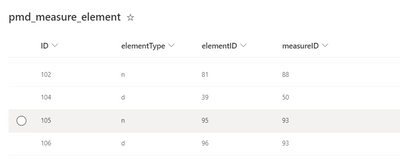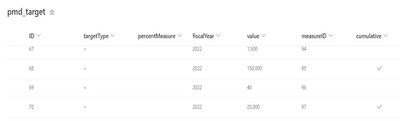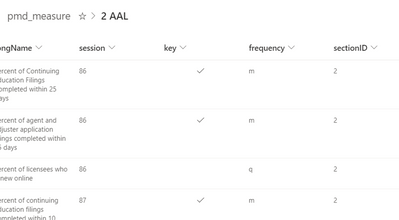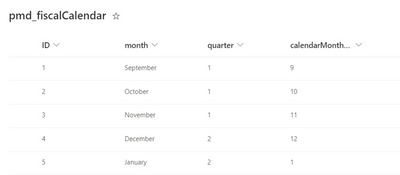FabCon is coming to Atlanta
Join us at FabCon Atlanta from March 16 - 20, 2026, for the ultimate Fabric, Power BI, AI and SQL community-led event. Save $200 with code FABCOMM.
Register now!- Power BI forums
- Get Help with Power BI
- Desktop
- Service
- Report Server
- Power Query
- Mobile Apps
- Developer
- DAX Commands and Tips
- Custom Visuals Development Discussion
- Health and Life Sciences
- Power BI Spanish forums
- Translated Spanish Desktop
- Training and Consulting
- Instructor Led Training
- Dashboard in a Day for Women, by Women
- Galleries
- Data Stories Gallery
- Themes Gallery
- Contests Gallery
- Quick Measures Gallery
- Notebook Gallery
- Translytical Task Flow Gallery
- TMDL Gallery
- R Script Showcase
- Webinars and Video Gallery
- Ideas
- Custom Visuals Ideas (read-only)
- Issues
- Issues
- Events
- Upcoming Events
Join the Fabric FabCon Global Hackathon—running virtually through Nov 3. Open to all skill levels. $10,000 in prizes! Register now.
- Power BI forums
- Forums
- Get Help with Power BI
- DAX Commands and Tips
- Break out months from a single column and assign t...
- Subscribe to RSS Feed
- Mark Topic as New
- Mark Topic as Read
- Float this Topic for Current User
- Bookmark
- Subscribe
- Printer Friendly Page
- Mark as New
- Bookmark
- Subscribe
- Mute
- Subscribe to RSS Feed
- Permalink
- Report Inappropriate Content
Break out months from a single column and assign to appropriate date format
Hello! I am working with SharePoint lists, where they are capturing performance measure data from different areas at my organization. They currently focus on quarterly data but are wanting to move to looking at it on a monthly basis, when possible. Some groups report monthly, and others quarterly or annually, so the visualization would need to adjust depending on what the reporting requirement is.
Monthly data is stored within two indivdidual columns (numeratorIDlist and denominatorIDlist) and separated by commas. Typically this will have three values representing the quarter, but there are also some groups that have monthly performance reporting requirements,
and if it is a cumulative measure (shown in the pmd_target SharePoint list) will have more values as the year goes on (e.g. 9 values in the comma by quarter three, because 3 months per quarter for 3 quarters.)
The list, pmd_measure, identifies which performance measures are reported on a monthly, quarterly or annual basis (m, q, a).
There is a SharePoint list (pmd_fiscal calendar) that has month, quarter and calendarmonth, although I haven't really incorporated that very well into the model so far.
This thing is crushing my brain. Any help is greatly appreciated!!!!!
Helpful resources
| User | Count |
|---|---|
| 10 | |
| 8 | |
| 5 | |
| 5 | |
| 4 |