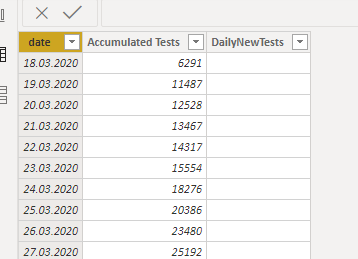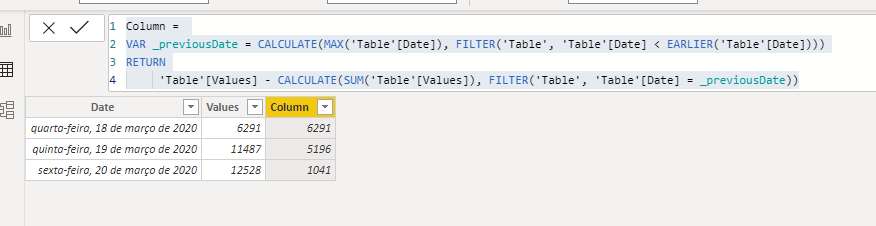Join us at FabCon Vienna from September 15-18, 2025
The ultimate Fabric, Power BI, SQL, and AI community-led learning event. Save €200 with code FABCOMM.
Get registered- Power BI forums
- Get Help with Power BI
- Desktop
- Service
- Report Server
- Power Query
- Mobile Apps
- Developer
- DAX Commands and Tips
- Custom Visuals Development Discussion
- Health and Life Sciences
- Power BI Spanish forums
- Translated Spanish Desktop
- Training and Consulting
- Instructor Led Training
- Dashboard in a Day for Women, by Women
- Galleries
- Data Stories Gallery
- Themes Gallery
- Contests Gallery
- Quick Measures Gallery
- Notebook Gallery
- Translytical Task Flow Gallery
- TMDL Gallery
- R Script Showcase
- Webinars and Video Gallery
- Ideas
- Custom Visuals Ideas (read-only)
- Issues
- Issues
- Events
- Upcoming Events
Compete to become Power BI Data Viz World Champion! First round ends August 18th. Get started.
- Power BI forums
- Forums
- Get Help with Power BI
- DAX Commands and Tips
- Break down Running Total into separate cases
- Subscribe to RSS Feed
- Mark Topic as New
- Mark Topic as Read
- Float this Topic for Current User
- Bookmark
- Subscribe
- Printer Friendly Page
- Mark as New
- Bookmark
- Subscribe
- Mute
- Subscribe to RSS Feed
- Permalink
- Report Inappropriate Content
Break down Running Total into separate cases
Hello Everybody,
I've seen lots of explanations to create a running/accumulating total, however the raw data I have begins with a running total and I would like break this down to the value added on. Simple enough in Excel, I believe, but I would rather do it in BI.
I am looking at California's Testing rate for COVID-19 and would like to create a Calculated Column called DailyNewTests:
Which is to say, the first value would be 6291, the second would be 11487-6291 = 5196, the third would be 12528 - 11487 = 1041 and so on..
Would anyone be able to help me? Much appreciated!
Solved! Go to Solution.
- Mark as New
- Bookmark
- Subscribe
- Mute
- Subscribe to RSS Feed
- Permalink
- Report Inappropriate Content
Hi @Anonymous ,
Try this code for a calculated column:
Column =
VAR _previousDate = CALCULATE(MAX('Table'[Date]), FILTER('Table', 'Table'[Date] < EARLIER('Table'[Date])))
RETURN
'Table'[Values] - CALCULATE(SUM('Table'[Values]), FILTER('Table', 'Table'[Date] = _previousDate))
- Mark as New
- Bookmark
- Subscribe
- Mute
- Subscribe to RSS Feed
- Permalink
- Report Inappropriate Content
@Anonymous ,
If you have non continous date
column =
var _last_date =maxx(filter(Table,Table[Date] <earlier(Table[Date])),Table[Date])
return Table[accumulated total]-maxx(filter(Table,Table[Date] =_last_date),Table[Date])
continuous Date
Total = Table[accumulated total]-maxx(filter(Table,Table[Date] =earlier(Table[Date])),Table[Date])
Refer this to have measures https://medium.com/@amitchandak.1978/power-bi-day-intelligence-questions-time-intelligence-5-5-5c3243d1f9
- Mark as New
- Bookmark
- Subscribe
- Mute
- Subscribe to RSS Feed
- Permalink
- Report Inappropriate Content
Hi @Anonymous ,
Try this code for a calculated column:
Column =
VAR _previousDate = CALCULATE(MAX('Table'[Date]), FILTER('Table', 'Table'[Date] < EARLIER('Table'[Date])))
RETURN
'Table'[Values] - CALCULATE(SUM('Table'[Values]), FILTER('Table', 'Table'[Date] = _previousDate))
Helpful resources
| User | Count |
|---|---|
| 25 | |
| 10 | |
| 8 | |
| 6 | |
| 6 |
| User | Count |
|---|---|
| 31 | |
| 12 | |
| 10 | |
| 10 | |
| 9 |