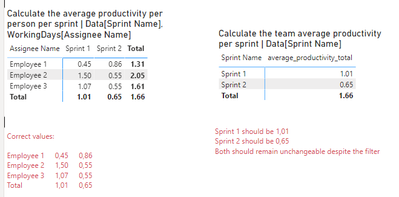FabCon is coming to Atlanta
Join us at FabCon Atlanta from March 16 - 20, 2026, for the ultimate Fabric, Power BI, AI and SQL community-led event. Save $200 with code FABCOMM.
Register now!- Power BI forums
- Get Help with Power BI
- Desktop
- Service
- Report Server
- Power Query
- Mobile Apps
- Developer
- DAX Commands and Tips
- Custom Visuals Development Discussion
- Health and Life Sciences
- Power BI Spanish forums
- Translated Spanish Desktop
- Training and Consulting
- Instructor Led Training
- Dashboard in a Day for Women, by Women
- Galleries
- Data Stories Gallery
- Themes Gallery
- Contests Gallery
- QuickViz Gallery
- Quick Measures Gallery
- Visual Calculations Gallery
- Notebook Gallery
- Translytical Task Flow Gallery
- TMDL Gallery
- R Script Showcase
- Webinars and Video Gallery
- Ideas
- Custom Visuals Ideas (read-only)
- Issues
- Issues
- Events
- Upcoming Events
View all the Fabric Data Days sessions on demand. View schedule
- Power BI forums
- Forums
- Get Help with Power BI
- DAX Commands and Tips
- Re: Best approach to obtain different level of ave...
- Subscribe to RSS Feed
- Mark Topic as New
- Mark Topic as Read
- Float this Topic for Current User
- Bookmark
- Subscribe
- Printer Friendly Page
- Mark as New
- Bookmark
- Subscribe
- Mute
- Subscribe to RSS Feed
- Permalink
- Report Inappropriate Content
Best approach to obtain different level of averages
Hello everyone,
I'm a long time Excel user, rather at advanced level, however am rather new to PowerBI. I have been playing around my data but I am unsuccesful at obtaining what I need. I am truly sorry to be this demanding but I have stumbled upon my limit.
Context:
- I am building a Dashboard to measure our performance/poductivity
- It is realted to project management and based on Sprints
What I need:
- Calculate the average productivity per person per sprint
- Calculate the team average productivity per sprint
- Calculate the best performer per sprint
- Calculate the global average productivity of all time
- Calculate the best performer of all time
- We measure the productivity based on the Sum of Weight of Tasks / Quantity of Days Worked in the sprint
Data Structure:
- Main source of information (contains most relevant information)
- Working Days = a separate table that has the worked days by matching Assignee name and Sprint
- Attached is a Pbix with my attempts to make it work and also a clean Pbix if anyone has a better approach.
What would be the best approach for this?
Many thanks to any help you can provide.
Solved! Go to Solution.
- Mark as New
- Bookmark
- Subscribe
- Mute
- Subscribe to RSS Feed
- Permalink
- Report Inappropriate Content
Hi @Anonymous,
I guess there are multiple options, but you can try the next approaches:
average_productivity =
VAR _weight = SUM ( Data[Weight] )
VAR c_sprint = SELECTEDVALUE ( Data[Sprint Name] )
VAR w_days = CALCULATE ( SUM ( WorkingDays[Working Days] ), WorkingDays[Sprint] = c_sprint )
RETURN
IF ( HASONEVALUE ( Data[Sprint Name] ) && HASONEVALUE(WorkingDays[Assignee Name]), _weight / w_days )average_productivity_total =
VAR empl_amt = DISTINCTCOUNT ( WorkingDays[Assignee Name] )
RETURN
SUMX ( Data, [average_productivity] ) / empl_amtbest_performance =
VAR t =
ADDCOLUMNS (
SUMMARIZE ( WorkingDays, WorkingDays[Assignee Name], WorkingDays[Sprint] ),
"avgProductivity",
VAR c_employee = CALCULATE ( SELECTEDVALUE ( WorkingDays[Assignee Name] ) )
VAR c_sprint = CALCULATE ( SELECTEDVALUE ( WorkingDays[Sprint] ) )
VAR _weight = CALCULATE (
SUM ( Data[Weight] ),
Data[Task Assignee Name] = c_employee,
Data[Sprint Name] = c_sprint
)
VAR w_days = CALCULATE ( SUM ( WorkingDays[Working Days] ), WorkingDays[Sprint] = c_sprint )
RETURN
_weight / w_days
)
RETURN
MAXX (
FILTER ( t, [Sprint] IN VALUES ( Data[Sprint Name] ) ),
[avgProductivity]
)average_productivity_all_time = CALCULATE( [average_productivity_total], ALL(Data[Sprint Name]))best_performer (all time) =
VAR t =
ADDCOLUMNS (
SUMMARIZE ( WorkingDays, WorkingDays[Assignee Name], WorkingDays[Sprint] ),
"avgProductivity",
VAR c_employee = CALCULATE ( SELECTEDVALUE ( WorkingDays[Assignee Name] ) )
VAR c_sprint = CALCULATE ( SELECTEDVALUE ( WorkingDays[Sprint] ) )
VAR _weight = CALCULATE (
SUM ( Data[Weight] ),
Data[Task Assignee Name] = c_employee,
Data[Sprint Name] = c_sprint
)
VAR w_days = CALCULATE ( SUM ( WorkingDays[Working Days] ), WorkingDays[Sprint] = c_sprint )
RETURN
_weight / w_days
)
var maxV = MAXX ( t, [avgProductivity])
RETURN
MAXX ( FILTER(t, [avgProductivity] = maxV), [Assignee Name] )If this post helps, then please consider Accept it as the solution ✔️to help the other members find it more quickly.
I am a Ukrainian living in Ukraine. Please, help us to survive! Please, Ask your government to react!
Here are official ways you can support us financially (accounts with multiple currencies):
https://bank.gov.ua/ua/about/support-the-armed-forces
USD:
BENEFICIARY: National Bank of Ukraine
BENEFICIARY BIC: NBUA UA UX
BENEFICIARY ADDRESS: 9 Instytutska St, Kyiv, 01601, Ukraine
ACCOUNT NUMBER: 400807238
BENEFICIARY BANK NAME: JP MORGAN CHASE BANK, New York
BENEFICIARY BANK BIC: CHASUS33
ABA 0210 0002 1
BENEFICIARY BANK ADDRESS: 383 Madison Avenue, New York, NY 10017, USA
PURPOSE OF PAYMENT: for crediting account 47330992708
Accounts details for other currencies (EUR|GBP|CHF|AUD|CAD|PLN) can be found here: https://bank.gov.ua/ua/about/support-the-armed-forces
If this post helps, then please consider Accept it as the solution to help the other members find it more quickly. Appreciate your Kudos.
Check out my latest demo report in the data story gallery.
Stand with Ukraine!
Here are official ways you can support Ukraine financially (accounts with multiple currencies):
1) Support the Armed Forces of Ukraine: https://bank.gov.ua/ua/about/support-the-armed-forces
2) Come Back Alive foundation: https://www.comebackalive.in.ua/
Thank you!
- Mark as New
- Bookmark
- Subscribe
- Mute
- Subscribe to RSS Feed
- Permalink
- Report Inappropriate Content
Hi @Anonymous,
I guess there are multiple options, but you can try the next approaches:
average_productivity =
VAR _weight = SUM ( Data[Weight] )
VAR c_sprint = SELECTEDVALUE ( Data[Sprint Name] )
VAR w_days = CALCULATE ( SUM ( WorkingDays[Working Days] ), WorkingDays[Sprint] = c_sprint )
RETURN
IF ( HASONEVALUE ( Data[Sprint Name] ) && HASONEVALUE(WorkingDays[Assignee Name]), _weight / w_days )average_productivity_total =
VAR empl_amt = DISTINCTCOUNT ( WorkingDays[Assignee Name] )
RETURN
SUMX ( Data, [average_productivity] ) / empl_amtbest_performance =
VAR t =
ADDCOLUMNS (
SUMMARIZE ( WorkingDays, WorkingDays[Assignee Name], WorkingDays[Sprint] ),
"avgProductivity",
VAR c_employee = CALCULATE ( SELECTEDVALUE ( WorkingDays[Assignee Name] ) )
VAR c_sprint = CALCULATE ( SELECTEDVALUE ( WorkingDays[Sprint] ) )
VAR _weight = CALCULATE (
SUM ( Data[Weight] ),
Data[Task Assignee Name] = c_employee,
Data[Sprint Name] = c_sprint
)
VAR w_days = CALCULATE ( SUM ( WorkingDays[Working Days] ), WorkingDays[Sprint] = c_sprint )
RETURN
_weight / w_days
)
RETURN
MAXX (
FILTER ( t, [Sprint] IN VALUES ( Data[Sprint Name] ) ),
[avgProductivity]
)average_productivity_all_time = CALCULATE( [average_productivity_total], ALL(Data[Sprint Name]))best_performer (all time) =
VAR t =
ADDCOLUMNS (
SUMMARIZE ( WorkingDays, WorkingDays[Assignee Name], WorkingDays[Sprint] ),
"avgProductivity",
VAR c_employee = CALCULATE ( SELECTEDVALUE ( WorkingDays[Assignee Name] ) )
VAR c_sprint = CALCULATE ( SELECTEDVALUE ( WorkingDays[Sprint] ) )
VAR _weight = CALCULATE (
SUM ( Data[Weight] ),
Data[Task Assignee Name] = c_employee,
Data[Sprint Name] = c_sprint
)
VAR w_days = CALCULATE ( SUM ( WorkingDays[Working Days] ), WorkingDays[Sprint] = c_sprint )
RETURN
_weight / w_days
)
var maxV = MAXX ( t, [avgProductivity])
RETURN
MAXX ( FILTER(t, [avgProductivity] = maxV), [Assignee Name] )If this post helps, then please consider Accept it as the solution ✔️to help the other members find it more quickly.
I am a Ukrainian living in Ukraine. Please, help us to survive! Please, Ask your government to react!
Here are official ways you can support us financially (accounts with multiple currencies):
https://bank.gov.ua/ua/about/support-the-armed-forces
USD:
BENEFICIARY: National Bank of Ukraine
BENEFICIARY BIC: NBUA UA UX
BENEFICIARY ADDRESS: 9 Instytutska St, Kyiv, 01601, Ukraine
ACCOUNT NUMBER: 400807238
BENEFICIARY BANK NAME: JP MORGAN CHASE BANK, New York
BENEFICIARY BANK BIC: CHASUS33
ABA 0210 0002 1
BENEFICIARY BANK ADDRESS: 383 Madison Avenue, New York, NY 10017, USA
PURPOSE OF PAYMENT: for crediting account 47330992708
Accounts details for other currencies (EUR|GBP|CHF|AUD|CAD|PLN) can be found here: https://bank.gov.ua/ua/about/support-the-armed-forces
If this post helps, then please consider Accept it as the solution to help the other members find it more quickly. Appreciate your Kudos.
Check out my latest demo report in the data story gallery.
Stand with Ukraine!
Here are official ways you can support Ukraine financially (accounts with multiple currencies):
1) Support the Armed Forces of Ukraine: https://bank.gov.ua/ua/about/support-the-armed-forces
2) Come Back Alive foundation: https://www.comebackalive.in.ua/
Thank you!
- Mark as New
- Bookmark
- Subscribe
- Mute
- Subscribe to RSS Feed
- Permalink
- Report Inappropriate Content
This helped me work on the right direction, had to make a few adjustments to some measures to find the right behaviour with filters. Amazing!!
- Mark as New
- Bookmark
- Subscribe
- Mute
- Subscribe to RSS Feed
- Permalink
- Report Inappropriate Content
Hi @amitchandak ,
Just tried it on several levels and obtained the following message:
The True/False expression does not specify a column. Each True/False expressions used as a table filter expression must refer to exactly one column.- Mark as New
- Bookmark
- Subscribe
- Mute
- Subscribe to RSS Feed
- Permalink
- Report Inappropriate Content
- Mark as New
- Bookmark
- Subscribe
- Mute
- Subscribe to RSS Feed
- Permalink
- Report Inappropriate Content
Productivity =
sum(Data[Weight])/
calculate(sum(WorkingDays[WorkingDays]);
ISINSCOPE(WorkingDays[Sprint]);
ISINSCOPE(WorkingDays[Working Days]))- Mark as New
- Bookmark
- Subscribe
- Mute
- Subscribe to RSS Feed
- Permalink
- Report Inappropriate Content
@Anonymous , I think you need to use isinscope
https://www.kasperonbi.com/use-isinscope-to-get-the-right-hierarchy-level-in-dax/
Helpful resources

Power BI Monthly Update - November 2025
Check out the November 2025 Power BI update to learn about new features.

Fabric Data Days
Advance your Data & AI career with 50 days of live learning, contests, hands-on challenges, study groups & certifications and more!

| User | Count |
|---|---|
| 16 | |
| 11 | |
| 9 | |
| 4 | |
| 4 |
| User | Count |
|---|---|
| 31 | |
| 25 | |
| 21 | |
| 14 | |
| 12 |