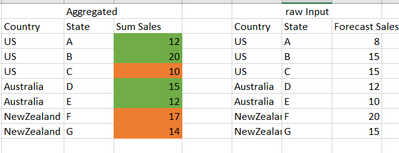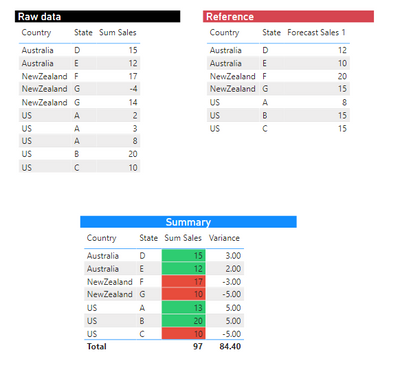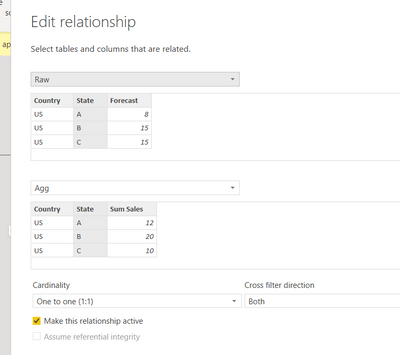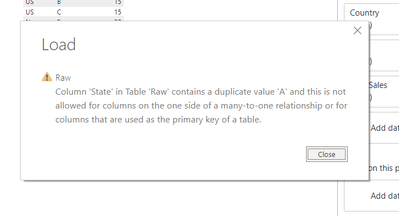FabCon is coming to Atlanta
Join us at FabCon Atlanta from March 16 - 20, 2026, for the ultimate Fabric, Power BI, AI and SQL community-led event. Save $200 with code FABCOMM.
Register now!- Power BI forums
- Get Help with Power BI
- Desktop
- Service
- Report Server
- Power Query
- Mobile Apps
- Developer
- DAX Commands and Tips
- Custom Visuals Development Discussion
- Health and Life Sciences
- Power BI Spanish forums
- Translated Spanish Desktop
- Training and Consulting
- Instructor Led Training
- Dashboard in a Day for Women, by Women
- Galleries
- Data Stories Gallery
- Themes Gallery
- Contests Gallery
- QuickViz Gallery
- Quick Measures Gallery
- Visual Calculations Gallery
- Notebook Gallery
- Translytical Task Flow Gallery
- TMDL Gallery
- R Script Showcase
- Webinars and Video Gallery
- Ideas
- Custom Visuals Ideas (read-only)
- Issues
- Issues
- Events
- Upcoming Events
The Power BI Data Visualization World Championships is back! It's time to submit your entry. Live now!
- Power BI forums
- Forums
- Get Help with Power BI
- DAX Commands and Tips
- Re: Background Color Conditional Format Based on E...
- Subscribe to RSS Feed
- Mark Topic as New
- Mark Topic as Read
- Float this Topic for Current User
- Bookmark
- Subscribe
- Printer Friendly Page
- Mark as New
- Bookmark
- Subscribe
- Mute
- Subscribe to RSS Feed
- Permalink
- Report Inappropriate Content
Background Color Conditional Format Based on External Rules
The Table on the left is actual aggregated value of sales across different states/Countries. While the table on left is a static table which has forecasted sales for each country/state.
I would like to get the measure Sum Sales background colored based on the forecast raw input table. Currently I'm able to achieve this using a if else statement but it becomes too complex for huge list of countries.
What could be a easy fix for this?
- Mark as New
- Bookmark
- Subscribe
- Mute
- Subscribe to RSS Feed
- Permalink
- Report Inappropriate Content
@Tanushree_Kapse Thanks for your comments. I got the gist of the solution. A calculated column and a measure as you suggested should together help solve this.
So this is what i did.
Step 1 : Created a calculated column which is made by
- Mark as New
- Bookmark
- Subscribe
- Mute
- Subscribe to RSS Feed
- Permalink
- Report Inappropriate Content
Thanks @Tanushree_Kapse , I'll give it a try. Meanwhile, would I require these two tables to be joined on state and country?
- Mark as New
- Bookmark
- Subscribe
- Mute
- Subscribe to RSS Feed
- Permalink
- Report Inappropriate Content
@Anonymous , Yes join them on country.
- Mark as New
- Bookmark
- Subscribe
- Mute
- Subscribe to RSS Feed
- Permalink
- Report Inappropriate Content
Thanks. But, wouldn't that create a calculation Error, since the forecast is not same for the entire country, it varies with the state. And i need to find the variance for each state. <Sorry if i havent understood this correctly>
- Mark as New
- Bookmark
- Subscribe
- Mute
- Subscribe to RSS Feed
- Permalink
- Report Inappropriate Content
Hi @Anonymous ,
Please find the attached file:
https://www.dropbox.com/sh/g4o6nz77gj8w6mc/AAAcsP3FMJ83PZvyqCB53ILAa?dl=0
- Mark as New
- Bookmark
- Subscribe
- Mute
- Subscribe to RSS Feed
- Permalink
- Report Inappropriate Content
Thank you for the file.
In the provided file the join is based on State, which in this example are not unique. And as soon as I have additional record in the agg table which has the same state, it errors out.
- Mark as New
- Bookmark
- Subscribe
- Mute
- Subscribe to RSS Feed
- Permalink
- Report Inappropriate Content
Hi @Anonymous ,
Create one measure to compare the two values:
SumVsForecast= SUM(Forecast Sales)- SUM(SumSales)
Then apply conditional formatting to the Sum Sales column:
Conditional formatting-> Background Color -> Format by : Rules -> Based on Field- SumVsForecast
If value is greater than equal to MIN number and less than equal to 0 number then choose the color
Add new rule:
If value is greater than equal to 0 number and less than equal to MAX number then choose the color
I hope this helps!
Mark this as a solution if it anwsers your question. Kudos are always appreciated!
Thanks.
Helpful resources

Power BI Dataviz World Championships
The Power BI Data Visualization World Championships is back! It's time to submit your entry.

Power BI Monthly Update - January 2026
Check out the January 2026 Power BI update to learn about new features.

| User | Count |
|---|---|
| 8 | |
| 5 | |
| 5 | |
| 3 | |
| 3 |
| User | Count |
|---|---|
| 18 | |
| 14 | |
| 9 | |
| 8 | |
| 8 |