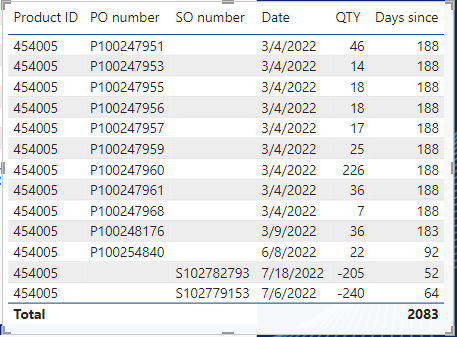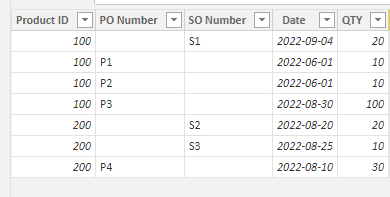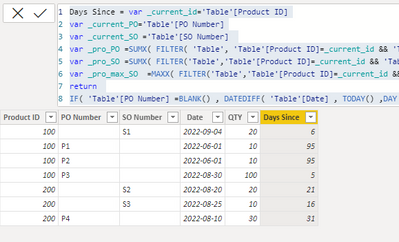Join us at FabCon Vienna from September 15-18, 2025
The ultimate Fabric, Power BI, SQL, and AI community-led learning event. Save €200 with code FABCOMM.
Get registered- Power BI forums
- Get Help with Power BI
- Desktop
- Service
- Report Server
- Power Query
- Mobile Apps
- Developer
- DAX Commands and Tips
- Custom Visuals Development Discussion
- Health and Life Sciences
- Power BI Spanish forums
- Translated Spanish Desktop
- Training and Consulting
- Instructor Led Training
- Dashboard in a Day for Women, by Women
- Galleries
- Data Stories Gallery
- Themes Gallery
- Contests Gallery
- Quick Measures Gallery
- Notebook Gallery
- Translytical Task Flow Gallery
- TMDL Gallery
- R Script Showcase
- Webinars and Video Gallery
- Ideas
- Custom Visuals Ideas (read-only)
- Issues
- Issues
- Events
- Upcoming Events
Compete to become Power BI Data Viz World Champion! First round ends August 18th. Get started.
- Power BI forums
- Forums
- Get Help with Power BI
- DAX Commands and Tips
- Re: Avg Days on the Shelf
- Subscribe to RSS Feed
- Mark Topic as New
- Mark Topic as Read
- Float this Topic for Current User
- Bookmark
- Subscribe
- Printer Friendly Page
- Mark as New
- Bookmark
- Subscribe
- Mute
- Subscribe to RSS Feed
- Permalink
- Report Inappropriate Content
Avg Days on the Shelf
How could I calculate the avg days on the shelf from a table like this (rows with PO number is receiving, the ones with SO number are shipments)
The way I approached this, I calculated the average days since received and subtracted the average days since shipped. The issue is when not all the received qty is shipped. If I have qty still sitting on the shelf, it skewes the average. The error increase with the ratio of onhand qty / shipped qty.
Thank you,
Solved! Go to Solution.
- Mark as New
- Bookmark
- Subscribe
- Mute
- Subscribe to RSS Feed
- Permalink
- Report Inappropriate Content
Hi, @AyubSherif
According to your description, you want to judge whether all the things of a product have been shipped according to the [qty] field and. If the delivery is completed, the number of days between [date] and today () is taken; if the delivery is not completed, the number of days between the current [date] and the date value of the largest so number is taken. Right?
Here are the steps you can follow:
(1)This is my test data:
(2)We can create a calculated column : “Days Since”
Days Since =
VAR _current_id = 'Table'[Product ID]
VAR _current_PO = 'Table'[PO Number]
VAR _current_SO = 'Table'[SO Number]
VAR _pro_PO =
SUMX (
FILTER (
'Table',
'Table'[Product ID] = _current_id
&& 'Table'[PO Number] <> BLANK ()
),
[QTY]
)
VAR _pro_SO =
SUMX (
FILTER (
'Table',
'Table'[Product ID] = _current_id
&& 'Table'[SO Number] <> BLANK ()
),
[QTY]
)
VAR _pro_max_SO =
MAXX (
FILTER (
'Table',
'Table'[Product ID] = _current_id
&& 'Table'[SO Number] <> BLANK ()
),
[Date]
)
RETURN
IF (
'Table'[PO Number] = BLANK (),
DATEDIFF ( 'Table'[Date], TODAY (), DAY ),
IF (
_pro_PO = _pro_SO,
DATEDIFF ( 'Table'[Date], TODAY (), DAY ),
DATEDIFF ( 'Table'[Date], _pro_max_SO, DAY )
)
)
(3)Then we can meet your need , the result is as follow:
If this method does not meet your needs, you can provide us with your special sample data and the desired output sample data in the form of tables, so that we can better help you solve the problem.
Best Regards,
Aniya Zhang
If this post helps, then please consider Accept it as the solution to help the other members find it more quickly
- Mark as New
- Bookmark
- Subscribe
- Mute
- Subscribe to RSS Feed
- Permalink
- Report Inappropriate Content
Hi, @AyubSherif
According to your description, you want to judge whether all the things of a product have been shipped according to the [qty] field and. If the delivery is completed, the number of days between [date] and today () is taken; if the delivery is not completed, the number of days between the current [date] and the date value of the largest so number is taken. Right?
Here are the steps you can follow:
(1)This is my test data:
(2)We can create a calculated column : “Days Since”
Days Since =
VAR _current_id = 'Table'[Product ID]
VAR _current_PO = 'Table'[PO Number]
VAR _current_SO = 'Table'[SO Number]
VAR _pro_PO =
SUMX (
FILTER (
'Table',
'Table'[Product ID] = _current_id
&& 'Table'[PO Number] <> BLANK ()
),
[QTY]
)
VAR _pro_SO =
SUMX (
FILTER (
'Table',
'Table'[Product ID] = _current_id
&& 'Table'[SO Number] <> BLANK ()
),
[QTY]
)
VAR _pro_max_SO =
MAXX (
FILTER (
'Table',
'Table'[Product ID] = _current_id
&& 'Table'[SO Number] <> BLANK ()
),
[Date]
)
RETURN
IF (
'Table'[PO Number] = BLANK (),
DATEDIFF ( 'Table'[Date], TODAY (), DAY ),
IF (
_pro_PO = _pro_SO,
DATEDIFF ( 'Table'[Date], TODAY (), DAY ),
DATEDIFF ( 'Table'[Date], _pro_max_SO, DAY )
)
)
(3)Then we can meet your need , the result is as follow:
If this method does not meet your needs, you can provide us with your special sample data and the desired output sample data in the form of tables, so that we can better help you solve the problem.
Best Regards,
Aniya Zhang
If this post helps, then please consider Accept it as the solution to help the other members find it more quickly
- Mark as New
- Bookmark
- Subscribe
- Mute
- Subscribe to RSS Feed
- Permalink
- Report Inappropriate Content
Thank you! I made some tweeks, but this was very helpful.
- Mark as New
- Bookmark
- Subscribe
- Mute
- Subscribe to RSS Feed
- Permalink
- Report Inappropriate Content
(1) What exactly is the "he avg days on the shelf" you want to calculate?
I am trying to calculate how long a product has stayed in our warehouse. The period from when it is received until it is shipped.
(2) The [Date] field indicates the date when the goods were received and sent, and the [QTY] field is the quantity of goods shipped. How is [Days since] calculated?
The days since is just Days since = DATEDIFF('Product History'[Date], TODAY(), DAY)
(3) How is "when not all the received qty is shipped/ qty still sitting on the shelf" judged?
Ex, when 100 items are received and only 20 shipped, I have 80 on the shelf (on hand).
For simplicity, take this table as an example:
Here is my current measure:
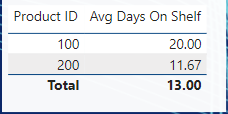
- Mark as New
- Bookmark
- Subscribe
- Mute
- Subscribe to RSS Feed
- Permalink
- Report Inappropriate Content
Hi, @AyubSherif
I'm sorry, I have a few questions about your question:
(1) What exactly is the "he avg days on the shelf" you want to calculate?
(2) The [Date] field indicates the date when the goods were received and sent, and the [QTY] field is the quantity of goods shipped. How is [Days since] calculated?
(3) How is "when not all the received qty is shipped/ qty still sitting on the shelf" judged?
(4) What data do you ultimately want the ball to have?
Can you show your sample data in the form of a table, and show us the results you want to get in the form of a table, so that we can better help you analyze the problem.
Best Regards,
Aniya Zhang
If this post helps, then please consider Accept it as the solution to help the other members find it more quickly.
Helpful resources
| User | Count |
|---|---|
| 17 | |
| 8 | |
| 7 | |
| 6 | |
| 6 |
| User | Count |
|---|---|
| 26 | |
| 13 | |
| 12 | |
| 9 | |
| 8 |