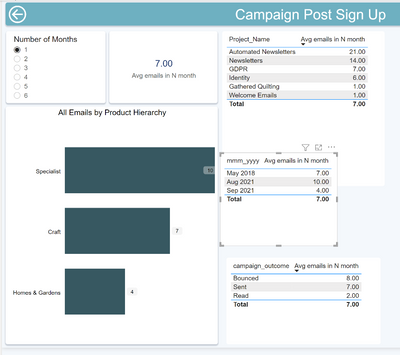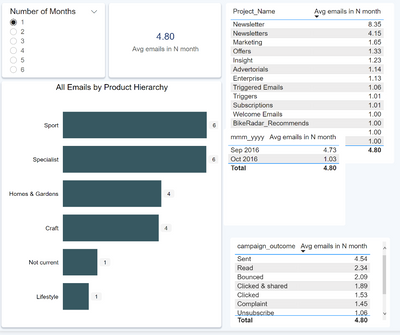Join us at FabCon Vienna from September 15-18, 2025
The ultimate Fabric, Power BI, SQL, and AI community-led learning event. Save €200 with code FABCOMM.
Get registered- Power BI forums
- Get Help with Power BI
- Desktop
- Service
- Report Server
- Power Query
- Mobile Apps
- Developer
- DAX Commands and Tips
- Custom Visuals Development Discussion
- Health and Life Sciences
- Power BI Spanish forums
- Translated Spanish Desktop
- Training and Consulting
- Instructor Led Training
- Dashboard in a Day for Women, by Women
- Galleries
- Data Stories Gallery
- Themes Gallery
- Contests Gallery
- Quick Measures Gallery
- Notebook Gallery
- Translytical Task Flow Gallery
- TMDL Gallery
- R Script Showcase
- Webinars and Video Gallery
- Ideas
- Custom Visuals Ideas (read-only)
- Issues
- Issues
- Events
- Upcoming Events
Enhance your career with this limited time 50% discount on Fabric and Power BI exams. Ends August 31st. Request your voucher.
- Power BI forums
- Forums
- Get Help with Power BI
- DAX Commands and Tips
- Averagex calc for all customers, counting events b...
- Subscribe to RSS Feed
- Mark Topic as New
- Mark Topic as Read
- Float this Topic for Current User
- Bookmark
- Subscribe
- Printer Friendly Page
- Mark as New
- Bookmark
- Subscribe
- Mute
- Subscribe to RSS Feed
- Permalink
- Report Inappropriate Content
Averagex calc for all customers, counting events between Min date and computed date
Hello,
I'm attempting to count the Average number of emails customers customers receive in their first N months. To do this, I am defining their MIN date, and shifting this on a number of months using EDATE and a "what if parameter" that provides the number of months.
My measure works when filtering by customers, but when it computes the average over all customers, it is using the MIN date, regardless of customer (i.e. the first date in the table), rather than using each customer's MIN date to compute the average - Despite being wrapped in an averagex.
I'm hoping this is an easy oversight in my filter context, and will try to highlight my issue in screenshots, with the DAX published at the bottom of this post.
With the screenshots, please see the mmm_yyyy table in the middle of the image, with no customers selected I would expect this to have all months & an average number of emails per any customer whose first email was in that month. Instead it only shows only September & October 2016 as my data begins on 01/09/2016.
With Customers selected:
With no (or all)) Customers Selected:
// Provide customers to be iterated through during Averagex
VAR selected_customers =
ALLSELECTED( 'Campaigns'[email] )
RETURN
AVERAGEX (
selected_customers,
// create min date for each customer - removing filters for product, campaign type, campaign outcome & date, keeping customer email context
// EDATE shifts the min date on a specified number of months
VAR date_from_sign_up =
CALCULATE (
EDATE ( MIN ( 'Campaigns'[date_key] ), [Number of Months Value] ),
REMOVEFILTERS ( 'Campaigns' ),
VALUES ( 'Campaigns'[email] )
)
// Count all emails before the date specified above
VAR calc =
CALCULATE (
[No of Recipients],
KEEPFILTERS ( 'Campaigns'[date_key] <= date_from_sign_up )
)
RETURN
calc
)
- Mark as New
- Bookmark
- Subscribe
- Mute
- Subscribe to RSS Feed
- Permalink
- Report Inappropriate Content
try
num emails =
// Provide customers to be iterated through during Averagex
VAR selected_customers =
ALLSELECTED ( 'Campaigns'[email] )
RETURN
AVERAGEX (
selected_customers,
// create min date for each customer - removing filters for product, campaign type, campaign outcome & date, keeping customer email context
VAR CurrentCustomer = 'Campaigns'[email] // EDATE shifts the min date on a specified number of months
VAR date_from_sign_up =
CALCULATE (
EDATE ( MIN ( 'Campaigns'[date_key] ), [Number of Months Value] ),
REMOVEFILTERS ( 'Campaigns' ),
TREATAS ( { CurrentCustomer }, 'Campaigns'[email] )
) // Count all emails before the date specified above
VAR calc =
CALCULATE (
[No of Recipients],
KEEPFILTERS ( 'Campaigns'[date_key] <= date_from_sign_up )
)
RETURN
calc
)
- Mark as New
- Bookmark
- Subscribe
- Mute
- Subscribe to RSS Feed
- Permalink
- Report Inappropriate Content
@johnt75 - Thanks for the assistance, I would love to tell you if this solution has worked, but I'm afraid it is giving me a timeout error on the visuals. I see what you're trying to do though.
Can you think of anything else I can test?
Using your idea I've tried various other options of defining the CurrentCustomer (SELECTEDVALUE, VALUES, SUMMARIZE) but these have either produced a similar problem (SELECTEDVALUE, VALUES), or have not worked (SUMMARIZE).
Helpful resources
| User | Count |
|---|---|
| 10 | |
| 9 | |
| 6 | |
| 6 | |
| 5 |
| User | Count |
|---|---|
| 21 | |
| 14 | |
| 14 | |
| 9 | |
| 7 |