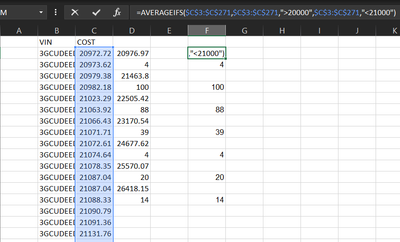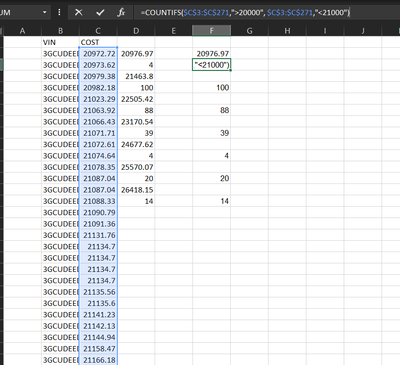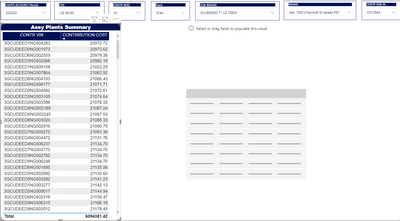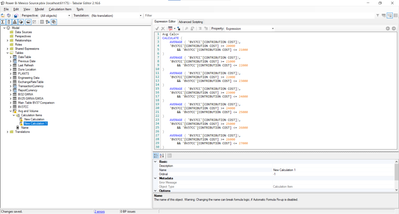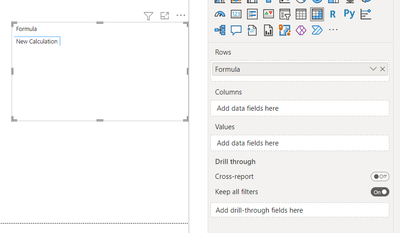FabCon is coming to Atlanta
Join us at FabCon Atlanta from March 16 - 20, 2026, for the ultimate Fabric, Power BI, AI and SQL community-led event. Save $200 with code FABCOMM.
Register now!- Power BI forums
- Get Help with Power BI
- Desktop
- Service
- Report Server
- Power Query
- Mobile Apps
- Developer
- DAX Commands and Tips
- Custom Visuals Development Discussion
- Health and Life Sciences
- Power BI Spanish forums
- Translated Spanish Desktop
- Training and Consulting
- Instructor Led Training
- Dashboard in a Day for Women, by Women
- Galleries
- Data Stories Gallery
- Themes Gallery
- Contests Gallery
- Quick Measures Gallery
- Notebook Gallery
- Translytical Task Flow Gallery
- TMDL Gallery
- R Script Showcase
- Webinars and Video Gallery
- Ideas
- Custom Visuals Ideas (read-only)
- Issues
- Issues
- Events
- Upcoming Events
To celebrate FabCon Vienna, we are offering 50% off select exams. Ends October 3rd. Request your discount now.
- Power BI forums
- Forums
- Get Help with Power BI
- DAX Commands and Tips
- Re: Averageifs and Countifs in Power Bi
- Subscribe to RSS Feed
- Mark Topic as New
- Mark Topic as Read
- Float this Topic for Current User
- Bookmark
- Subscribe
- Printer Friendly Page
- Mark as New
- Bookmark
- Subscribe
- Mute
- Subscribe to RSS Feed
- Permalink
- Report Inappropriate Content
Averageifs and Countifs in Power Bi
Help, I have 2 formulas in excel AVERAGEIFS and COUNTIFS to get the average of the numbers between 20000 and 21000 and count the numbers that has that values, I already got the table filtered in power bi with same values but cant create the formula to get the information from excel,
Solved! Go to Solution.
- Mark as New
- Bookmark
- Subscribe
- Mute
- Subscribe to RSS Feed
- Permalink
- Report Inappropriate Content
You can create measures like
Num rows = COUNTROWS('Table')
Avg = AVERAGE( 'Table'[Cost])and those will work with any filters you have applied. If you want to explicitly bake the filters in to the measures, you could do
Num rows between 20000 & 21000 =
CALCULATE (
SUM ( 'Table'[Cost] ),
'Table'[Cost] >= 20000
&& 'Table'[Cost] <= 21000
)
Average between 20000 & 21000 =
CALCULATE (
AVERAGE ( 'Table'[Cost] ),
'Table'[Cost] >= 20000
&& 'Table'[Cost] <= 21000
)- Mark as New
- Bookmark
- Subscribe
- Mute
- Subscribe to RSS Feed
- Permalink
- Report Inappropriate Content
Create a measure like
Avg Measure = AVERAGE ( 'BV37CC'[CONTRIBUTION COST])and use that in conjunction with the calculation group.
Be careful with the measure name, as I think both AVG and AVERAGE are reserved words.
- Mark as New
- Bookmark
- Subscribe
- Mute
- Subscribe to RSS Feed
- Permalink
- Report Inappropriate Content
How can I create the calculation group, I tried to put all the measures in the same calculation group but the calculation group is showing error:
Avg Calc= CALCULATE ( AVERAGE ( 'BV37CC'[CONTRIBUTION COST]), 'BV37CC'[CONTRIBUTION COST] >= 20000 && 'BV37CC'[CONTRIBUTION COST] <= 21000 ) AVERAGE ( 'BV37CC'[CONTRIBUTION COST]), 'BV37CC'[CONTRIBUTION COST] >= 21000 && 'BV37CC'[CONTRIBUTION COST] <= 22000 ) AVERAGE ( 'BV37CC'[CONTRIBUTION COST]), 'BV37CC'[CONTRIBUTION COST] >= 22000 && 'BV37CC'[CONTRIBUTION COST] <= 23000 ) AVERAGE ( 'BV37CC'[CONTRIBUTION COST]), 'BV37CC'[CONTRIBUTION COST] >= 23000 && 'BV37CC'[CONTRIBUTION COST] <= 24000 ) AVERAGE ( 'BV37CC'[CONTRIBUTION COST]), 'BV37CC'[CONTRIBUTION COST] >= 24000 && 'BV37CC'[CONTRIBUTION COST] <= 25000 ) AVERAGE ( 'BV37CC'[CONTRIBUTION COST]), 'BV37CC'[CONTRIBUTION COST] >= 25000 && 'BV37CC'[CONTRIBUTION COST] <= 26000 ) AVERAGE ( 'BV37CC'[CONTRIBUTION COST]), 'BV37CC'[CONTRIBUTION COST] >= 26000 && 'BV37CC'[CONTRIBUTION COST] <= 27000 )
- Mark as New
- Bookmark
- Subscribe
- Mute
- Subscribe to RSS Feed
- Permalink
- Report Inappropriate Content
Each one would need to be its own calculation item
- Mark as New
- Bookmark
- Subscribe
- Mute
- Subscribe to RSS Feed
- Permalink
- Report Inappropriate Content
I am trying to create calculation items but I cant create them, it only send -1 value, I think I am missing the SELECTEDMEASURE () thing:
Can you show me an example with the following formula:
- Mark as New
- Bookmark
- Subscribe
- Mute
- Subscribe to RSS Feed
- Permalink
- Report Inappropriate Content
You could create a calculation item like
CALCULATE (
SELECTEDMEASURE (),
'BV37CC'[CONTRIBUTION COST] >= 20000
&& 'BV37CC'[CONTRIBUTION COST] <= 21000
)
and then repeat that for each group of values. This would work for both the average and the count
- Mark as New
- Bookmark
- Subscribe
- Mute
- Subscribe to RSS Feed
- Permalink
- Report Inappropriate Content
I already created calculation item but when I am creating the Matrix Im not sure why the formula is not giving me the correct values as the separeted calculations, I know that the formula of the calculation item goes into the Rows field but what goes into the values field?
- Mark as New
- Bookmark
- Subscribe
- Mute
- Subscribe to RSS Feed
- Permalink
- Report Inappropriate Content
The base measure goes into the values, so whatever works out your count or average
- Mark as New
- Bookmark
- Subscribe
- Mute
- Subscribe to RSS Feed
- Permalink
- Report Inappropriate Content
Looks that I am missing something the formulas instead of get the AVG of the selected range are just SUM the total of the selected range as following:
Do you know how can I get the AVG of those?
I am using the formula:
CALCULATE ( SELECTEDMEASURE (), 'BV37CC'[CONTRIBUTION COST] >= 20000 && 'BV37CC'[CONTRIBUTION COST] <= 21000 )
Instead of the single measure from PBI
- Mark as New
- Bookmark
- Subscribe
- Mute
- Subscribe to RSS Feed
- Permalink
- Report Inappropriate Content
Create a measure like
Avg Measure = AVERAGE ( 'BV37CC'[CONTRIBUTION COST])and use that in conjunction with the calculation group.
Be careful with the measure name, as I think both AVG and AVERAGE are reserved words.
- Mark as New
- Bookmark
- Subscribe
- Mute
- Subscribe to RSS Feed
- Permalink
- Report Inappropriate Content
You can create measures like
Num rows = COUNTROWS('Table')
Avg = AVERAGE( 'Table'[Cost])and those will work with any filters you have applied. If you want to explicitly bake the filters in to the measures, you could do
Num rows between 20000 & 21000 =
CALCULATE (
SUM ( 'Table'[Cost] ),
'Table'[Cost] >= 20000
&& 'Table'[Cost] <= 21000
)
Average between 20000 & 21000 =
CALCULATE (
AVERAGE ( 'Table'[Cost] ),
'Table'[Cost] >= 20000
&& 'Table'[Cost] <= 21000
)- Mark as New
- Bookmark
- Subscribe
- Mute
- Subscribe to RSS Feed
- Permalink
- Report Inappropriate Content
what if I need it to be a single table for all calculations example:
I need it like excel:
| VOL | COST |
| 4 | 20,976.97 |
| 100 | 21,463.80 |
| 88 | 22,505.42 |
| 39 | 23,170.54 |
| 4 | 24,677.62 |
| 20 | 25,570.07 |
| 14 | 26,418.15 |
- Mark as New
- Bookmark
- Subscribe
- Mute
- Subscribe to RSS Feed
- Permalink
- Report Inappropriate Content
Rather than creating a bunch of individual measures, one for each number range, you could create a calculation group, where each calculation item filters for a different range. That way you could drop both count and average measures onto the same visual with the calculation group and it will show all ranges at the same time