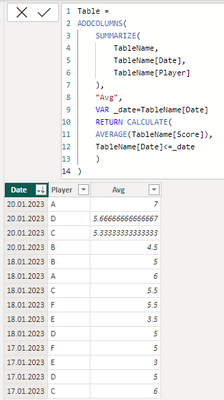FabCon is coming to Atlanta
Join us at FabCon Atlanta from March 16 - 20, 2026, for the ultimate Fabric, Power BI, AI and SQL community-led event. Save $200 with code FABCOMM.
Register now!- Power BI forums
- Get Help with Power BI
- Desktop
- Service
- Report Server
- Power Query
- Mobile Apps
- Developer
- DAX Commands and Tips
- Custom Visuals Development Discussion
- Health and Life Sciences
- Power BI Spanish forums
- Translated Spanish Desktop
- Training and Consulting
- Instructor Led Training
- Dashboard in a Day for Women, by Women
- Galleries
- Data Stories Gallery
- Themes Gallery
- Contests Gallery
- Quick Measures Gallery
- Notebook Gallery
- Translytical Task Flow Gallery
- TMDL Gallery
- R Script Showcase
- Webinars and Video Gallery
- Ideas
- Custom Visuals Ideas (read-only)
- Issues
- Issues
- Events
- Upcoming Events
Calling all Data Engineers! Fabric Data Engineer (Exam DP-700) live sessions are back! Starting October 16th. Sign up.
- Power BI forums
- Forums
- Get Help with Power BI
- DAX Commands and Tips
- Average from every day
- Subscribe to RSS Feed
- Mark Topic as New
- Mark Topic as Read
- Float this Topic for Current User
- Bookmark
- Subscribe
- Printer Friendly Page
- Mark as New
- Bookmark
- Subscribe
- Mute
- Subscribe to RSS Feed
- Permalink
- Report Inappropriate Content
Average from every day
Hi guys! I wonder if it is possible to create a table that adds new rows every day and leaves the old ones unchanged. I have a table that is updated several times every day with new rows and a second table that counts the average for each player.
| Date | ID | Player | Score |
| 20.01.2023 | 1025 | A | 8 |
| 20.01.2023 | 1025 | B | 4 |
| 20.01.2023 | 1025 | C | 5 |
| 20.01.2023 | 1025 | D | 7 |
| 18.01.2023 | 1020 | A | 6 |
| 18.01.2023 | 1020 | B | 5 |
| 18.01.2023 | 1020 | C | 5 |
| 18.01.2023 | 1020 | D | 5 |
| 18.01.2023 | 1020 | E | 4 |
| 18.01.2023 | 1020 | F | 6 |
| 17.01.2023 | 958 | F | 5 |
| 17.01.2023 | 958 | C | 6 |
| 17.01.2023 | 958 | D | 5 |
| 17.01.2023 | 958 | E | 3 |
Now it looks like this:
| Player | Average Score |
| A | 7 |
| B | 4.5 |
| C | 5.33 |
| D | 5.66 |
| E | 3.5 |
| F | 5.5 |
I would like the new table to count such a ranking from each day. It would add new updated scores every day, while leaving the old scores unchanged:
| Date | Player | Average Score |
| 20.01.2023 | A | 7 |
| 20.01.2023 | B | 4.5 |
| 20.01.2023 | C | 5.33 |
| 20.01.2023 | D | 5.66 |
| 18.01.2023 | A | 6 |
| 18.01.2023 | B | 5 |
| 18.01.2023 | C | 5.5 |
| 18.01.2023 | D | 5 |
| 18.01.2023 | E | 3.5 |
| 18.01.2023 | F | 5.5 |
| 17.01.2023 | F | 5 |
| 17.01.2023 | C | 6 |
| 17.01.2023 | D | 5 |
| 17.01.2023 | E | 3 |
Solved! Go to Solution.
- Mark as New
- Bookmark
- Subscribe
- Mute
- Subscribe to RSS Feed
- Permalink
- Report Inappropriate Content
Please try
New Table =
ADDCOLUMNS (
SUMMARIZE ( 'Table', [Date], 'Table'[Player] ),
"Average Score",
CALCULATE (
AVERAGE ( 'Table'[Score] ),
ALLEXCEPT ( 'Table', 'Table'[Player] ),
[Date] <= EARLIER ( [Date] )
)
)
- Mark as New
- Bookmark
- Subscribe
- Mute
- Subscribe to RSS Feed
- Permalink
- Report Inappropriate Content
hi @Pan_Forex
this shall also work:
Table =
ADDCOLUMNS(
SUMMARIZE(
TableName,
TableName[Date],
TableName[Player]
),
"Avg",
VAR _date=TableName[Date]
RETURN CALCULATE(
AVERAGE(TableName[Score]),
TableName[Date]<=_date
)
)
- Mark as New
- Bookmark
- Subscribe
- Mute
- Subscribe to RSS Feed
- Permalink
- Report Inappropriate Content
hi @Pan_Forex
this shall also work:
Table =
ADDCOLUMNS(
SUMMARIZE(
TableName,
TableName[Date],
TableName[Player]
),
"Avg",
VAR _date=TableName[Date]
RETURN CALCULATE(
AVERAGE(TableName[Score]),
TableName[Date]<=_date
)
)
- Mark as New
- Bookmark
- Subscribe
- Mute
- Subscribe to RSS Feed
- Permalink
- Report Inappropriate Content
Hi @Pan_Forex
please try
Average Score =
CALCULATE (
AVERAGE ( 'Table'[Score] ),
ALLEXCEPT ( 'Table', 'Table'[Player] ),
[Date] <= MAX ( [Date] )
)
- Mark as New
- Bookmark
- Subscribe
- Mute
- Subscribe to RSS Feed
- Permalink
- Report Inappropriate Content
thank you for your reply. Your solution works but I would still like to have this data in a new table and not as a measure. Is this possible?
- Mark as New
- Bookmark
- Subscribe
- Mute
- Subscribe to RSS Feed
- Permalink
- Report Inappropriate Content
Please try
New Table =
ADDCOLUMNS (
SUMMARIZE ( 'Table', [Date], 'Table'[Player] ),
"Average Score",
CALCULATE (
AVERAGE ( 'Table'[Score] ),
ALLEXCEPT ( 'Table', 'Table'[Player] ),
[Date] <= EARLIER ( [Date] )
)
)
- Mark as New
- Bookmark
- Subscribe
- Mute
- Subscribe to RSS Feed
- Permalink
- Report Inappropriate Content
@Pan_Forex , try a measure with help from the date table
Cumm Sales = CALCULATE(AverageX(Values('Date'[Date]), CALCULATE(SUM(Table[Score]))) ,filter(all('Date'),'Date'[date] <=max('Date'[date])))
- Mark as New
- Bookmark
- Subscribe
- Mute
- Subscribe to RSS Feed
- Permalink
- Report Inappropriate Content
Thank you for your reply. I would like the average to be calculated for each player separately and not all together from each day, and to create a new table with results only.
Helpful resources

FabCon Global Hackathon
Join the Fabric FabCon Global Hackathon—running virtually through Nov 3. Open to all skill levels. $10,000 in prizes!

Power BI Monthly Update - October 2025
Check out the October 2025 Power BI update to learn about new features.