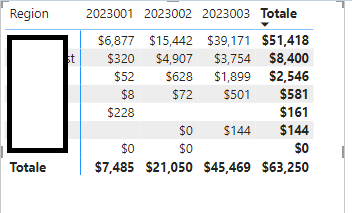Join us at FabCon Vienna from September 15-18, 2025
The ultimate Fabric, Power BI, SQL, and AI community-led learning event. Save €200 with code FABCOMM.
Get registered- Power BI forums
- Get Help with Power BI
- Desktop
- Service
- Report Server
- Power Query
- Mobile Apps
- Developer
- DAX Commands and Tips
- Custom Visuals Development Discussion
- Health and Life Sciences
- Power BI Spanish forums
- Translated Spanish Desktop
- Training and Consulting
- Instructor Led Training
- Dashboard in a Day for Women, by Women
- Galleries
- Data Stories Gallery
- Themes Gallery
- Contests Gallery
- Quick Measures Gallery
- Notebook Gallery
- Translytical Task Flow Gallery
- TMDL Gallery
- R Script Showcase
- Webinars and Video Gallery
- Ideas
- Custom Visuals Ideas (read-only)
- Issues
- Issues
- Events
- Upcoming Events
Enhance your career with this limited time 50% discount on Fabric and Power BI exams. Ends September 15. Request your voucher.
- Power BI forums
- Forums
- Get Help with Power BI
- DAX Commands and Tips
- Average Sales Price Matrix
- Subscribe to RSS Feed
- Mark Topic as New
- Mark Topic as Read
- Float this Topic for Current User
- Bookmark
- Subscribe
- Printer Friendly Page
- Mark as New
- Bookmark
- Subscribe
- Mute
- Subscribe to RSS Feed
- Permalink
- Report Inappropriate Content
Average Sales Price Matrix
Hi guys,
I have created a report in power bi where by calculating the difference between the ASP by customer/product combination and the previous year agreed price, if the first one is bigger than the second one, the result is moltiplied by the quantity sold. The result is what I want to see, the impact of bigger prices versus smaller ones that im going to call the formula.
The problem comes when I have to split this by month and retrieve the total: in fact, the total ytd is not showing the overall amount of the formula for every month but a "wrong" one.
I think the wrong result is due to the fact that the formula, without any slicing, is taking the average sales price YTD instead aggregating by month (The month slicing is made it by a number value and not by date format)
This is the formula:
Solved! Go to Solution.
- Mark as New
- Bookmark
- Subscribe
- Mute
- Subscribe to RSS Feed
- Permalink
- Report Inappropriate Content
Hi @emarome94 ,
We can create a measure. Place [Measure] on the [Values] field of the matrix.
Measure =
SUMX(
SUMMARIZE(
'Table',
'Table'[RowName],
'Table'[ColumnName],
"total",[Baseline SKU ASP Increase Effect (period)]
),
[total]
)
If the above one can't help you get the desired result, please provide some sample data in your tables (exclude sensitive data) with Text format and your expected result with backend logic and special examples. It is better if you can share a simplified pbix file. Thank you.
Best Regards,
Neeko Tang
If this post helps, then please consider Accept it as the solution to help the other members find it more quickly.
- Mark as New
- Bookmark
- Subscribe
- Mute
- Subscribe to RSS Feed
- Permalink
- Report Inappropriate Content
Hi @emarome94 ,
We can create a measure. Place [Measure] on the [Values] field of the matrix.
Measure =
SUMX(
SUMMARIZE(
'Table',
'Table'[RowName],
'Table'[ColumnName],
"total",[Baseline SKU ASP Increase Effect (period)]
),
[total]
)
If the above one can't help you get the desired result, please provide some sample data in your tables (exclude sensitive data) with Text format and your expected result with backend logic and special examples. It is better if you can share a simplified pbix file. Thank you.
Best Regards,
Neeko Tang
If this post helps, then please consider Accept it as the solution to help the other members find it more quickly.
Helpful resources
| User | Count |
|---|---|
| 14 | |
| 12 | |
| 7 | |
| 6 | |
| 5 |
| User | Count |
|---|---|
| 28 | |
| 18 | |
| 12 | |
| 7 | |
| 5 |