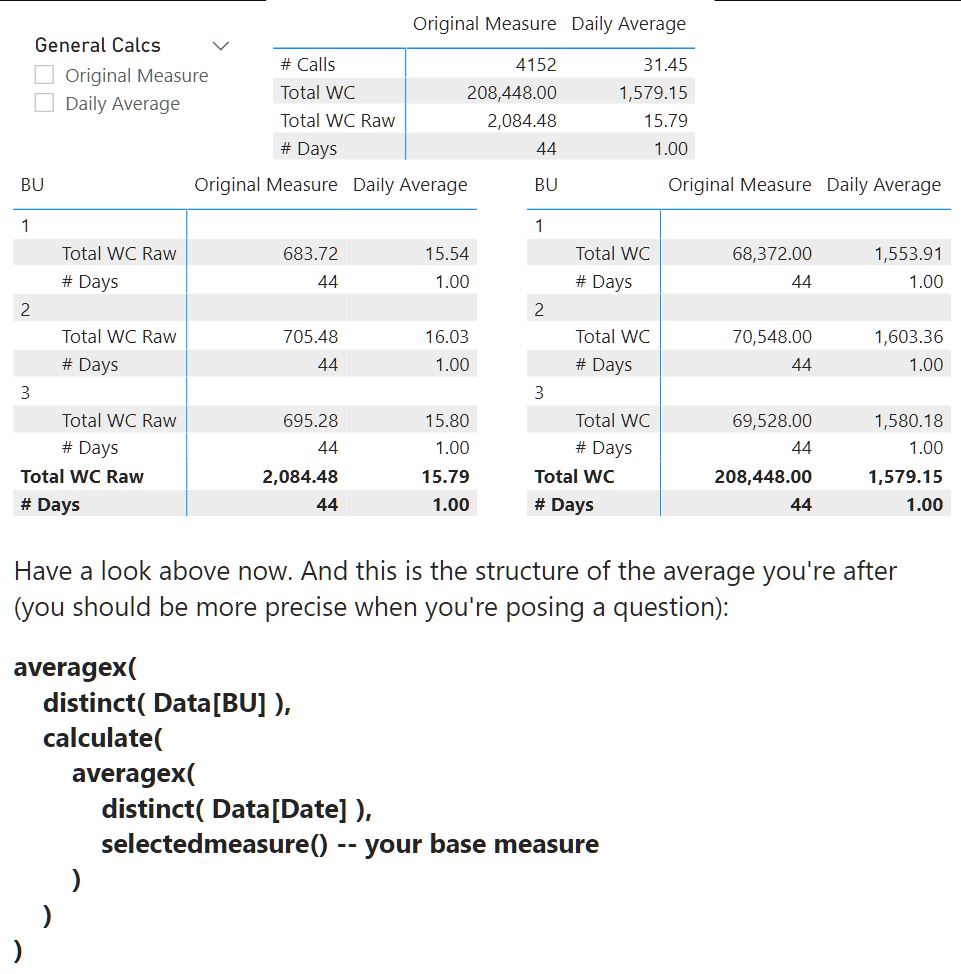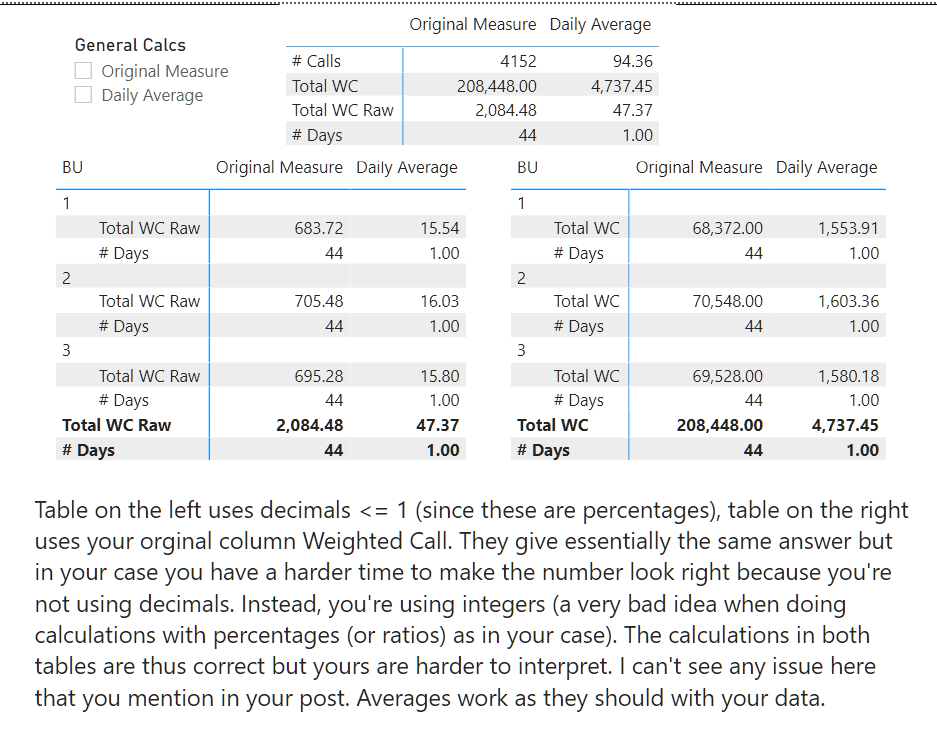FabCon is coming to Atlanta
Join us at FabCon Atlanta from March 16 - 20, 2026, for the ultimate Fabric, Power BI, AI and SQL community-led event. Save $200 with code FABCOMM.
Register now!- Power BI forums
- Get Help with Power BI
- Desktop
- Service
- Report Server
- Power Query
- Mobile Apps
- Developer
- DAX Commands and Tips
- Custom Visuals Development Discussion
- Health and Life Sciences
- Power BI Spanish forums
- Translated Spanish Desktop
- Training and Consulting
- Instructor Led Training
- Dashboard in a Day for Women, by Women
- Galleries
- Data Stories Gallery
- Themes Gallery
- Contests Gallery
- QuickViz Gallery
- Quick Measures Gallery
- Visual Calculations Gallery
- Notebook Gallery
- Translytical Task Flow Gallery
- TMDL Gallery
- R Script Showcase
- Webinars and Video Gallery
- Ideas
- Custom Visuals Ideas (read-only)
- Issues
- Issues
- Events
- Upcoming Events
Get Fabric Certified for FREE during Fabric Data Days. Don't miss your chance! Request now
- Power BI forums
- Forums
- Get Help with Power BI
- DAX Commands and Tips
- Average Calls per Day DAX help
- Subscribe to RSS Feed
- Mark Topic as New
- Mark Topic as Read
- Float this Topic for Current User
- Bookmark
- Subscribe
- Printer Friendly Page
- Mark as New
- Bookmark
- Subscribe
- Mute
- Subscribe to RSS Feed
- Permalink
- Report Inappropriate Content
Average Calls per Day DAX help
Hi,
I am looking for a DAX code to calculate the average amount of phone calls per day.
My data looks like that:
Table 1:
| Call ID | Date | User ID | BU ID | Weighted Call |
| 1 | 01/01/2021 | 01 | 1 | 0.75 |
| 2 | 01/01/2021 | 02 | 2 | 0.3 |
| 3 | 01/01/2021 | 01 | 1 | 1 |
| 4 | 01/02/2021 | 01 | 1 | 0.15 |
5 | 01/02/2021 | 02 | 2 | 0.3 |
6 | 01/03/2021 | 03 | 3 | 1 |
7 | 01/03/2021 | 03 | 3 | 0.9 |
8 | 01/03/2021 | 02 | 2 | 0.8 |
So far I made a measure for the sum of Weighted Calls:
Weighted Calls =
SUM(
'Table_1'[Weighted Call]
)
Want I want do display in Power BI via matrix visual is the average (weighted) calls per day for User or BU.
I made a measure for the average Calls:
Average Weighted Calls per Day =
AVERAGEX(
VALUES(
'Table_1'[Date]
),
[Weighted Calls]
)
If a go ahead and make a matrix visual to show the BU ID on a row level and the [Average Weighted Calls per Day] as Values the result per row seems to be right but the Total row on the bottom is showing the sum of the different averages per row (BU ID) and not the total average across all data; for example:
| BU ID | Average Weighted Calls per Day |
| 1 | 4.3 |
| 2 | 5.1 |
| 3 | 5.8 |
| Total | 15.2 |
What do I need to do with my measure to display the correct Total in the Total Row?
Thanks
Solved! Go to Solution.
- Mark as New
- Bookmark
- Subscribe
- Mute
- Subscribe to RSS Feed
- Permalink
- Report Inappropriate Content
- Mark as New
- Bookmark
- Subscribe
- Mute
- Subscribe to RSS Feed
- Permalink
- Report Inappropriate Content
- Mark as New
- Bookmark
- Subscribe
- Mute
- Subscribe to RSS Feed
- Permalink
- Report Inappropriate Content
Thank you very much.
That was exactly what I was looking for.
Obviously I tried to be as precise as possible to get an efficient discussion going but unfortunately could not manage to express my exact needs to do so.
- Mark as New
- Bookmark
- Subscribe
- Mute
- Subscribe to RSS Feed
- Permalink
- Report Inappropriate Content
If you had said: "I want an average over BU's of averages over days.", that would have been straight to the point. It would have been as clear as the Sun. Nothing more needed but knowing what the model looks like.
- Mark as New
- Bookmark
- Subscribe
- Mute
- Subscribe to RSS Feed
- Permalink
- Report Inappropriate Content
In retrospect it makes a lot of sense to communicate it like that. Don't worry I'll try my very best to be more precise next time. I wasn't trying to be imprecise on purpose, obviously.
- Mark as New
- Bookmark
- Subscribe
- Mute
- Subscribe to RSS Feed
- Permalink
- Report Inappropriate Content
- Mark as New
- Bookmark
- Subscribe
- Mute
- Subscribe to RSS Feed
- Permalink
- Report Inappropriate Content
I assume the problem is a conversion from my German units to the English client.
(In German we use the comma , as a dot . just the exact opposite way as in English writing).
So assuming the values in the table on your left are right I am looking at the value "44.37" as the "Total Daily Avg".
The result I am looking for is the Total Daily Avg across all BU IDs which actually is something like the "average of the averages" instead of the "sum of the averages"
- Mark as New
- Bookmark
- Subscribe
- Mute
- Subscribe to RSS Feed
- Permalink
- Report Inappropriate Content
That's what I get using your data...
- Mark as New
- Bookmark
- Subscribe
- Mute
- Subscribe to RSS Feed
- Permalink
- Report Inappropriate Content
Thanks for your reply!
If I use my sample data and your DAX code I also get correct results.
However if I use my real world data I do not get correct results.
I included my sample data in this Google Drive link:
Helpful resources

Power BI Monthly Update - November 2025
Check out the November 2025 Power BI update to learn about new features.

Fabric Data Days
Advance your Data & AI career with 50 days of live learning, contests, hands-on challenges, study groups & certifications and more!

| User | Count |
|---|---|
| 9 | |
| 7 | |
| 6 | |
| 6 | |
| 5 |
| User | Count |
|---|---|
| 24 | |
| 21 | |
| 18 | |
| 14 | |
| 14 |