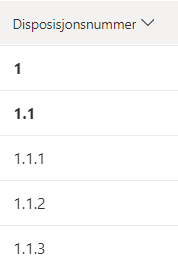FabCon is coming to Atlanta
Join us at FabCon Atlanta from March 16 - 20, 2026, for the ultimate Fabric, Power BI, AI and SQL community-led event. Save $200 with code FABCOMM.
Register now!- Power BI forums
- Get Help with Power BI
- Desktop
- Service
- Report Server
- Power Query
- Mobile Apps
- Developer
- DAX Commands and Tips
- Custom Visuals Development Discussion
- Health and Life Sciences
- Power BI Spanish forums
- Translated Spanish Desktop
- Training and Consulting
- Instructor Led Training
- Dashboard in a Day for Women, by Women
- Galleries
- Data Stories Gallery
- Themes Gallery
- Contests Gallery
- QuickViz Gallery
- Quick Measures Gallery
- Visual Calculations Gallery
- Notebook Gallery
- Translytical Task Flow Gallery
- TMDL Gallery
- R Script Showcase
- Webinars and Video Gallery
- Ideas
- Custom Visuals Ideas (read-only)
- Issues
- Issues
- Events
- Upcoming Events
The Power BI Data Visualization World Championships is back! Get ahead of the game and start preparing now! Learn more
- Power BI forums
- Forums
- Get Help with Power BI
- DAX Commands and Tips
- Assign disposition numbers to task hierarchy
- Subscribe to RSS Feed
- Mark Topic as New
- Mark Topic as Read
- Float this Topic for Current User
- Bookmark
- Subscribe
- Printer Friendly Page
- Mark as New
- Bookmark
- Subscribe
- Mute
- Subscribe to RSS Feed
- Permalink
- Report Inappropriate Content
Assign disposition numbers to task hierarchy
Hi all,
I want to use the Microsoft Power BI template for Project for the Web to follow up on Project Management tasks. A lot of handy functionality out of the box, but there are some frustrations as well - the biggest one being that all tasks are listed equally in the report regardless of parent/sub-level, sorted either alphabetically, by start date, or something else. I would rather like users to view the task hierarchy, so that tasks that belong together are shown side by side.
In Project for the Web, sub tasks are neatly indented, and it is possible to show Disposition numbers (picture below) for relationships between parent tasks and sub tasks (up to 10 levels). My issue is that the Disposition number-data does not seem to be available via the same data import from Dataverse (I have checked many tables, but I cannot say I have the full overview - please let me know if I have missed something).
So, how can this be recreated with the help from parent-child relationships and indexation?
The following data represents my inputs from Project for the Web, my efforts to extract the relationships, as well as my desired outcome. In reality, I have 8 different projects with approximately 20-150 tasks and subtasks to follow up in each of them.
| From Project for the Web (not Project Online) via Dataverse | Calculations | Desired outcome | ||||||||
| Index | Project ID | Task ID | Parent Task ID | Outline level | Task Hierarchy | Level 1 | Level 2 | Level 3 | Level 4 | Disposition nr |
| 1 | A | T1 | 1 | T1 | T1 | A.1 | ||||
| 2 | A | T2 | T1 | 2 | T1|T2 | T1 | T2 | A.1.1 | ||
| 3 | A | T3 | T1 | 2 | T1|T3 | T1 | T3 | A.1.2 | ||
| 4 | A | T4 | T3 | 3 | T1|T3|T4 | T1 | T3 | T4 | A.1.2.1 | |
| 5 | A | T5 | T4 | 4 | T1|T3|T4|T5 | T1 | T3 | T4 | T5 | A.1.2.1.1 |
| 6 | A | T6 | T4 | 4 | T1|T3|T4|T6 | T1 | T3 | T4 | T6 | A.1.2.1.2 |
| 7 | A | T7 | T4 | 4 | T1|T3|T4|T7 | T1 | T3 | T4 | T7 | A.1.2.1.3 |
| 8 | A | T8 | 1 | T8 | T8 | A.2 | ||||
| 9 | A | T9 | T8 | 2 | T8|T9 | T8 | T9 | A.2.1 | ||
| 1 | B | T10 | 1 | T10 | T10 | B.1 | ||||
| 2 | B | T11 | T10 | 2 | T10|T11 | T10 | T11 | B.1.1 | ||
| 3 | B | T12 | 1 | T12 | T12 | B.2 |
My issue now is to get the numbers for each level right, meaning that all rows indexed 1-7 are A.1.x, rows indexed 3-7 are A.1.2.x, etc. From there, I would combine these to a Disposition number to sort by in report tables. Ideally I would like the Disposition number in the report to be equal to the Disposition number in Project for the Web, but I am not sure if that is possible.
I would really appreciate guidance on how to create the Disposition numbers allowing me to sort such that related tasks can be shown next to each other in the report.
Solved! Go to Solution.
- Mark as New
- Bookmark
- Subscribe
- Mute
- Subscribe to RSS Feed
- Permalink
- Report Inappropriate Content
Disposition Number =
VAR _id = 'Table'[Project ID]
VAR _idx = 'Table'[Index]
VAR _length =
PATHLENGTH ( 'Table'[Path] )
VAR _p = 'Table'[Path]
VAR _tbl =
FILTER ( 'Table', 'Table'[Project ID] = _id )
RETURN
_id & "."
& CONCATENATEX (
GENERATESERIES ( 1, _length ),
COUNTROWS (
FILTER (
_tbl,
VAR _len =
PATHLENGTH ( 'Table'[Path] )
VAR _pid =
PATHITEM ( _p, [Value] - 1 )
RETURN
_len = [Value]
&& 'Table'[Index] <= _idx
&& IF ( [Value] = 1, 1, 'Table'[Parent Task ID] = _pid )
)
),
"."
)- Mark as New
- Bookmark
- Subscribe
- Mute
- Subscribe to RSS Feed
- Permalink
- Report Inappropriate Content
Disposition Number =
VAR _id = 'Table'[Project ID]
VAR _idx = 'Table'[Index]
VAR _length =
PATHLENGTH ( 'Table'[Path] )
VAR _p = 'Table'[Path]
VAR _tbl =
FILTER ( 'Table', 'Table'[Project ID] = _id )
RETURN
_id & "."
& CONCATENATEX (
GENERATESERIES ( 1, _length ),
COUNTROWS (
FILTER (
_tbl,
VAR _len =
PATHLENGTH ( 'Table'[Path] )
VAR _pid =
PATHITEM ( _p, [Value] - 1 )
RETURN
_len = [Value]
&& 'Table'[Index] <= _idx
&& IF ( [Value] = 1, 1, 'Table'[Parent Task ID] = _pid )
)
),
"."
)- Mark as New
- Bookmark
- Subscribe
- Mute
- Subscribe to RSS Feed
- Permalink
- Report Inappropriate Content
Thank you so much, @wdx223_Daniel!
This is just what I was looking for. It works perfect!
Helpful resources

Power BI Dataviz World Championships
The Power BI Data Visualization World Championships is back! Get ahead of the game and start preparing now!

| User | Count |
|---|---|
| 19 | |
| 13 | |
| 9 | |
| 4 | |
| 4 |
| User | Count |
|---|---|
| 30 | |
| 26 | |
| 17 | |
| 11 | |
| 10 |