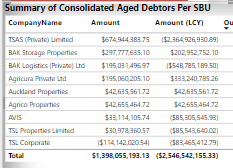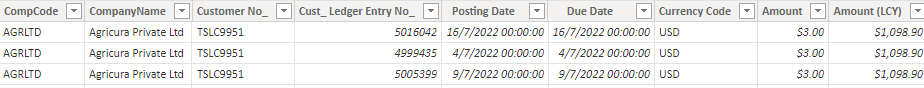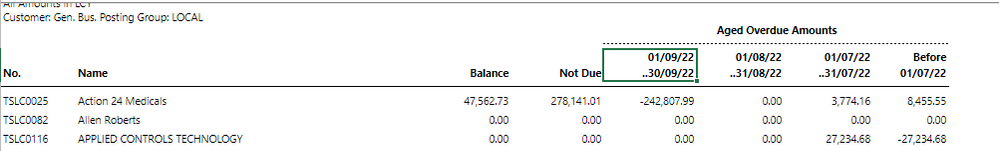Join us at FabCon Vienna from September 15-18, 2025
The ultimate Fabric, Power BI, SQL, and AI community-led learning event. Save €200 with code FABCOMM.
Get registered- Power BI forums
- Get Help with Power BI
- Desktop
- Service
- Report Server
- Power Query
- Mobile Apps
- Developer
- DAX Commands and Tips
- Custom Visuals Development Discussion
- Health and Life Sciences
- Power BI Spanish forums
- Translated Spanish Desktop
- Training and Consulting
- Instructor Led Training
- Dashboard in a Day for Women, by Women
- Galleries
- Data Stories Gallery
- Themes Gallery
- Contests Gallery
- Quick Measures Gallery
- Notebook Gallery
- Translytical Task Flow Gallery
- TMDL Gallery
- R Script Showcase
- Webinars and Video Gallery
- Ideas
- Custom Visuals Ideas (read-only)
- Issues
- Issues
- Events
- Upcoming Events
Compete to become Power BI Data Viz World Champion! First round ends August 18th. Get started.
- Power BI forums
- Forums
- Get Help with Power BI
- DAX Commands and Tips
- Aging dates for customers
- Subscribe to RSS Feed
- Mark Topic as New
- Mark Topic as Read
- Float this Topic for Current User
- Bookmark
- Subscribe
- Printer Friendly Page
- Mark as New
- Bookmark
- Subscribe
- Mute
- Subscribe to RSS Feed
- Permalink
- Report Inappropriate Content
Aging dates for customers
I HAVE THE FOLLOWING TABLE WITH COMPANY NAME AND AMOUNT
The above is the database showing the due date. what measures should I use to produce a report that is similar to the one below?
- Mark as New
- Bookmark
- Subscribe
- Mute
- Subscribe to RSS Feed
- Permalink
- Report Inappropriate Content
1create a new table without relationships
DynamicDimensionTable = VAR _last=EOMONTH(TODAY(),-1) VAR _s=EOMONTH(_last,-3)+1 VAR _Dates=ADDCOLUMNS(CALENDAR(MIN(SampleData[DueDate]),MAX(SampleData[DueDate])),"Periods",IF([Date]>_last,"Not Due",IF([Date]<_s,"Before "&FORMAT(_s,"yyyy-mm-dd"),FORMAT(EOMONTH([Date],-1)+1,"yyyy-mm-dd")&".."&FORMAT(EOMONTH([Date],0),"yyyy-mm-dd")))) RETURN UNION(SELECTCOLUMNS(GROUPBY(_Dates,[Periods],"Start",MINX(CURRENTGROUP(),[Date]),"End",MAXX(CURRENTGROUP(),[Date])),"Periods",[Periods],"Start",[Start],"End",[End]),{("Balance","","")})2 put the Periods into the column area of the visual
3 create a measure
Aged Amount=VAR _min=MIN(
IF(MAX(DynamicDimensionTable[Periods]="Balance",SUM(SampleData[Amount]),CALCULATE(SUM(SampleData[Amount]),SampleData[DueDate]>=_min&&SampleData[DueDate]<=_max))
- Mark as New
- Bookmark
- Subscribe
- Mute
- Subscribe to RSS Feed
- Permalink
- Report Inappropriate Content
IF(MAX(DynamicDimensionTable[Periods]="Balance",SUM(SampleData[Amount]),CALCULATE(SUM(SampleData[Amount]),SampleData[DueDate]>=_min&&SampleData[DueDate]<=_max)) The highlighted part is not working its giving this error Unexpected paramater',CALCULATE(SUM(SampleData[Amount]),SampleData[DueDate]>=_min&&SampleData[DueDate]<=_max))'
Helpful resources
| User | Count |
|---|---|
| 28 | |
| 12 | |
| 8 | |
| 7 | |
| 5 |
| User | Count |
|---|---|
| 36 | |
| 14 | |
| 12 | |
| 8 | |
| 7 |