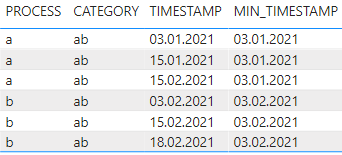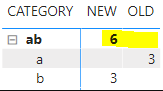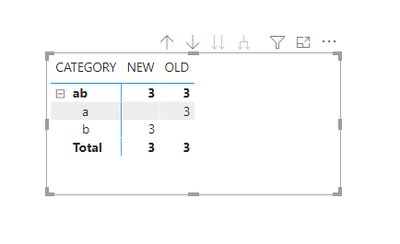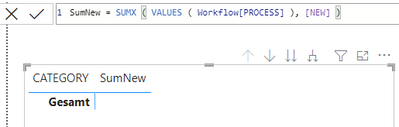FabCon is coming to Atlanta
Join us at FabCon Atlanta from March 16 - 20, 2026, for the ultimate Fabric, Power BI, AI and SQL community-led event. Save $200 with code FABCOMM.
Register now!- Power BI forums
- Get Help with Power BI
- Desktop
- Service
- Report Server
- Power Query
- Mobile Apps
- Developer
- DAX Commands and Tips
- Custom Visuals Development Discussion
- Health and Life Sciences
- Power BI Spanish forums
- Translated Spanish Desktop
- Training and Consulting
- Instructor Led Training
- Dashboard in a Day for Women, by Women
- Galleries
- Data Stories Gallery
- Themes Gallery
- Contests Gallery
- Quick Measures Gallery
- Notebook Gallery
- Translytical Task Flow Gallery
- TMDL Gallery
- R Script Showcase
- Webinars and Video Gallery
- Ideas
- Custom Visuals Ideas (read-only)
- Issues
- Issues
- Events
- Upcoming Events
Join the Fabric FabCon Global Hackathon—running virtually through Nov 3. Open to all skill levels. $10,000 in prizes! Register now.
- Power BI forums
- Forums
- Get Help with Power BI
- DAX Commands and Tips
- Re: Aggregate Measure correctly by condition on DA...
- Subscribe to RSS Feed
- Mark Topic as New
- Mark Topic as Read
- Float this Topic for Current User
- Bookmark
- Subscribe
- Printer Friendly Page
- Mark as New
- Bookmark
- Subscribe
- Mute
- Subscribe to RSS Feed
- Permalink
- Report Inappropriate Content
Aggregate Measure correctly by condition on DATEDIFF
I have the following Table:
It represents processes with a certain category.
And there is also a Date Table over column TIMESTAMP.
I would like to show a Measure based on another Measure that calculates the Date-Difference until the selected Date.
So first this is how I calculate the Date-Difference:
AGE =
VAR SELECTED_DATE = CALCULATE(MAX(DATUM[Date]), ALLSELECTED(DATUM))
VAR STARTDATE_PROCESS = Calculate(MAX(Workflow[MIN_TIMESTAMP]),DATUM[Date]<=MAX(DATUM[Date]), ALL(DATUM[Date]))
RETURN
DATEDIFF(STARTDATE_PROCESS,SELECTED_DATE,DAY)
Now I want to use a Measure which depends on the result of AGE, like
NEW = IF([AGE]<=3,CALCULATE(COUNT(Workflow[PROCESS]),ALL(DATUM)))
or
OLD = IF([AGE]>3,CALCULATE(COUNT(Workflow[PROCESS]),ALL(DATUM)))
That works so far, but the aggregation is not working correctly as you can see here, there should be a 3 on NEW and OLD aggregated:
Any idea how to fix that?
Thank you!
Solved! Go to Solution.
- Mark as New
- Bookmark
- Subscribe
- Mute
- Subscribe to RSS Feed
- Permalink
- Report Inappropriate Content
Hmm. I think ALLSELECTED ( DATUM ) is destroying the PROCESS filter context. Try ALLSELECTED ( DATUM[Date] ) instead.
I'm not sure that this will work though. There's a decent chance you'll have auto-exists trouble without a date dimension table.
- Mark as New
- Bookmark
- Subscribe
- Mute
- Subscribe to RSS Feed
- Permalink
- Report Inappropriate Content
Hi @Lourini90 ,
You can try to modify the measures like this:
NEW =
IF (
HASONEVALUE ( 'Workflow'[PROCESS] ),
IF ( [AGE] <= 3, CALCULATE ( COUNT ( 'Workflow'[PROCESS] ), ALL ( DATUM ) ) ),
CALCULATE ( COUNT ( Workflow[PROCESS] ), FILTER ( 'Workflow', [AGE] <= 3 ) )
)OLD =
IF (
HASONEVALUE ( 'Workflow'[PROCESS] ),
IF ( [AGE] > 3, CALCULATE ( COUNT ( 'Workflow'[PROCESS] ), ALL ( DATUM ) ) ),
CALCULATE ( COUNT ( Workflow[PROCESS] ), FILTER ( 'Workflow', [AGE] > 3 ) )
)
Best Regards,
Community Support Team _ Yingjie Li
If this post helps, then please consider Accept it as the solution to help the other members find it more quickly.
- Mark as New
- Bookmark
- Subscribe
- Mute
- Subscribe to RSS Feed
- Permalink
- Report Inappropriate Content
You need to sum over each process individually or else the maximums in AGE are taken over all of the processes simultaneously rather than one at a time.
SumNew = SUMX ( VALUES ( Workflow[PROCESS] ), [New] )
- Mark as New
- Bookmark
- Subscribe
- Mute
- Subscribe to RSS Feed
- Permalink
- Report Inappropriate Content
Thanks for replying!
For some reason nothing is shown here:
any idea? 🙂
- Mark as New
- Bookmark
- Subscribe
- Mute
- Subscribe to RSS Feed
- Permalink
- Report Inappropriate Content
Hmm. I think ALLSELECTED ( DATUM ) is destroying the PROCESS filter context. Try ALLSELECTED ( DATUM[Date] ) instead.
I'm not sure that this will work though. There's a decent chance you'll have auto-exists trouble without a date dimension table.
Helpful resources
| User | Count |
|---|---|
| 10 | |
| 8 | |
| 5 | |
| 5 | |
| 4 |