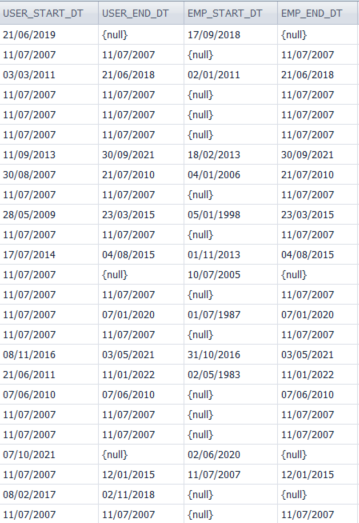Join us at FabCon Vienna from September 15-18, 2025
The ultimate Fabric, Power BI, SQL, and AI community-led learning event. Save €200 with code FABCOMM.
Get registered- Power BI forums
- Get Help with Power BI
- Desktop
- Service
- Report Server
- Power Query
- Mobile Apps
- Developer
- DAX Commands and Tips
- Custom Visuals Development Discussion
- Health and Life Sciences
- Power BI Spanish forums
- Translated Spanish Desktop
- Training and Consulting
- Instructor Led Training
- Dashboard in a Day for Women, by Women
- Galleries
- Data Stories Gallery
- Themes Gallery
- Contests Gallery
- Quick Measures Gallery
- Notebook Gallery
- Translytical Task Flow Gallery
- TMDL Gallery
- R Script Showcase
- Webinars and Video Gallery
- Ideas
- Custom Visuals Ideas (read-only)
- Issues
- Issues
- Events
- Upcoming Events
Enhance your career with this limited time 50% discount on Fabric and Power BI exams. Ends August 31st. Request your voucher.
- Power BI forums
- Forums
- Get Help with Power BI
- DAX Commands and Tips
- Re: Age of user - calculated column Power Query
- Subscribe to RSS Feed
- Mark Topic as New
- Mark Topic as Read
- Float this Topic for Current User
- Bookmark
- Subscribe
- Printer Friendly Page
- Mark as New
- Bookmark
- Subscribe
- Mute
- Subscribe to RSS Feed
- Permalink
- Report Inappropriate Content
Age of user - calculated column Power Query
Hello.
I need support regarding user age calculation. I have the following data and would like to create a calculated column in PowerQuery that shows:
User_Start_DT USER_END_DT Age column
21/06/2019 null ( still working ) 0 - 5 Years
11/07/2007 11/07/2007 0 - 5 Years
11/09/2013 30/09/2021 5 - 10 Years
28/05/2009 23/03/2015 5 - 10 Years
21/06/2011 11/01/2022 10 - 15 Years
11/07/2007 null ( still working ) 10 - 15 Years
etc
Solved! Go to Solution.
- Mark as New
- Bookmark
- Subscribe
- Mute
- Subscribe to RSS Feed
- Permalink
- Report Inappropriate Content
@piotrgrendus87 Here the code to calculate Age Column in PQ with the sample data pasted:
Text.From(Number.RoundUp(
(if Number.Round(Number.From(([#" USER_END_DT "] - [#"User_Start_DT "])/( 365.25 )) ,0 ) = null then 1 else if Number.Round(Number.From(([#" USER_END_DT "] - [#"User_Start_DT "])/( 365.25 )) ,0 ) = 0 then 1 else Number.Round(Number.From(([#" USER_END_DT "] - [#"User_Start_DT "])/( 365.25 )) ,0 )) /5)*5-5) & " - " &
Text.From(Number.RoundUp(
(if Number.Round(Number.From(([#" USER_END_DT "] - [#"User_Start_DT "])/( 365.25 )) ,0 ) = null then 1 else if Number.Round(Number.From(([#" USER_END_DT "] - [#"User_Start_DT "])/( 365.25 )) ,0 ) = 0 then 1 else Number.Round(Number.From(([#" USER_END_DT "] - [#"User_Start_DT "])/( 365.25 )) ,0 )) /5)*5)
BBF
- Mark as New
- Bookmark
- Subscribe
- Mute
- Subscribe to RSS Feed
- Permalink
- Report Inappropriate Content
@piotrgrendus87 Here the code to calculate Age Column in PQ with the sample data pasted:
Text.From(Number.RoundUp(
(if Number.Round(Number.From(([#" USER_END_DT "] - [#"User_Start_DT "])/( 365.25 )) ,0 ) = null then 1 else if Number.Round(Number.From(([#" USER_END_DT "] - [#"User_Start_DT "])/( 365.25 )) ,0 ) = 0 then 1 else Number.Round(Number.From(([#" USER_END_DT "] - [#"User_Start_DT "])/( 365.25 )) ,0 )) /5)*5-5) & " - " &
Text.From(Number.RoundUp(
(if Number.Round(Number.From(([#" USER_END_DT "] - [#"User_Start_DT "])/( 365.25 )) ,0 ) = null then 1 else if Number.Round(Number.From(([#" USER_END_DT "] - [#"User_Start_DT "])/( 365.25 )) ,0 ) = 0 then 1 else Number.Round(Number.From(([#" USER_END_DT "] - [#"User_Start_DT "])/( 365.25 )) ,0 )) /5)*5)
BBF
- Mark as New
- Bookmark
- Subscribe
- Mute
- Subscribe to RSS Feed
- Permalink
- Report Inappropriate Content
@piotrgrendus87 - try this PBIX file
Age of user - calculated column Power Query.pbix
Kindly let me know it this answered your question I would be happy if you could mark my post as a solution and give it a thumbs up
Best regards
Manoj Nair
Linkedin - https://www.linkedin.com/in/manoj-nair-%E2%98%81-344666104/
Helpful resources
| User | Count |
|---|---|
| 27 | |
| 12 | |
| 8 | |
| 7 | |
| 5 |
| User | Count |
|---|---|
| 31 | |
| 15 | |
| 12 | |
| 7 | |
| 6 |