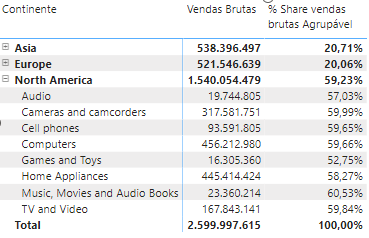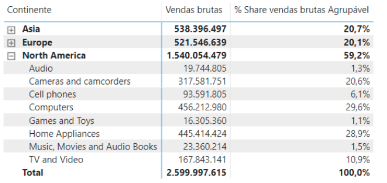Join us at FabCon Vienna from September 15-18, 2025
The ultimate Fabric, Power BI, SQL, and AI community-led learning event. Save €200 with code FABCOMM.
Get registered- Power BI forums
- Get Help with Power BI
- Desktop
- Service
- Report Server
- Power Query
- Mobile Apps
- Developer
- DAX Commands and Tips
- Custom Visuals Development Discussion
- Health and Life Sciences
- Power BI Spanish forums
- Translated Spanish Desktop
- Training and Consulting
- Instructor Led Training
- Dashboard in a Day for Women, by Women
- Galleries
- Data Stories Gallery
- Themes Gallery
- Contests Gallery
- Quick Measures Gallery
- Notebook Gallery
- Translytical Task Flow Gallery
- TMDL Gallery
- R Script Showcase
- Webinars and Video Gallery
- Ideas
- Custom Visuals Ideas (read-only)
- Issues
- Issues
- Events
- Upcoming Events
Compete to become Power BI Data Viz World Champion! First round ends August 18th. Get started.
- Power BI forums
- Forums
- Get Help with Power BI
- DAX Commands and Tips
- Adequate Percentile of share on a matrix
- Subscribe to RSS Feed
- Mark Topic as New
- Mark Topic as Read
- Float this Topic for Current User
- Bookmark
- Subscribe
- Printer Friendly Page
- Mark as New
- Bookmark
- Subscribe
- Mute
- Subscribe to RSS Feed
- Permalink
- Report Inappropriate Content
Adequate Percentile of share on a matrix
Hi, I need to fix this code DAX to exibit the last image below:
% Share vendas brutas Agrupável =
VAR AllVendasBrutas =
CALCULATE ( [Vendas Brutas], ALL ( dLocalidades ) )
RETURN
DIVIDE ( [Vendas Brutas], AllVendasBrutas )
Before:
I need the measure to show the share like this image bellow
The share for continent is working, but I need that the share for category shows values that sum is 100%
Any doubts, reply this post. Thanks
Solved! Go to Solution.
- Mark as New
- Bookmark
- Subscribe
- Mute
- Subscribe to RSS Feed
- Permalink
- Report Inappropriate Content
To achieve this, you can use a different approach for calculating the % Share vendas brutas Agrupável for categories. You want the sum of this measure to be 100% for each category. Here's a modified version of your DAX code:
% Share vendas brutas Agrupável =
VAR AllVendasBrutas =
CALCULATE([Vendas Brutas], ALL(dLocalidades))
VAR TotalSalesByCategory =
CALCULATE([Vendas Brutas], ALLEXCEPT('YourTable', 'YourTable'[Category]))
RETURN
DIVIDE([Vendas Brutas], IF(ISFILTERED('YourTable'[Category]), TotalSalesByCategory, AllVendasBrutas))
- Mark as New
- Bookmark
- Subscribe
- Mute
- Subscribe to RSS Feed
- Permalink
- Report Inappropriate Content
To achieve this, you can use a different approach for calculating the % Share vendas brutas Agrupável for categories. You want the sum of this measure to be 100% for each category. Here's a modified version of your DAX code:
% Share vendas brutas Agrupável =
VAR AllVendasBrutas =
CALCULATE([Vendas Brutas], ALL(dLocalidades))
VAR TotalSalesByCategory =
CALCULATE([Vendas Brutas], ALLEXCEPT('YourTable', 'YourTable'[Category]))
RETURN
DIVIDE([Vendas Brutas], IF(ISFILTERED('YourTable'[Category]), TotalSalesByCategory, AllVendasBrutas))
- Mark as New
- Bookmark
- Subscribe
- Mute
- Subscribe to RSS Feed
- Permalink
- Report Inappropriate Content
It didn't work, but with a slightly change it works
Helpful resources
| User | Count |
|---|---|
| 25 | |
| 10 | |
| 8 | |
| 6 | |
| 6 |
| User | Count |
|---|---|
| 31 | |
| 12 | |
| 10 | |
| 10 | |
| 9 |