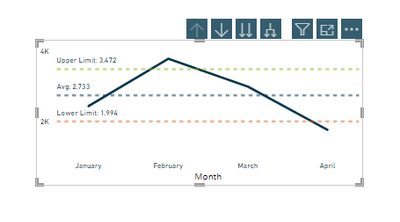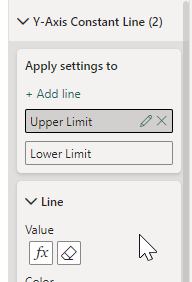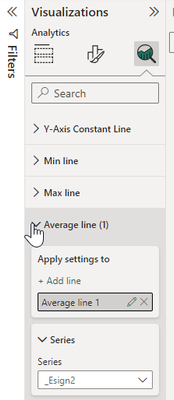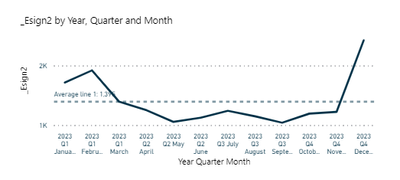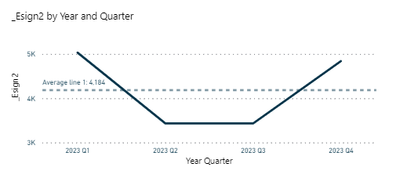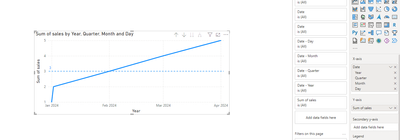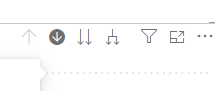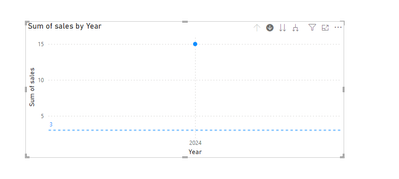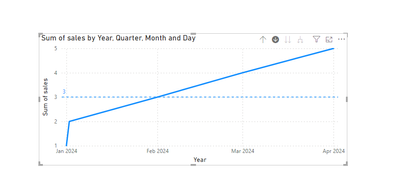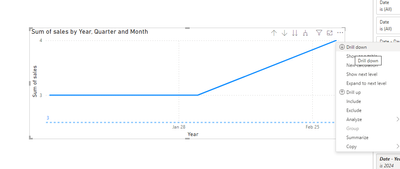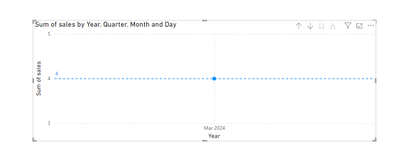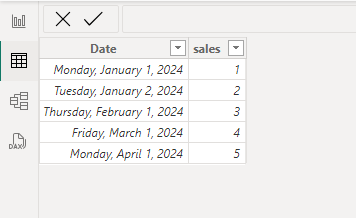Join us at the 2025 Microsoft Fabric Community Conference
Microsoft Fabric Community Conference 2025, March 31 - April 2, Las Vegas, Nevada. Use code FABINSIDER for a $400 discount.
Register now- Power BI forums
- Get Help with Power BI
- Desktop
- Service
- Report Server
- Power Query
- Mobile Apps
- Developer
- DAX Commands and Tips
- Custom Visuals Development Discussion
- Health and Life Sciences
- Power BI Spanish forums
- Translated Spanish Desktop
- Training and Consulting
- Instructor Led Training
- Dashboard in a Day for Women, by Women
- Galleries
- Webinars and Video Gallery
- Data Stories Gallery
- Themes Gallery
- Power BI DataViz World Championships Gallery
- Quick Measures Gallery
- R Script Showcase
- COVID-19 Data Stories Gallery
- Community Connections & How-To Videos
- 2021 MSBizAppsSummit Gallery
- 2020 MSBizAppsSummit Gallery
- 2019 MSBizAppsSummit Gallery
- Events
- Ideas
- Custom Visuals Ideas (read-only)
- Issues
- Issues
- Events
- Upcoming Events
The Power BI DataViz World Championships are on! With four chances to enter, you could win a spot in the LIVE Grand Finale in Las Vegas. Show off your skills.
- Power BI forums
- Forums
- Get Help with Power BI
- DAX Commands and Tips
- Re: Adding upper and lower Limt lines in a line ch...
- Subscribe to RSS Feed
- Mark Topic as New
- Mark Topic as Read
- Float this Topic for Current User
- Bookmark
- Subscribe
- Printer Friendly Page
- Mark as New
- Bookmark
- Subscribe
- Mute
- Subscribe to RSS Feed
- Permalink
- Report Inappropriate Content
Adding upper and lower Limt lines in a line chart based on Average value +/- 1 standard deviation
Hi all,
So I am trying to create something like a process control chart. I have been able to do this , but my upper and lower limit lines work fine when x axis is month, but when I drill to Day level, it does not work as expected. I want it to behave as the buil in avg line behaves. so when I am at month level, the avg line shows month's average but when I am at day level it gives daily average.
I understand it is happening because if the way I have built measures- which is as following-
I do understand, that because I am summarizing by month, it is behaving like this but how do I modify it to behave as expected for month/day or whatever calendar hierarchy is there.
Thank you in advance
- Mark as New
- Bookmark
- Subscribe
- Mute
- Subscribe to RSS Feed
- Permalink
- Report Inappropriate Content
@v-jianpeng-msft Thank you. but I cannot train my users to do that.
I want to achieve the same functionality as the built in average line.
ex
The average value recalculates. I want to achieve similar results for upper control line and lower control line. Any help/guidance is appreciated.
- Mark as New
- Bookmark
- Subscribe
- Mute
- Subscribe to RSS Feed
- Permalink
- Report Inappropriate Content
Hi, @_Regina
Based on your description, I tried it using the following chart:
Here's my DAX expression:
_Avg line Signups =
AVERAGEX(
ADDCOLUMNS(
SUMMARIZE(ALLSELECTED('Calender'),'Calender'[Date]),
"avg",[Sum of price]
),
[avg])When I use the arrow in the top right corner to get to the next level, the constant line doesn't change:
When I use the drill down function of the right-click menu, it is recalculated:
To make it easier to explain the problem with this constant line, I've tried to create a table visual:
This is my data:
In the diagram below, we find that _Avg line Signups is always 3, which is calculated as 15/5=3. The dependency is on the total of sales rather than the context of the hierarchy currently entered by the arrows.
So that's why when you go to the level of date through the arrow in the top right corner, your constant line doesn't do a recalculation. You can proceed to the next level by right-clicking on the drill down function, and your constant line will be recalculated.
I provide the PBIX file used this time below.
How to Get Your Question Answered Quickly
If it does not help, please provide more details with your desired output and pbix file without privacy information (or some sample data) .
Best Regards
Jianpeng Li
If this post helps, then please consider Accept it as the solution to help the other members find it more quickly.
Helpful resources

Join us at the Microsoft Fabric Community Conference
March 31 - April 2, 2025, in Las Vegas, Nevada. Use code MSCUST for a $150 discount!

Power BI Monthly Update - February 2025
Check out the February 2025 Power BI update to learn about new features.

| User | Count |
|---|---|
| 24 | |
| 13 | |
| 11 | |
| 10 | |
| 9 |
| User | Count |
|---|---|
| 18 | |
| 14 | |
| 14 | |
| 12 | |
| 11 |