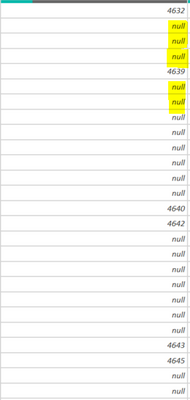Fabric Data Days starts November 4th!
Advance your Data & AI career with 50 days of live learning, dataviz contests, hands-on challenges, study groups & certifications and more!
Get registered- Power BI forums
- Get Help with Power BI
- Desktop
- Service
- Report Server
- Power Query
- Mobile Apps
- Developer
- DAX Commands and Tips
- Custom Visuals Development Discussion
- Health and Life Sciences
- Power BI Spanish forums
- Translated Spanish Desktop
- Training and Consulting
- Instructor Led Training
- Dashboard in a Day for Women, by Women
- Galleries
- Data Stories Gallery
- Themes Gallery
- Contests Gallery
- QuickViz Gallery
- Quick Measures Gallery
- Visual Calculations Gallery
- Notebook Gallery
- Translytical Task Flow Gallery
- TMDL Gallery
- R Script Showcase
- Webinars and Video Gallery
- Ideas
- Custom Visuals Ideas (read-only)
- Issues
- Issues
- Events
- Upcoming Events
Get Fabric Certified for FREE during Fabric Data Days. Don't miss your chance! Request now
- Power BI forums
- Forums
- Get Help with Power BI
- DAX Commands and Tips
- Re: Adding the differences of cumulative data in a...
- Subscribe to RSS Feed
- Mark Topic as New
- Mark Topic as Read
- Float this Topic for Current User
- Bookmark
- Subscribe
- Printer Friendly Page
- Mark as New
- Bookmark
- Subscribe
- Mute
- Subscribe to RSS Feed
- Permalink
- Report Inappropriate Content
Adding the differences of cumulative data in a column
Hello everyone,
I have a situation to calculate the sum of differences for a series of cumulative values. The data is basically cumulative product count from a machine that resets itself randomly after which it returns a "0" value (This is preventing me to use simple difference between MAX & MIN values). I need to create a DAX measure to get the sum of filled products (the column values) by calculating the differences of this cumulative data. Thank you so much for your time and support. Really greatful for your help.
Below is a sample data from the machine where it got reset twice returning a "0" value. The output for this data is supposed to be: 2624.
| Filled Products |
| 4632 |
| 4639 |
| 4640 |
| 4642 |
| 4643 |
| 4645 |
| 4646 |
| 4650 |
| 4651 |
| 4657 |
| 4658 |
| 4665 |
| 4666 |
| 4669 |
| 4670 |
| 4677 |
| 4678 |
| 4687 |
| 4688 |
| 4698 |
| 4701 |
| 4708 |
| 4714 |
| 4817 |
| 4818 |
| 4870 |
| 0 |
| 8 |
| 9 |
| 16 |
| 17 |
| 28 |
| 29 |
| 34 |
| 35 |
| 42 |
| 43 |
| 50 |
| 51 |
| 54 |
| 55 |
| 60 |
| 61 |
| 80 |
| 81 |
| 88 |
| 89 |
| 94 |
| 95 |
| 102 |
| 103 |
| 109 |
| 110 |
| 112 |
| 113 |
| 118 |
| 119 |
| 170 |
| 171 |
| 181 |
| 182 |
| 193 |
| 194 |
| 202 |
| 203 |
| 211 |
| 212 |
| 225 |
| 226 |
| 233 |
| 234 |
| 238 |
| 239 |
| 242 |
| 243 |
| 246 |
| 247 |
| 248 |
| 249 |
| 253 |
| 254 |
| 255 |
| 256 |
| 257 |
| 261 |
| 262 |
| 266 |
| 267 |
| 303 |
| 304 |
| 312 |
| 313 |
| 323 |
| 324 |
| 332 |
| 333 |
| 341 |
| 343 |
| 357 |
| 359 |
| 369 |
| 370 |
| 381 |
| 382 |
| 396 |
| 397 |
| 409 |
| 411 |
| 414 |
| 415 |
| 419 |
| 420 |
| 430 |
| 431 |
| 441 |
| 442 |
| 457 |
| 458 |
| 470 |
| 471 |
| 477 |
| 478 |
| 533 |
| 534 |
| 616 |
| 617 |
| 625 |
| 626 |
| 634 |
| 635 |
| 645 |
| 646 |
| 663 |
| 664 |
| 673 |
| 674 |
| 684 |
| 685 |
| 694 |
| 695 |
| 699 |
| 700 |
| 705 |
| 706 |
| 713 |
| 714 |
| 715 |
| 716 |
| 729 |
| 730 |
| 737 |
| 739 |
| 752 |
| 753 |
| 763 |
| 764 |
| 775 |
| 776 |
| 785 |
| 786 |
| 793 |
| 794 |
| 832 |
| 833 |
| 848 |
| 849 |
| 859 |
| 860 |
| 870 |
| 871 |
| 881 |
| 882 |
| 887 |
| 888 |
| 896 |
| 897 |
| 908 |
| 909 |
| 914 |
| 915 |
| 926 |
| 927 |
| 933 |
| 934 |
| 939 |
| 940 |
| 949 |
| 950 |
| 954 |
| 955 |
| 958 |
| 959 |
| 965 |
| 966 |
| 973 |
| 974 |
| 985 |
| 986 |
| 987 |
| 988 |
| 995 |
| 1001 |
| 1023 |
| 1024 |
| 1036 |
| 1037 |
| 1044 |
| 1045 |
| 1046 |
| 1047 |
| 1051 |
| 1052 |
| 1060 |
| 1063 |
| 1069 |
| 1070 |
| 1074 |
| 1075 |
| 1083 |
| 1085 |
| 1087 |
| 1088 |
| 1096 |
| 1098 |
| 1108 |
| 1109 |
| 1114 |
| 1115 |
| 1116 |
| 1117 |
| 1120 |
| 1121 |
| 1128 |
| 1134 |
| 1158 |
| 1159 |
| 1164 |
| 1165 |
| 1168 |
| 1169 |
| 1177 |
| 1178 |
| 1183 |
| 1184 |
| 1187 |
| 1188 |
| 1191 |
| 1192 |
| 1198 |
| 1199 |
| 1203 |
| 1204 |
| 1210 |
| 1211 |
| 1217 |
| 1218 |
| 1221 |
| 1222 |
| 1228 |
| 1229 |
| 1232 |
| 1233 |
| 1242 |
| 1243 |
| 1254 |
| 1255 |
| 1267 |
| 1268 |
| 1274 |
| 1280 |
| 1393 |
| 1394 |
| 1402 |
| 1403 |
| 1408 |
| 1409 |
| 1417 |
| 1418 |
| 1426 |
| 1427 |
| 1430 |
| 1431 |
| 1443 |
| 1444 |
| 1452 |
| 1453 |
| 1482 |
| 1483 |
| 1490 |
| 1491 |
| 1501 |
| 1502 |
| 1515 |
| 1516 |
| 1522 |
| 1523 |
| 1531 |
| 1532 |
| 1546 |
| 1548 |
| 1557 |
| 1558 |
| 1563 |
| 1564 |
| 1573 |
| 1574 |
| 1599 |
| 1600 |
| 1607 |
| 1608 |
| 1616 |
| 1617 |
| 1623 |
| 1624 |
| 1634 |
| 1635 |
| 1651 |
| 1652 |
| 1662 |
| 1663 |
| 1679 |
| 1680 |
| 1690 |
| 1691 |
| 1699 |
| 1701 |
| 1711 |
| 1712 |
| 1726 |
| 1727 |
| 1738 |
| 1739 |
| 1747 |
| 1748 |
| 1751 |
| 1752 |
| 1758 |
| 1759 |
| 1766 |
| 1767 |
| 1773 |
| 1774 |
| 1785 |
| 1786 |
| 1796 |
| 1797 |
| 1831 |
| 1832 |
| 1844 |
| 1845 |
| 1857 |
| 1858 |
| 1863 |
| 1864 |
| 1868 |
| 1869 |
| 1889 |
| 1890 |
| 1904 |
| 1905 |
| 1924 |
| 1925 |
| 1937 |
| 1938 |
| 1951 |
| 1953 |
| 1958 |
| 1959 |
| 1966 |
| 1967 |
| 1980 |
| 1982 |
| 1990 |
| 1991 |
| 1998 |
| 1999 |
| 2010 |
| 2011 |
| 2023 |
| 2024 |
| 2035 |
| 2036 |
| 2041 |
| 2042 |
| 2047 |
| 2048 |
| 2077 |
| 2078 |
| 2090 |
| 2091 |
| 2098 |
| 2099 |
| 2106 |
| 2107 |
| 2114 |
| 2115 |
| 2122 |
| 2123 |
| 2130 |
| 2131 |
| 2141 |
| 2142 |
| 2146 |
| 2147 |
| 2159 |
| 2160 |
| 2170 |
| 2171 |
| 2182 |
| 2183 |
| 2191 |
| 2192 |
| 2204 |
| 2206 |
| 2234 |
| 0 |
| 3 |
| 4 |
| 29 |
| 30 |
| 55 |
| 61 |
| 151 |
| 152 |
- Mark as New
- Bookmark
- Subscribe
- Mute
- Subscribe to RSS Feed
- Permalink
- Report Inappropriate Content
I have sample table for two dates below. The values are collected at random times for a particular date. Using an index column is definitely needed as there are no time stamps. Also, there are null values in between the non blank values.
So, the addition of cumulative differences need to be returned per day.
Just a suggestion: is there a way to replace the blanks with the previous value until a new value arises?
Thank you so much Kim.
| Date | Filled Product |
| 15/8/2022 | 4632 |
| 15/8/2022 | |
| 15/8/2022 | |
| 15/8/2022 | |
| 15/8/2022 | 4639 |
| 15/8/2022 | |
| 15/8/2022 | |
| 15/8/2022 | |
| 15/8/2022 | 4640 |
| 15/8/2022 | 4642 |
| 15/8/2022 | |
| 15/8/2022 | |
| 15/8/2022 | |
| 15/8/2022 | 0 |
| 15/8/2022 | |
| 15/8/2022 | 25 |
| 15/8/2022 | |
| 15/8/2022 | 45 |
| 15/8/2022 | |
| 15/8/2022 | |
| 15/8/2022 | 0 |
| 16/8/2022 | |
| 16/8/2022 | |
| 16/8/2022 | 25 |
| 16/8/2022 | |
| 16/8/2022 | |
| 16/8/2022 | |
| 16/8/2022 | |
| 16/8/2022 | 46 |
| 16/8/2022 | |
| 16/8/2022 | |
| 16/8/2022 | 0 |
| 16/8/2022 | |
| 16/8/2022 | 100 |
| 16/8/2022 | 125 |
- Mark as New
- Bookmark
- Subscribe
- Mute
- Subscribe to RSS Feed
- Permalink
- Report Inappropriate Content
Hi,
In my opinion, together with index column, it is possible to fill it with the prevous value.
Because the previous is defined by previous index number.
Thanks.
If this post helps, then please consider accepting it as the solution to help other members find it faster, and give a big thumbs up.
Click here to visit my LinkedIn page
Click here to schedule a short Teams meeting to discuss your question.
- Mark as New
- Bookmark
- Subscribe
- Mute
- Subscribe to RSS Feed
- Permalink
- Report Inappropriate Content
The blank rows cannot be removed because there are other similar columns with values.
- Mark as New
- Bookmark
- Subscribe
- Mute
- Subscribe to RSS Feed
- Permalink
- Report Inappropriate Content
Hi,
I assume the table has a kind of time sequence column or a time stamp column.
In my sample, I used index column.
Please check the below measure and the attached pbix file.
expected result measure: =
VAR _conditiontable =
ADDCOLUMNS (
ADDCOLUMNS (
Data,
"@prevvalue",
MAXX (
FILTER (
Data,
Data[ID]
=
VAR _previd =
MAXX ( FILTER ( Data, Data[ID] < EARLIEST ( Data[ID] ) ), Data[ID] )
RETURN
_previd
),
Data[Filled Products]
)
),
"@condition", IF ( [@prevvalue] <= Data[Filled Products], 0, 1 )
)
VAR _grouptable =
ADDCOLUMNS (
_conditiontable,
"@group",
SUMX (
FILTER ( _conditiontable, Data[ID] <= EARLIEST ( Data[ID] ) ),
[@condition]
)
)
VAR _groupall =
GROUPBY (
_grouptable,
[@group],
"@min", MINX ( CURRENTGROUP (), Data[Filled Products] ),
"@max", MAXX ( CURRENTGROUP (), Data[Filled Products] )
)
RETURN
SUMX ( _groupall, [@max] - [@min] )If this post helps, then please consider accepting it as the solution to help other members find it faster, and give a big thumbs up.
Click here to visit my LinkedIn page
Click here to schedule a short Teams meeting to discuss your question.
- Mark as New
- Bookmark
- Subscribe
- Mute
- Subscribe to RSS Feed
- Permalink
- Report Inappropriate Content
Also, I have null values in between the values like below screen shot.
Can you please add the calculation per date and avoid these null values in the DAX code.
- Mark as New
- Bookmark
- Subscribe
- Mute
- Subscribe to RSS Feed
- Permalink
- Report Inappropriate Content
Hello Kim,
Thank you so much for your time and help. Could you please help me in adding a modification to the code?
All the rows have a corresponding date with just the date as a column. For instance, the data posted here is for one date. How do i make this calculation repeat for that particular date only?
Thank you.
- Mark as New
- Bookmark
- Subscribe
- Mute
- Subscribe to RSS Feed
- Permalink
- Report Inappropriate Content
Hi,
Does the table tell what is the sequence? Is there a column that indicates a sequence?
Please share your sample pbix file, or show all columns that are in the table (not just one column).
Or, you can make index column (like my sample) in Power Query Editor.
Thanks.
If this post helps, then please consider accepting it as the solution to help other members find it faster, and give a big thumbs up.
Click here to visit my LinkedIn page
Click here to schedule a short Teams meeting to discuss your question.
Helpful resources

Fabric Data Days
Advance your Data & AI career with 50 days of live learning, contests, hands-on challenges, study groups & certifications and more!

Power BI Monthly Update - October 2025
Check out the October 2025 Power BI update to learn about new features.

| User | Count |
|---|---|
| 8 | |
| 7 | |
| 6 | |
| 5 | |
| 5 |
| User | Count |
|---|---|
| 24 | |
| 11 | |
| 9 | |
| 9 | |
| 8 |