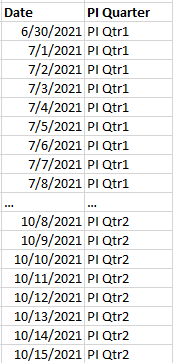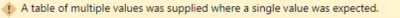Join us at FabCon Vienna from September 15-18, 2025
The ultimate Fabric, Power BI, SQL, and AI community-led learning event. Save €200 with code FABCOMM.
Get registered- Power BI forums
- Get Help with Power BI
- Desktop
- Service
- Report Server
- Power Query
- Mobile Apps
- Developer
- DAX Commands and Tips
- Custom Visuals Development Discussion
- Health and Life Sciences
- Power BI Spanish forums
- Translated Spanish Desktop
- Training and Consulting
- Instructor Led Training
- Dashboard in a Day for Women, by Women
- Galleries
- Data Stories Gallery
- Themes Gallery
- Contests Gallery
- Quick Measures Gallery
- Notebook Gallery
- Translytical Task Flow Gallery
- TMDL Gallery
- R Script Showcase
- Webinars and Video Gallery
- Ideas
- Custom Visuals Ideas (read-only)
- Issues
- Issues
- Events
- Upcoming Events
Enhance your career with this limited time 50% discount on Fabric and Power BI exams. Ends August 31st. Request your voucher.
- Power BI forums
- Forums
- Get Help with Power BI
- DAX Commands and Tips
- Adding custom PI Quarters to my date table
- Subscribe to RSS Feed
- Mark Topic as New
- Mark Topic as Read
- Float this Topic for Current User
- Bookmark
- Subscribe
- Printer Friendly Page
- Mark as New
- Bookmark
- Subscribe
- Mute
- Subscribe to RSS Feed
- Permalink
- Report Inappropriate Content
Adding custom PI Quarters to my date table
Hello all,
I'm trying to create a column in my date table that groups a range of specific, defined dates into a PI Quarter. Each PI quarter needs to start with the open date of the first sprint in each quarter, and end with the close date of the last sprint in the quater. These do not align nicely with the calendar quarter.
For example, here are the start and end dates for first two PI Quarters of the fistcal year:
PI Quarter 1 : 6/30/2021 - 10/7/2021
PI Quarter 2 : 10/8/2021 - 1/13/2022
Desired abreviated result:
I attempted to use IF and DATEBETWEEN functions, but could not achieve the desired results.
PI Quarter =
VAR FY22Q1StartDate =
DATE ( 2021, 06, 30 )
VAR FY22Q1EndDate =
DATE ( 2021, 10, 7 )
VAR FY22Q2StartDate =
DATE ( 2021, 10, 8 )
VAR FY22Q2EndDate =
DATE ( 2022, 1, 13 )
RETURN
IF (
DATESBETWEEN (
Dates[Date],
FY22Q1StartDate,
FY22Q1EndDate
),
"FY22 -Q1",
IF (
DATESBETWEEN (
Dates[Date],
FY22Q2StartDate,
FY22Q2EndDate
),
"FY22 -Q2",
BLANK ()
)
)
Can anyone recommend a DAX approach that would work here?
Solved! Go to Solution.
- Mark as New
- Bookmark
- Subscribe
- Mute
- Subscribe to RSS Feed
- Permalink
- Report Inappropriate Content
@Benx
You can modify your code as follows:
PI Quarter =
VAR FY22Q1StartDate =
DATE ( 2021, 06, 30 )
VAR FY22Q1EndDate =
DATE ( 2021, 10, 7 )
VAR FY22Q2StartDate =
DATE ( 2021, 10, 8 )
VAR FY22Q2EndDate =
DATE ( 2022, 1, 13 )
VAR _DATE = Dates[Date]
RETURN
SWITCH(
TRUE(),
_DATE >= FY22Q1StartDate && _DATE <= FY22Q1EndDate , "FY22 -Q1",
_DATE >= FY22Q2StartDate && _DATE <= FY22Q2EndDate , "FY22 -Q2"
)
⭕ Subscribe and learn Power BI from these videos
⚪ Website ⚪ LinkedIn ⚪ PBI User Group
- Mark as New
- Bookmark
- Subscribe
- Mute
- Subscribe to RSS Feed
- Permalink
- Report Inappropriate Content
@Benx
You can modify your code as follows:
PI Quarter =
VAR FY22Q1StartDate =
DATE ( 2021, 06, 30 )
VAR FY22Q1EndDate =
DATE ( 2021, 10, 7 )
VAR FY22Q2StartDate =
DATE ( 2021, 10, 8 )
VAR FY22Q2EndDate =
DATE ( 2022, 1, 13 )
VAR _DATE = Dates[Date]
RETURN
SWITCH(
TRUE(),
_DATE >= FY22Q1StartDate && _DATE <= FY22Q1EndDate , "FY22 -Q1",
_DATE >= FY22Q2StartDate && _DATE <= FY22Q2EndDate , "FY22 -Q2"
)
⭕ Subscribe and learn Power BI from these videos
⚪ Website ⚪ LinkedIn ⚪ PBI User Group
- Mark as New
- Bookmark
- Subscribe
- Mute
- Subscribe to RSS Feed
- Permalink
- Report Inappropriate Content
Helpful resources
| User | Count |
|---|---|
| 28 | |
| 12 | |
| 8 | |
| 7 | |
| 5 |
| User | Count |
|---|---|
| 34 | |
| 15 | |
| 12 | |
| 7 | |
| 6 |