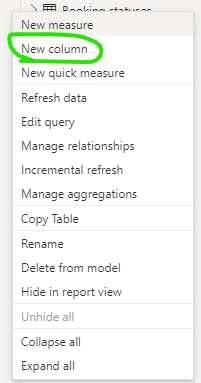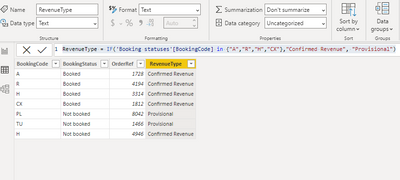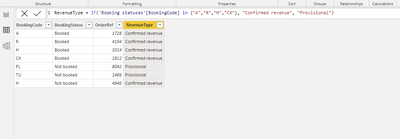Party with Power BI’s own Guy in a Cube
Power BI is turning 10! Tune in for a special live episode on July 24 with behind-the-scenes stories, product evolution highlights, and a sneak peek at what’s in store for the future.
Save the date- Power BI forums
- Get Help with Power BI
- Desktop
- Service
- Report Server
- Power Query
- Mobile Apps
- Developer
- DAX Commands and Tips
- Custom Visuals Development Discussion
- Health and Life Sciences
- Power BI Spanish forums
- Translated Spanish Desktop
- Training and Consulting
- Instructor Led Training
- Dashboard in a Day for Women, by Women
- Galleries
- Webinars and Video Gallery
- Data Stories Gallery
- Themes Gallery
- Contests Gallery
- Quick Measures Gallery
- Notebook Gallery
- Translytical Task Flow Gallery
- R Script Showcase
- Ideas
- Custom Visuals Ideas (read-only)
- Issues
- Issues
- Events
- Upcoming Events
Enhance your career with this limited time 50% discount on Fabric and Power BI exams. Ends August 31st. Request your voucher.
- Power BI forums
- Forums
- Get Help with Power BI
- DAX Commands and Tips
- Re: Addcolumn with if statement
- Subscribe to RSS Feed
- Mark Topic as New
- Mark Topic as Read
- Float this Topic for Current User
- Bookmark
- Subscribe
- Printer Friendly Page
- Mark as New
- Bookmark
- Subscribe
- Mute
- Subscribe to RSS Feed
- Permalink
- Report Inappropriate Content
Addcolumn with if statement
Hi community,
I'm looking for some help with an ADDCOLUMN expression.
I need to add a new column called "RevenueType" in the BookingStatus table which groups BookingCodes A, R, H and CX as "Confirmed revenue" with all remaining codes as "Provisional".
Here is a pbix example.
I've got as far as creating the if statement:
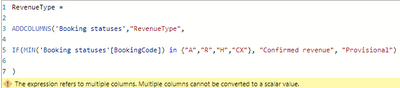
It should be noted that this has to be a DAX expression and the data cannot be modified in the query editor.
I'm hoping someone in the community can help as I've been stuck on this for some time!
- Mark as New
- Bookmark
- Subscribe
- Mute
- Subscribe to RSS Feed
- Permalink
- Report Inappropriate Content
I am not sure that you need to use the addcolumn function for this but if you really need to let me know.
I achieved what you are looking for by adding a new column as shown below:
Then I inputted the following in the formula bar:
RevenueType = IF('Booking statuses'[BookingCode] in {"A","R","H","CX"},"Confirmed Revenue", "Provisional")
- Mark as New
- Bookmark
- Subscribe
- Mute
- Subscribe to RSS Feed
- Permalink
- Report Inappropriate Content
@C4L84 do you mean like this?
RevenueType = IF('Booking statuses'[BookingCode] in {"A","R","H","CX"}, "Confirmed revenue", "Provisional")
Here is a link to download the file with the solution:
Addcolumn with if statement 2022-08-02.pbix
- Mark as New
- Bookmark
- Subscribe
- Mute
- Subscribe to RSS Feed
- Permalink
- Report Inappropriate Content
Thanks for replying @SpartaBI
I need to add a new column to the BookingStatus table using DAX, which uses the IF statement.
- Mark as New
- Bookmark
- Subscribe
- Mute
- Subscribe to RSS Feed
- Permalink
- Report Inappropriate Content
- Mark as New
- Bookmark
- Subscribe
- Mute
- Subscribe to RSS Feed
- Permalink
- Report Inappropriate Content
@SpartaBI I need to specifically use the ADDCOLUMN funtion, something like this:
- Mark as New
- Bookmark
- Subscribe
- Mute
- Subscribe to RSS Feed
- Permalink
- Report Inappropriate Content
@C4L84 - Sorry I didn't realize that you reiterated your absolute need to use the ADDCOLUMNS function (nor did I notice that someone already posted the exact solution I did 😞)
@C4L84 / @Ivn_rmr - I used the below formula to create the table using the ADDCOLUMNS function:
RevenueType = ADDCOLUMNS('Booking statuses',"RevenueType",IF('Booking statuses'[BookingCode] in {"A","R","H","CX"},"Confirmed Revenue", "Provisional"))- Mark as New
- Bookmark
- Subscribe
- Mute
- Subscribe to RSS Feed
- Permalink
- Report Inappropriate Content
Hi, I know it has been a while since you posted your question. Did you come across with any solution? I am having the same issue.
- Mark as New
- Bookmark
- Subscribe
- Mute
- Subscribe to RSS Feed
- Permalink
- Report Inappropriate Content
Helpful resources

Power BI Monthly Update - July 2025
Check out the July 2025 Power BI update to learn about new features.

| User | Count |
|---|---|
| 22 | |
| 7 | |
| 6 | |
| 6 | |
| 6 |
| User | Count |
|---|---|
| 27 | |
| 12 | |
| 10 | |
| 9 | |
| 6 |