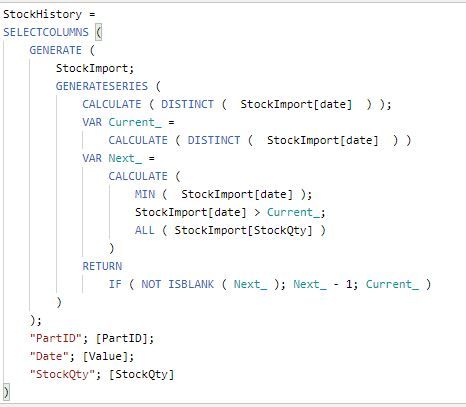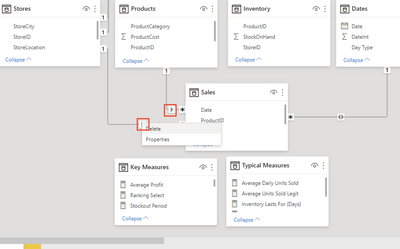FabCon is coming to Atlanta
Join us at FabCon Atlanta from March 16 - 20, 2026, for the ultimate Fabric, Power BI, AI and SQL community-led event. Save $200 with code FABCOMM.
Register now!- Power BI forums
- Get Help with Power BI
- Desktop
- Service
- Report Server
- Power Query
- Mobile Apps
- Developer
- DAX Commands and Tips
- Custom Visuals Development Discussion
- Health and Life Sciences
- Power BI Spanish forums
- Translated Spanish Desktop
- Training and Consulting
- Instructor Led Training
- Dashboard in a Day for Women, by Women
- Galleries
- Data Stories Gallery
- Themes Gallery
- Contests Gallery
- QuickViz Gallery
- Quick Measures Gallery
- Visual Calculations Gallery
- Notebook Gallery
- Translytical Task Flow Gallery
- TMDL Gallery
- R Script Showcase
- Webinars and Video Gallery
- Ideas
- Custom Visuals Ideas (read-only)
- Issues
- Issues
- Events
- Upcoming Events
The Power BI Data Visualization World Championships is back! Get ahead of the game and start preparing now! Learn more
- Power BI forums
- Forums
- Get Help with Power BI
- DAX Commands and Tips
- Re: Add values at missing dates
- Subscribe to RSS Feed
- Mark Topic as New
- Mark Topic as Read
- Float this Topic for Current User
- Bookmark
- Subscribe
- Printer Friendly Page
- Mark as New
- Bookmark
- Subscribe
- Mute
- Subscribe to RSS Feed
- Permalink
- Report Inappropriate Content
Add values at missing dates
I have two different tables:
1) a date table
Date
| 01-01-19 |
| 01-02-19 |
| 01-03-19 |
| 01-04-19 |
| 01-05-19 |
| 01-06-19 |
| 01-07-19 |
| 01-08-19 |
| 01-09-19 |
2) a table with stockquantities per date, but this only contains a value if the stock has been changed.
Partcode Date StockQty
| A1 | 01-01-19 | 5 |
| A1 | 01-05-19 | 6 |
| A1 | 01-08-19 | 4 |
| A2 | 01-03-19 | 2 |
| A2 | 01-08-19 | 3 |
| A2 | 01-09-19 | 1 |
I would like to write a measure with fills the empty dates in the date table with the value from the previous non blank date in the stock data table. The result should be equal to the table below:
Partcode date StockQty
| A1 | 01-01-19 | 5 |
| A1 | 01-02-19 | 5 |
| A1 | 01-03-19 | 5 |
| A1 | 01-04-19 | 5 |
| A1 | 01-05-19 | 6 |
| A1 | 01-06-19 | 6 |
| A1 | 01-07-19 | 6 |
| A1 | 01-08-19 | 4 |
| A1 | 01-09-19 | 4 |
| A2 | 01-03-19 | 2 |
| A2 | 01-04-19 | 2 |
| A2 | 01-05-19 | 2 |
| A2 | 01-06-19 | 2 |
| A2 | 01-07-19 | 2 |
| A2 | 01-08-19 | 3 |
| A2 | 01-09-19 | 1 |
Can anyone help me? If tried for several hours now and am quit desperate.
Solved! Go to Solution.
- Mark as New
- Bookmark
- Subscribe
- Mute
- Subscribe to RSS Feed
- Permalink
- Report Inappropriate Content
I had a quick look at the file. There are relationships. If you delete them or make them inactive i believe it works (the resulting table has then around 7 million rows)
Please mark the question solved when done and consider giving kudos if posts are helpful.
Cheers ![]()
- Mark as New
- Bookmark
- Subscribe
- Mute
- Subscribe to RSS Feed
- Permalink
- Report Inappropriate Content
Try creating a new table (Table2 is the second one you show):
TableRes =
GENERATE (
Table2;
GENERATESERIES (
CALCULATE ( DISTINCT ( Table2[Date] ) );
VAR Current_ =
CALCULATE ( DISTINCT ( Table2[Date] ) )
VAR Next_ =
CALCULATE (
MIN ( Table2[Date] );
Table2[Date] > Current_;
ALL ( Table2[StockQty] )
)
RETURN
IF ( NOT ISBLANK ( Next_ ); Next_ - 1; Current_ )
)
)
You'll have the actual date column in "Value". Delete the column 'Date' and rename Value as Date. All this would probably be more elegant in M.
Please mark the question solved when done and consider giving kudos if posts are helpful.
Cheers ![]()
- Mark as New
- Bookmark
- Subscribe
- Mute
- Subscribe to RSS Feed
- Permalink
- Report Inappropriate Content
@AlB
For personal enrichment, could you clarify how this piece of code is working? In the sample file that you share the above code works as intended, but when I tried to incorporate it into my own PBI, sometimes it's not generating a date
e.g. in the table below - for unclear reasons - 2023-04-26 was not generated
| Date | Present in original table | Generated by your code |
| 2023-04-18 | True | True |
| 2023-04-19 | True | True |
| 2023-04-20 | False | True |
| 2023-04-21 | False | True |
| 2023-04-22 | True | True |
| 2023-04-23 | True | True |
| 2023-04-24 | True | True |
| 2023-04-25 | True | True |
| 2023-04-26 | False | False |
| 2023-04-27 | True | True |
| 2023-04-28 | True | True |
| 2023-04-29 | True | True |
- Mark as New
- Bookmark
- Subscribe
- Mute
- Subscribe to RSS Feed
- Permalink
- Report Inappropriate Content
Thanks a lot @AlB,
I think this is getting in the right direction, but so far the new table looks almost the same as the original table.
I have selected one PartID and this is how it looked in the original table:

In the newly created table the same selection looks like this:
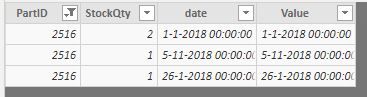
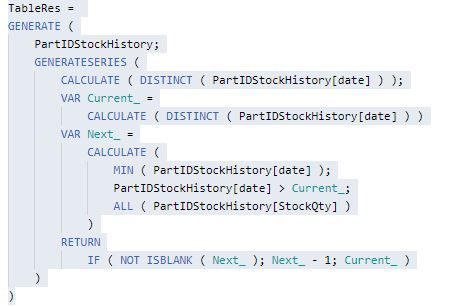
- Mark as New
- Bookmark
- Subscribe
- Mute
- Subscribe to RSS Feed
- Permalink
- Report Inappropriate Content
It seems to work in the tests I ran. Have a look at the attached file, where I've also included a "cleaned" version with the updated column names deleting the old "Date" column:
TableResCleaned =
SELECTCOLUMNS (
GENERATE (
Table1;
GENERATESERIES (
CALCULATE ( DISTINCT ( Table1[Date] ) );
VAR Current_ =
CALCULATE ( DISTINCT ( Table1[Date] ) )
VAR Next_ =
CALCULATE (
MIN ( Table1[Date] );
Table1[Date] > Current_;
ALL ( Table1[StockQty] )
)
RETURN
IF ( NOT ISBLANK ( Next_ ); Next_ - 1; Current_ )
)
);
"Partcode"; [Partcode];
"Date"; [Value];
"StockQty"; [StockQty]
)
Please mark the question solved when done and consider giving kudos if posts are helpful.
Cheers ![]()
- Mark as New
- Bookmark
- Subscribe
- Mute
- Subscribe to RSS Feed
- Permalink
- Report Inappropriate Content
Thanks again for all your help and quick replies @AlB ,
I can see that it is working in your pbix.
Unfortunately it still not working in my file.
My original file is called StockImport and has 505.167 rows.
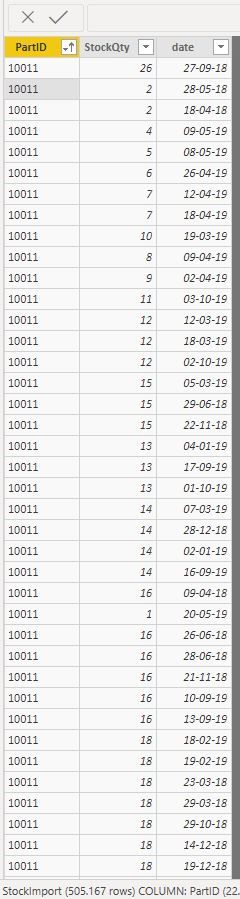
I created a new table called StockHistory using the following DAX formula:
The result is a new table Stockhistory which is exactly the same as the StockImport file and contains 505.167 rows.
Any idea what goes wrong?
- Mark as New
- Bookmark
- Subscribe
- Mute
- Subscribe to RSS Feed
- Permalink
- Report Inappropriate Content
I had a quick look at the file. There are relationships. If you delete them or make them inactive i believe it works (the resulting table has then around 7 million rows)
Please mark the question solved when done and consider giving kudos if posts are helpful.
Cheers ![]()
- Mark as New
- Bookmark
- Subscribe
- Mute
- Subscribe to RSS Feed
- Permalink
- Report Inappropriate Content
Hi @AlB ,
Thanks for sharing.
I have a similar issue with the script applied not working, I also have no active relationships on the table.
Is it possible that the script does not work when e.g. pulling from a query?
- Mark as New
- Bookmark
- Subscribe
- Mute
- Subscribe to RSS Feed
- Permalink
- Report Inappropriate Content
Hi @miggy46
Right-click on the relationship icon (or line) and choose Properties. In the window that pops up there will be a checkbox around the bottom to toggle the relationship active/inactive
|
|
Please accept the solution when done and consider giving a thumbs up if posts are helpful. Contact me privately for support with any larger-scale BI needs, tutoring, etc. |
Helpful resources

Power BI Dataviz World Championships
The Power BI Data Visualization World Championships is back! Get ahead of the game and start preparing now!

Power BI Monthly Update - November 2025
Check out the November 2025 Power BI update to learn about new features.

| User | Count |
|---|---|
| 20 | |
| 11 | |
| 10 | |
| 4 | |
| 4 |
| User | Count |
|---|---|
| 34 | |
| 32 | |
| 19 | |
| 12 | |
| 10 |