Huge last-minute discounts for FabCon Vienna from September 15-18, 2025
Supplies are limited. Contact info@espc.tech right away to save your spot before the conference sells out.
Get your discount- Power BI forums
- Get Help with Power BI
- Desktop
- Service
- Report Server
- Power Query
- Mobile Apps
- Developer
- DAX Commands and Tips
- Custom Visuals Development Discussion
- Health and Life Sciences
- Power BI Spanish forums
- Translated Spanish Desktop
- Training and Consulting
- Instructor Led Training
- Dashboard in a Day for Women, by Women
- Galleries
- Data Stories Gallery
- Themes Gallery
- Contests Gallery
- Quick Measures Gallery
- Notebook Gallery
- Translytical Task Flow Gallery
- TMDL Gallery
- R Script Showcase
- Webinars and Video Gallery
- Ideas
- Custom Visuals Ideas (read-only)
- Issues
- Issues
- Events
- Upcoming Events
Score big with last-minute savings on the final tickets to FabCon Vienna. Secure your discount
- Power BI forums
- Forums
- Get Help with Power BI
- DAX Commands and Tips
- Re: Add Slicer Filter Measure to Non-Slicer Filter...
- Subscribe to RSS Feed
- Mark Topic as New
- Mark Topic as Read
- Float this Topic for Current User
- Bookmark
- Subscribe
- Printer Friendly Page
- Mark as New
- Bookmark
- Subscribe
- Mute
- Subscribe to RSS Feed
- Permalink
- Report Inappropriate Content
Add Slicer Filter Measure to Non-Slicer Filter Measure
Hello,
How does one create a measure that adds a Slicer Filtered Measure to a Non-Slicer measure?
Say, that a Slicer Filtered Measure is defined as:
Here the slicer selection should filter [Sales Invoices] so the Edit Interactoins are selected for
Creating a new Card for this new measure to add these meaures together doesn't return the correct
Example: [Prior Sales Orders] = 1000 and the Filter [Sales Invoices] = 10,000 so the new Card measure should
value is (Blank). When the interactions is turned off for the new Card the [Sales Invoices] value is showing all orders
in the Table.
Solved! Go to Solution.
- Mark as New
- Bookmark
- Subscribe
- Mute
- Subscribe to RSS Feed
- Permalink
- Report Inappropriate Content
I was able to come to a solution. I don't believe that the solution is the best way to handle the calculation.
Here is what was done: Create a duplicate table to 'Open Orders' , then calculate the static value needed.
The problem is when adding two measures, one being dynamic based on a slicer and the other static.
Created a duplicate table called: 'Open Orders II'
Calculation:
- Mark as New
- Bookmark
- Subscribe
- Mute
- Subscribe to RSS Feed
- Permalink
- Report Inappropriate Content
I was able to come to a solution. I don't believe that the solution is the best way to handle the calculation.
Here is what was done: Create a duplicate table to 'Open Orders' , then calculate the static value needed.
The problem is when adding two measures, one being dynamic based on a slicer and the other static.
Created a duplicate table called: 'Open Orders II'
Calculation:
- Mark as New
- Bookmark
- Subscribe
- Mute
- Subscribe to RSS Feed
- Permalink
- Report Inappropriate Content
The following DAX measure was developed but it still doesn't total correctly:
TotalSalesAmount3 =
VAR SelectedDate =
SELECTEDVALUE('Date Selection'[Date Selection])
VAR MinDate =
SWITCH (
SelectedDate,
"Current Month", DATE(YEAR(MAX('Open Orders'[ShipDate])), MONTH(MAX('Open Orders'[ShipDate])), 1),
"Current Year", DATE(YEAR(MAX('Open Orders'[ShipDate])), 1, 1),
"Current Week", MIN('Date'[Day]),
"Current Quarter", DATE(YEAR(MAX('Open Orders'[ShipDate])), SWITCH(CEILING(MONTH(MAX('Open Orders'[ShipDate]))/3,1),1,1,2,4,3,7,4,10), 1),
"Last 2 Years", DATE(YEAR(TODAY())-1, MONTH(MAX('Open Orders'[ShipDate])), DAY(MAX('Open Orders'[ShipDate]))),
"Today", TODAY(),
BLANK()
)
VAR MaxDate =
SWITCH (
SelectedDate,
"Current Month", EOMONTH(MinDate,0),
"Current Year", DATE(YEAR(MAX('Open Orders'[ShipDate])), 12, 31),
"Current Week", MAX('Date'[Day]),
"Current Quarter", EOMONTH(DATE(YEAR(MAX('Open Orders'[ShipDate])), SWITCH(CEILING(MONTH(MAX('Open Orders'[ShipDate]))/3,1),1,3,2,6,3,9,4,12), 1), 0),
"Last 2 Years", TODAY(),
"Today", TODAY(),
BLANK()
)
VAR PriorMonthStartDate =
CALCULATE (
DATE(YEAR(MinDate), MONTH(MinDate) - 1, 1),
ALLSELECTED('Date Selection')
)
VAR PriorMonthEndDate =
CALCULATE (
EOMONTH(PriorMonthStartDate, 0),
ALLSELECTED('Date Selection')
)
VAR OpenOrderSales =
CALCULATE (
SUM('Open Orders'[OpenOrderLineAmount]),
FILTER (
ALL('Open Orders'[ShipDate]),
'Open Orders'[ShipDate] >= MinDate && 'Open Orders'[ShipDate] <= MaxDate
)
)
VAR InvoiceSales =
CALCULATE (
SUM('Invoices'[InvoiceLineAmount]),
FILTER (
ALL('Invoices'[InvoiceDate]),
'Invoices'[InvoiceDate] >= MinDate && 'Invoices'[InvoiceDate] <= MaxDate
)
)
VAR PriorMonthAmt =
CALCULATE (
SUM('Open Orders'[OpenOrderLineAmount]),
FILTER (
ALL('Open Orders'[ShipDate]),
'Open Orders'[ShipDate] >= PriorMonthStartDate && 'Open Orders'[ShipDate] <= PriorMonthEndDate
)
)
RETURN
OpenOrderSales + InvoiceSales + PriorMonthAmt
- Mark as New
- Bookmark
- Subscribe
- Mute
- Subscribe to RSS Feed
- Permalink
- Report Inappropriate Content
@Blevels ,based on what I got
You should use date table and time intelligence for prior values
example
MTD Sales = CALCULATE(SUM(Sales[Sales Amount]),DATESMTD('Date'[Date]))
last MTD Sales = CALCULATE(SUM(Sales[Sales Amount]),DATESMTD(dateadd('Date'[Date],-1,MONTH)))
last month Sales = CALCULATE(SUM(Sales[Sales Amount]),previousmonth('Date'[Date]))
MTD Sales = CALCULATE(SUM(Sales[Sales Amount]),DATESMTD('Date'[Date]))
last MTD Sales = CALCULATE(SUM(Sales[Sales Amount]),DATESMTD(dateadd('Date'[Date],-1,MONTH)))
Time Intelligence, Part of learn Power BI https://youtu.be/cN8AO3_vmlY?t=27510
Time Intelligence, DATESMTD, DATESQTD, DATESYTD, Week On Week, Week Till Date, Custom Period on Period,
Custom Period till date: https://youtu.be/aU2aKbnHuWs&t=145s
- Mark as New
- Bookmark
- Subscribe
- Mute
- Subscribe to RSS Feed
- Permalink
- Report Inappropriate Content
Hi,
Thanks for taking the time to respond to my post.
Note, I created a new measure based on the suggested measure [last month Sales]. The return value is (Blank). The value returns (Blank) with and without the Slicer Filter.
This is the formula used:
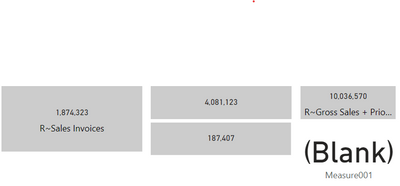
Helpful resources
| User | Count |
|---|---|
| 12 | |
| 11 | |
| 8 | |
| 8 | |
| 6 |
| User | Count |
|---|---|
| 25 | |
| 19 | |
| 14 | |
| 10 | |
| 7 |


