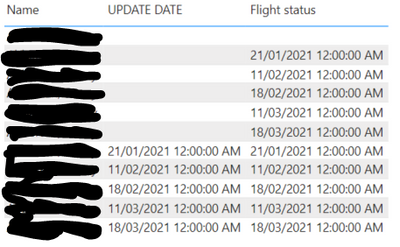FabCon is coming to Atlanta
Join us at FabCon Atlanta from March 16 - 20, 2026, for the ultimate Fabric, Power BI, AI and SQL community-led event. Save $200 with code FABCOMM.
Register now!- Power BI forums
- Get Help with Power BI
- Desktop
- Service
- Report Server
- Power Query
- Mobile Apps
- Developer
- DAX Commands and Tips
- Custom Visuals Development Discussion
- Health and Life Sciences
- Power BI Spanish forums
- Translated Spanish Desktop
- Training and Consulting
- Instructor Led Training
- Dashboard in a Day for Women, by Women
- Galleries
- Data Stories Gallery
- Themes Gallery
- Contests Gallery
- QuickViz Gallery
- Quick Measures Gallery
- Visual Calculations Gallery
- Notebook Gallery
- Translytical Task Flow Gallery
- TMDL Gallery
- R Script Showcase
- Webinars and Video Gallery
- Ideas
- Custom Visuals Ideas (read-only)
- Issues
- Issues
- Events
- Upcoming Events
The Power BI Data Visualization World Championships is back! Get ahead of the game and start preparing now! Learn more
- Power BI forums
- Forums
- Get Help with Power BI
- DAX Commands and Tips
- Re: Add Missing Date Rows to Table based on ID, Da...
- Subscribe to RSS Feed
- Mark Topic as New
- Mark Topic as Read
- Float this Topic for Current User
- Bookmark
- Subscribe
- Printer Friendly Page
- Mark as New
- Bookmark
- Subscribe
- Mute
- Subscribe to RSS Feed
- Permalink
- Report Inappropriate Content
Add Missing Date Rows to Table based on ID, Date, and Status
Hello,
I am trying to generate a row for records between 2 non-incremental dates in DAX.
This is the dataset that I am currently working with:
ID dayMonthYear status
| 100 | 13-5-2019 | In Queue |
| 100 | 14-5-2019 | Closed |
| 101 | 13-5-2019 | In Queue |
| 101 | 15-5-2019 | Closed |
| 102 | 13-5-2019 | In Queue |
| 102 | 16-5-2019 | Escalate |
| 102 | 18-5-2019 | Closed |
These are the results that I am trying to achieve:
ID dayMonthYear status
| 100 | 13-5-2019 | In Queue |
| 100 | 14-5-2019 | Closed |
| 101 | 13-5-2019 | In Queue |
| 101 | 14-5-2019 | In Queue |
| 101 | 15-5-2019 | Closed |
| 102 | 13-5-2019 | In Queue |
| 102 | 14-5-2020 | In Queue |
| 102 | 15-5-2021 | In Queue |
| 102 | 16-5-2019 | Escalate |
| 102 | 17-5-2019 | Escalate |
| 102 | 18-5-2019 | Closed |
ID 102 is in status "In Queue" for 3 days, then moved to status "Escalate", then 2 days later moved to "Closed". Right now I am only tracking the dates when a a status changes. I want to be able to insert rows for all dates when a status is not "updated". Is this something I can do in DAX?
Solved! Go to Solution.
- Mark as New
- Bookmark
- Subscribe
- Mute
- Subscribe to RSS Feed
- Permalink
- Report Inappropriate Content
Hi Everyone,
I was able to solve this using a table and a dynamic column.
Initial 'Daily Burndown' generates a table that assigns every date to an ID.
Daily Burndown =
VAR myCalendar =
CALENDAR (
MIN ( Table[dayMonthYear] ),
MAX ( Table[dayMonthYear] )
)
VAR CJ =
CROSSJOIN ( myCalendar, Table )
VAR WR =
ADDCOLUMNS (
SUMMARIZE ( CJ, [Date], [ID] ),
"Update Date", LOOKUPVALUE ( Table[dayMonthYear],
[dayMonthYear], [Date],
[ID], [ID]
)
)
RETURN
WR
Next I need to add a column to the new 'Daily Burndown' table to determine what the status is on the days that are not populated in the original table.
This code determines the last time a date changed and populates the blank rows with the earliest date before the next date. Once we have that date, we can use a LOOKUP from the original table the exact status and populate that in the row.
Report Status =
VAR previousrow =
TOPN (
1,
FILTER (
'Daily Burndown',
[ID] = EARLIER ( [ID] )
&& [Date] < EARLIER ( [Date] )
&& 'Daily Burndown'[Update Date] <> BLANK ()
),
[Date], DESC
)
VAR row_2 =
IF (
'Daily Burndown'[Update Date] = BLANK (),
MINX ( previousrow, [Date] ),
[Date]
)
VAR look_up =
LOOKUPVALUE (
Table[Report Status],
Table[ID], [ID],
Table[dayMonthYear], row_2
)
RETURN
look_up
- Mark as New
- Bookmark
- Subscribe
- Mute
- Subscribe to RSS Feed
- Permalink
- Report Inappropriate Content
Hi Everyone,
I was able to solve this using a table and a dynamic column.
Initial 'Daily Burndown' generates a table that assigns every date to an ID.
Daily Burndown =
VAR myCalendar =
CALENDAR (
MIN ( Table[dayMonthYear] ),
MAX ( Table[dayMonthYear] )
)
VAR CJ =
CROSSJOIN ( myCalendar, Table )
VAR WR =
ADDCOLUMNS (
SUMMARIZE ( CJ, [Date], [ID] ),
"Update Date", LOOKUPVALUE ( Table[dayMonthYear],
[dayMonthYear], [Date],
[ID], [ID]
)
)
RETURN
WR
Next I need to add a column to the new 'Daily Burndown' table to determine what the status is on the days that are not populated in the original table.
This code determines the last time a date changed and populates the blank rows with the earliest date before the next date. Once we have that date, we can use a LOOKUP from the original table the exact status and populate that in the row.
Report Status =
VAR previousrow =
TOPN (
1,
FILTER (
'Daily Burndown',
[ID] = EARLIER ( [ID] )
&& [Date] < EARLIER ( [Date] )
&& 'Daily Burndown'[Update Date] <> BLANK ()
),
[Date], DESC
)
VAR row_2 =
IF (
'Daily Burndown'[Update Date] = BLANK (),
MINX ( previousrow, [Date] ),
[Date]
)
VAR look_up =
LOOKUPVALUE (
Table[Report Status],
Table[ID], [ID],
Table[dayMonthYear], row_2
)
RETURN
look_up
- Mark as New
- Bookmark
- Subscribe
- Mute
- Subscribe to RSS Feed
- Permalink
- Report Inappropriate Content
- Mark as New
- Bookmark
- Subscribe
- Mute
- Subscribe to RSS Feed
- Permalink
- Report Inappropriate Content
hi David,
i have very similar problem to yours and making use of your code.
However the last "look_up" VAR give me an error:
"A table of multiple values was supplied where a single a value was expected."
I think it is because the filter [UPDATE DATE] <> BLANK () in "previousrow" VAR didnt work properly. I'm not sure how to fix it.
Can you please help?
This is the Return from the "row_2" VAR.
Thanks in advance.
ChimDen
- Mark as New
- Bookmark
- Subscribe
- Mute
- Subscribe to RSS Feed
- Permalink
- Report Inappropriate Content
Hi All,
I have the same need and the osluion here works perfect for me when I have one year period, but if I exten this to my full data range (10 years) the memory blows up very quickly. Is there another solution that requires less memory ?
Thanks for your help
Alejandro
- Mark as New
- Bookmark
- Subscribe
- Mute
- Subscribe to RSS Feed
- Permalink
- Report Inappropriate Content
Hello David,
This is exactly what I need but I'm not sure about how to use this portion of your daily burndown code. Do all of these fields refer to your table you provided? You have a daymonthyear column so I assume the first two in the code refer to the same column? What about "[Date]", what does that mean?
LOOKUPVALUE ( Table[dayMonthYear],
[dayMonthYear], [Date],
[ID], [ID]
- Mark as New
- Bookmark
- Subscribe
- Mute
- Subscribe to RSS Feed
- Permalink
- Report Inappropriate Content
- Mark as New
- Bookmark
- Subscribe
- Mute
- Subscribe to RSS Feed
- Permalink
- Report Inappropriate Content
Hi,
I don't get what date fields are you using. Can you please describe this is a bit detail, it would help me very much.
Thanks,
Rahul.
Helpful resources

Power BI Dataviz World Championships
The Power BI Data Visualization World Championships is back! Get ahead of the game and start preparing now!

| User | Count |
|---|---|
| 14 | |
| 7 | |
| 4 | |
| 4 | |
| 3 |
| User | Count |
|---|---|
| 23 | |
| 10 | |
| 10 | |
| 6 | |
| 5 |