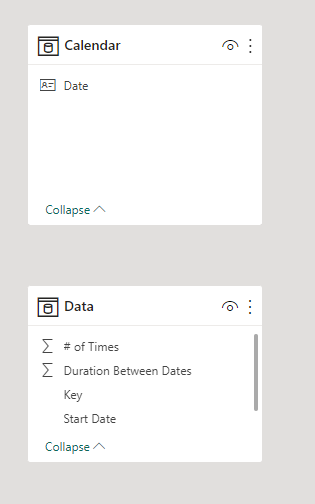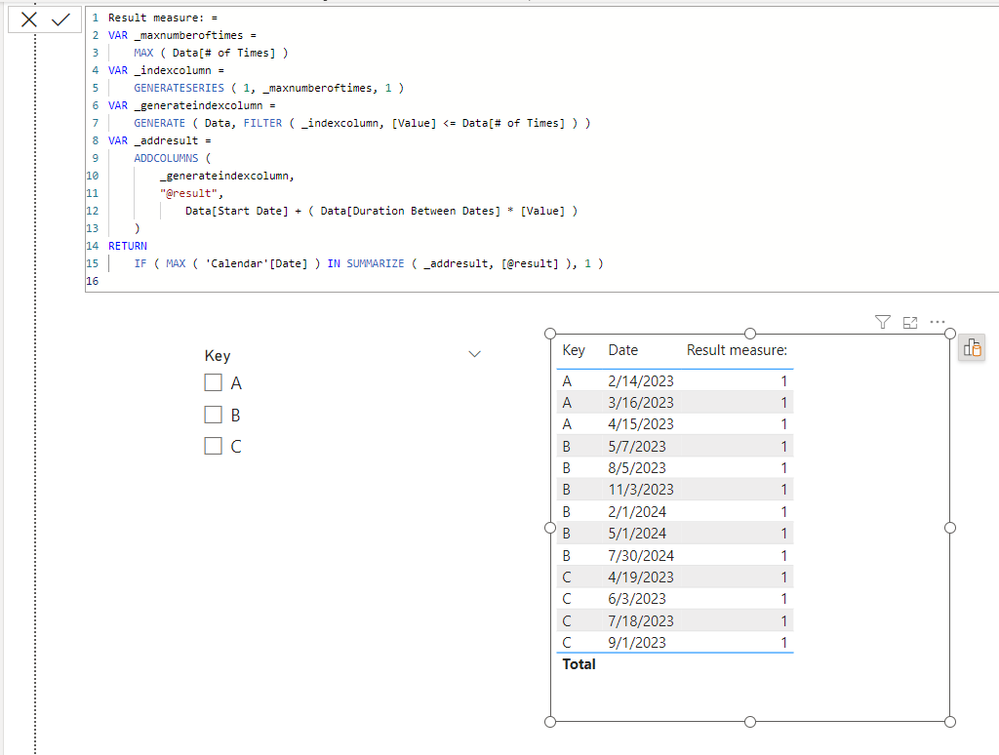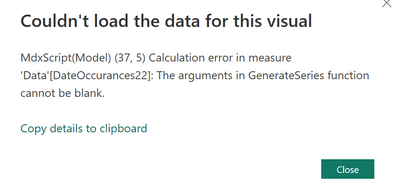FabCon is coming to Atlanta
Join us at FabCon Atlanta from March 16 - 20, 2026, for the ultimate Fabric, Power BI, AI and SQL community-led event. Save $200 with code FABCOMM.
Register now!- Power BI forums
- Get Help with Power BI
- Desktop
- Service
- Report Server
- Power Query
- Mobile Apps
- Developer
- DAX Commands and Tips
- Custom Visuals Development Discussion
- Health and Life Sciences
- Power BI Spanish forums
- Translated Spanish Desktop
- Training and Consulting
- Instructor Led Training
- Dashboard in a Day for Women, by Women
- Galleries
- Data Stories Gallery
- Themes Gallery
- Contests Gallery
- QuickViz Gallery
- Quick Measures Gallery
- Visual Calculations Gallery
- Notebook Gallery
- Translytical Task Flow Gallery
- TMDL Gallery
- R Script Showcase
- Webinars and Video Gallery
- Ideas
- Custom Visuals Ideas (read-only)
- Issues
- Issues
- Events
- Upcoming Events
The Power BI Data Visualization World Championships is back! Get ahead of the game and start preparing now! Learn more
- Power BI forums
- Forums
- Get Help with Power BI
- DAX Commands and Tips
- Add Duration to Date - specific number of times
- Subscribe to RSS Feed
- Mark Topic as New
- Mark Topic as Read
- Float this Topic for Current User
- Bookmark
- Subscribe
- Printer Friendly Page
- Mark as New
- Bookmark
- Subscribe
- Mute
- Subscribe to RSS Feed
- Permalink
- Report Inappropriate Content
Add Duration to Date - specific number of times
Hi all,
My issue is that I need to take a date field and with a dynamic number of days and a dynamic number of times, I need to come up with the corresponding date.
My originating table looks like this:
| Key | Start Date | Duration Between Dates | # of Times |
| A | 1/15/2023 | 30 | 3 |
| B | 2/6/2023 | 90 | 6 |
| C | 3/5/2023 | 45 | 4 |
For A, I will get the date 30 days from now(that being the duration column) first, then the date 30 days from that and then 30 days from that (that being the # of times field).
| Results for A: (3 dates at each 30 days apart) |
| 2/14/2023 |
| 3/16/2023 |
| 4/15/2023 |
For B, it is 6 times at 90 days:
| Results for B: (6 dates at each 90 days apart) |
| 5/7/2023 |
| 8/5/2023 |
| 11/3/2023 |
| 2/1/2024 |
| 5/1/2024 |
| 7/30/2024 |
And finally this is C:
| Results for C: (4 Dates at 45 days each) |
| 4/19/2023 |
| 5/6/2023 |
| 6/20/2023 |
| 8/4/2023 |
Thank you so much for your help!
Did I answer your question? Mark my post as a solution!
Proud to be a Datanaut!
Private message me for consulting or training needs.
Solved! Go to Solution.
- Mark as New
- Bookmark
- Subscribe
- Mute
- Subscribe to RSS Feed
- Permalink
- Report Inappropriate Content
Hi,
I am not sure if I understood your question correctly, but please check the below picture and the attached pbix file.
Result measure: =
VAR _maxnumberoftimes =
MAX ( Data[# of Times] )
VAR _indexcolumn =
GENERATESERIES ( 1, _maxnumberoftimes, 1 )
VAR _generateindexcolumn =
GENERATE ( Data, FILTER ( _indexcolumn, [Value] <= Data[# of Times] ) )
VAR _addresult =
ADDCOLUMNS (
_generateindexcolumn,
"@result",
Data[Start Date] + ( Data[Duration Between Dates] * [Value] )
)
RETURN
IF ( MAX ( 'Calendar'[Date] ) IN SUMMARIZE ( _addresult, [@result] ), 1 )
If this post helps, then please consider accepting it as the solution to help other members find it faster, and give a big thumbs up.
Click here to visit my LinkedIn page
Click here to schedule a short Teams meeting to discuss your question.
- Mark as New
- Bookmark
- Subscribe
- Mute
- Subscribe to RSS Feed
- Permalink
- Report Inappropriate Content
Hi,
I am not sure if I understood your question correctly, but please check the below picture and the attached pbix file.
Result measure: =
VAR _maxnumberoftimes =
MAX ( Data[# of Times] )
VAR _indexcolumn =
GENERATESERIES ( 1, _maxnumberoftimes, 1 )
VAR _generateindexcolumn =
GENERATE ( Data, FILTER ( _indexcolumn, [Value] <= Data[# of Times] ) )
VAR _addresult =
ADDCOLUMNS (
_generateindexcolumn,
"@result",
Data[Start Date] + ( Data[Duration Between Dates] * [Value] )
)
RETURN
IF ( MAX ( 'Calendar'[Date] ) IN SUMMARIZE ( _addresult, [@result] ), 1 )
If this post helps, then please consider accepting it as the solution to help other members find it faster, and give a big thumbs up.
Click here to visit my LinkedIn page
Click here to schedule a short Teams meeting to discuss your question.
- Mark as New
- Bookmark
- Subscribe
- Mute
- Subscribe to RSS Feed
- Permalink
- Report Inappropriate Content
Hey @Jihwan_Kim ,
THANK YOU! That did exactly what I want.
FYI for you it took a while for me to get it right because I changed the table names to mine from yours but everytime I would get either no result (no error) just no result. Or, I would get this error:
I finally figured out that I could not use my DateDim because it had a relationship with my table. Once I figured that bit out I just added your calendar version and used it and it worked fine. That is just an FYI but you answered the question that I had!
Did I answer your question? Mark my post as a solution!
Proud to be a Datanaut!
Private message me for consulting or training needs.
Helpful resources

Power BI Monthly Update - November 2025
Check out the November 2025 Power BI update to learn about new features.

Fabric Data Days
Advance your Data & AI career with 50 days of live learning, contests, hands-on challenges, study groups & certifications and more!

| User | Count |
|---|---|
| 20 | |
| 10 | |
| 9 | |
| 4 | |
| 4 |
| User | Count |
|---|---|
| 33 | |
| 31 | |
| 19 | |
| 12 | |
| 10 |