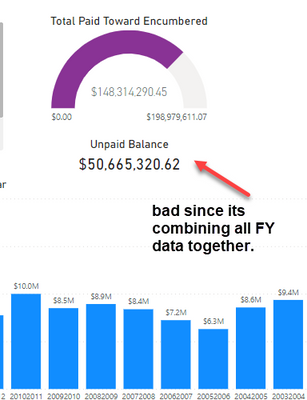Fabric Data Days starts November 4th!
Advance your Data & AI career with 50 days of live learning, dataviz contests, hands-on challenges, study groups & certifications and more!
Get registered- Power BI forums
- Get Help with Power BI
- Desktop
- Service
- Report Server
- Power Query
- Mobile Apps
- Developer
- DAX Commands and Tips
- Custom Visuals Development Discussion
- Health and Life Sciences
- Power BI Spanish forums
- Translated Spanish Desktop
- Training and Consulting
- Instructor Led Training
- Dashboard in a Day for Women, by Women
- Galleries
- Data Stories Gallery
- Themes Gallery
- Contests Gallery
- QuickViz Gallery
- Quick Measures Gallery
- Visual Calculations Gallery
- Notebook Gallery
- Translytical Task Flow Gallery
- TMDL Gallery
- R Script Showcase
- Webinars and Video Gallery
- Ideas
- Custom Visuals Ideas (read-only)
- Issues
- Issues
- Events
- Upcoming Events
Get Fabric Certified for FREE during Fabric Data Days. Don't miss your chance! Request now
- Power BI forums
- Forums
- Get Help with Power BI
- DAX Commands and Tips
- Ability to create a measure based on selection for...
- Subscribe to RSS Feed
- Mark Topic as New
- Mark Topic as Read
- Float this Topic for Current User
- Bookmark
- Subscribe
- Printer Friendly Page
- Mark as New
- Bookmark
- Subscribe
- Mute
- Subscribe to RSS Feed
- Permalink
- Report Inappropriate Content
Ability to create a measure based on selection for a visual OR use anotheslicer if none is selected?
Hi Everyone,
I'm going to try my best to articulate what I'm looking for, but I have a bar chart where my x axis is fiscal years (last 10 years) and my Y axis is how much money was spent for each.
I also have a gauge that shows total spent and paid visual as well. My issue I'm having is I want my gauge to default to this fiscal year we're in, but update if another fiscal year from the bar chart is selected. My problem i'm having is I dont know if there is a way to set it to default if nothing is selected. Right now with all the bar chart's FYs showing the gauge is totaling all of them up together which is inaccurate since our FYs act in silo's so I dont want mass total. So I want the guage to be this FY or adjust if a single year from the chart is selected and if nothing in the chart is selected then gauge goes back to the current FY.
I'm hoping i'm making sense. Is this even possible? What I tried to do is add a FY slicer with today's FY as the first/default so that keeps the guage for this FY and turn off the bar chart to filter from that slicer, but then if i select a year from the bar chart to view the guage is blank.
I am hoping there's a way to create a measure and reference the selected item from the chart otherwise use the FY slicer i added or something like that.
Thank you!
- Mark as New
- Bookmark
- Subscribe
- Mute
- Subscribe to RSS Feed
- Permalink
- Report Inappropriate Content
Hi @Nicci
It's hard for to be certain without seeing some raw data, but have a look at the HASONEVALUE function. You should be able to use that inside an IF function so that they've clicked on a bar & thus filtered it down to one value it will filter on that value, but otherwise will ignore all filters. Something like:
Gauge measure =
IF(
HASONEVALUE([Bar Chart Measure]),
[Bar Chart Measure],
CALCULATE([Bar Chart Measure],ALL(Dates)
)
Where "[Bar Chart Measure]" is whatever measure is driving you bar chart
Hope that's helpful in some way,
Matt
- Mark as New
- Bookmark
- Subscribe
- Mute
- Subscribe to RSS Feed
- Permalink
- Report Inappropriate Content
Hoping this helps for a visual:
Bad: What i dont want, so if nothing selected I want to default this in the back end somehow to the active fiscal year:
Good when i click on a FY from the bar chart, but I want to be able to set a default for when you first come to this page and nothing is selcted to show for today's FY, but i want it to change if i pick a past fiscal year:
I tried adding a FY slicer drop down, but if I do that my bar chart changes to show the selected only, i need the bar chart to stay showing all the FYs. I did exclude the barchart from the slicer, but that causes another issue where the gauge will use the FY slicer added but if i click a bar chart year the gauge doesnt adjust and goes blank.
- Mark as New
- Bookmark
- Subscribe
- Mute
- Subscribe to RSS Feed
- Permalink
- Report Inappropriate Content
Could you provide some dummy data in the format it's in?
- Mark as New
- Bookmark
- Subscribe
- Mute
- Subscribe to RSS Feed
- Permalink
- Report Inappropriate Content
Sure here is some dummy data for the setup I have:
Payment table:
| FY | totals | paid |
| 20022003 | 150000 | 10000 |
| 20032004 | 20000 | 15000 |
On the bar chart its simply using the FY column for x axis and totals column for y axis (sum of totals).
On the gauge its the same table, Its using sum of paid column for the value and sum of totals for the max value.
- Mark as New
- Bookmark
- Subscribe
- Mute
- Subscribe to RSS Feed
- Permalink
- Report Inappropriate Content
Thanks, though it didnt work. Having issues where i cant use the column measure (fiscal year) for the true expression, not recognizing. Theres no way to reference a visual? The issue is the bar chart uses fiscal year on the x axis, but the gauge is just money related, i dont have a specific fiscal year filter on it, it just auto adjusts if i select a fiscal year from the bar chart. I want that but if nothing selected i dont want it to recalculate to be a fiscal year filter of all (because nothing is selected, or maybe all is selected since bar chart shows all FY).
Helpful resources

Fabric Data Days
Advance your Data & AI career with 50 days of live learning, contests, hands-on challenges, study groups & certifications and more!

Power BI Monthly Update - October 2025
Check out the October 2025 Power BI update to learn about new features.

| User | Count |
|---|---|
| 6 | |
| 6 | |
| 4 | |
| 4 | |
| 4 |
| User | Count |
|---|---|
| 24 | |
| 17 | |
| 10 | |
| 7 | |
| 6 |