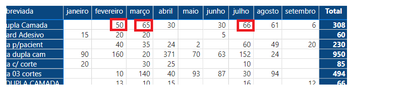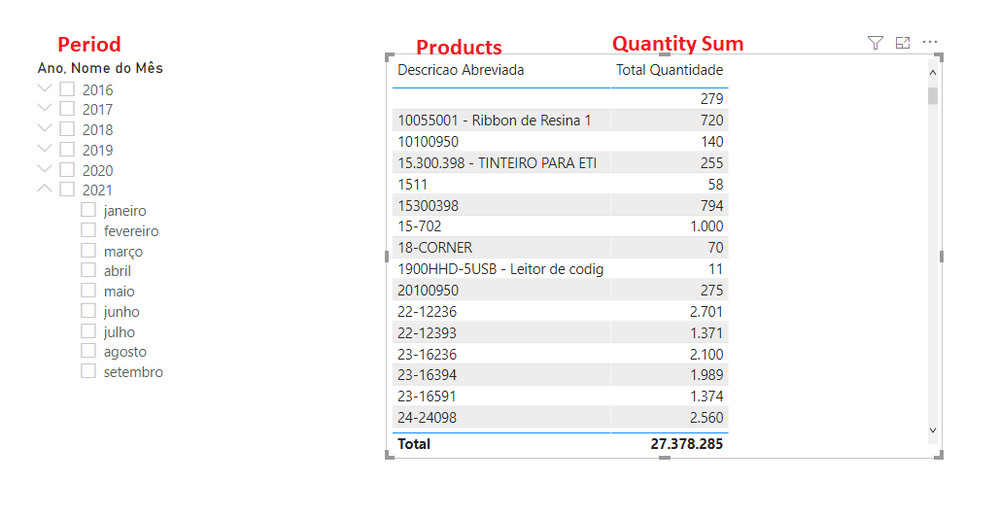FabCon is coming to Atlanta
Join us at FabCon Atlanta from March 16 - 20, 2026, for the ultimate Fabric, Power BI, AI and SQL community-led event. Save $200 with code FABCOMM.
Register now!- Power BI forums
- Get Help with Power BI
- Desktop
- Service
- Report Server
- Power Query
- Mobile Apps
- Developer
- DAX Commands and Tips
- Custom Visuals Development Discussion
- Health and Life Sciences
- Power BI Spanish forums
- Translated Spanish Desktop
- Training and Consulting
- Instructor Led Training
- Dashboard in a Day for Women, by Women
- Galleries
- Data Stories Gallery
- Themes Gallery
- Contests Gallery
- Quick Measures Gallery
- Notebook Gallery
- Translytical Task Flow Gallery
- TMDL Gallery
- R Script Showcase
- Webinars and Video Gallery
- Ideas
- Custom Visuals Ideas (read-only)
- Issues
- Issues
- Events
- Upcoming Events
Join the Fabric FabCon Global Hackathon—running virtually through Nov 3. Open to all skill levels. $10,000 in prizes! Register now.
- Power BI forums
- Forums
- Get Help with Power BI
- DAX Commands and Tips
- Re: AVERAGE 3 HIGHEST
- Subscribe to RSS Feed
- Mark Topic as New
- Mark Topic as Read
- Float this Topic for Current User
- Bookmark
- Subscribe
- Printer Friendly Page
- Mark as New
- Bookmark
- Subscribe
- Mute
- Subscribe to RSS Feed
- Permalink
- Report Inappropriate Content
AVERAGE 3 HIGHEST
Hello!
I need to find and select the 3 highest values of each row (amount of products per month) from the table and calculate the average.
How could I do this by creating a measure using DAX?
Solved! Go to Solution.
- Mark as New
- Bookmark
- Subscribe
- Mute
- Subscribe to RSS Feed
- Permalink
- Report Inappropriate Content
It'd be better if you share a sample of your data here.
BTW, try this measure:
Top 3 Average =
AVERAGEX (
FILTER (
SUMMARIZE (
'Table',
'Table'[Product],
'Table'[Value],
"Rank",
RANKX (
ALLEXCEPT ( 'Table', 'Table'[Product] ),
CALCULATE ( MAX ( 'Table'[Value] ) ),
,
DESC,
DENSE
)
),
[Rank] <= 3
),
[Value]
)Output:
Download Link:https://gofile.io/d/4F5FfN
If this post helps, please consider accepting it as the solution to help the other members find it more quickly.
Appreciate your Kudos ✌️!!
- Mark as New
- Bookmark
- Subscribe
- Mute
- Subscribe to RSS Feed
- Permalink
- Report Inappropriate Content
One tip when removing filters of month name when calculating TOPN ( or RANKX): you also have to remove filters of the month-sorting column as well.
If this post helps, then please consider accepting it as the solution to help other members find it faster, and give a big thumbs up.
Click here to visit my LinkedIn page
Click here to schedule a short Teams meeting to discuss your question.
- Mark as New
- Bookmark
- Subscribe
- Mute
- Subscribe to RSS Feed
- Permalink
- Report Inappropriate Content
NewMeasure=AVERAGEX(TOPN(3,ALL(DateTable[YearMonth]),[Total]),[Total])
- Mark as New
- Bookmark
- Subscribe
- Mute
- Subscribe to RSS Feed
- Permalink
- Report Inappropriate Content
It'd be better if you share a sample of your data here.
BTW, try this measure:
Top 3 Average =
AVERAGEX (
FILTER (
SUMMARIZE (
'Table',
'Table'[Product],
'Table'[Value],
"Rank",
RANKX (
ALLEXCEPT ( 'Table', 'Table'[Product] ),
CALCULATE ( MAX ( 'Table'[Value] ) ),
,
DESC,
DENSE
)
),
[Rank] <= 3
),
[Value]
)Output:
Download Link:https://gofile.io/d/4F5FfN
If this post helps, please consider accepting it as the solution to help the other members find it more quickly.
Appreciate your Kudos ✌️!!
- Mark as New
- Bookmark
- Subscribe
- Mute
- Subscribe to RSS Feed
- Permalink
- Report Inappropriate Content
Hello Vahid!
What about if I do want to Avoid filters ?
I mean, if I do add an slicer and filter by product, to not affect average.
- Mark as New
- Bookmark
- Subscribe
- Mute
- Subscribe to RSS Feed
- Permalink
- Report Inappropriate Content
Hello @VahidDM , thanks for you reply!
Your model looks great, that's exactly it! I tried to replicate in my base and there were some inconsistencies, I believe due to the complexity compared to your example.
I have data from 2016 so far, this was a complicating factor, they are also divided into other tables:
PBI_fSales - Fact Table - Sales
"Invoice ID"
"Product ID"
"Quantity of sold products"
PBI_dProdutos - Dimension Table - Products
"Product ID"
"Short Description (name)"
"Group"
BPI_dCalendar - Dimension Table - Dates
(Year, Month, day)
We have a ready-made measure that sums up all sales, called "Total Quantity".
I need to calculate the average of the TOP 3 products considering in context the year that is being filtered, your model calculates exactly as I need it, but I believe the date context when I tried to replicate in my database conflicted because the same product appears in years / months of other periods totaled and maybe this confuses the ranking
I'm new to PBI so forgive some nonsense
Helpful resources

FabCon Global Hackathon
Join the Fabric FabCon Global Hackathon—running virtually through Nov 3. Open to all skill levels. $10,000 in prizes!

Power BI Monthly Update - September 2025
Check out the September 2025 Power BI update to learn about new features.