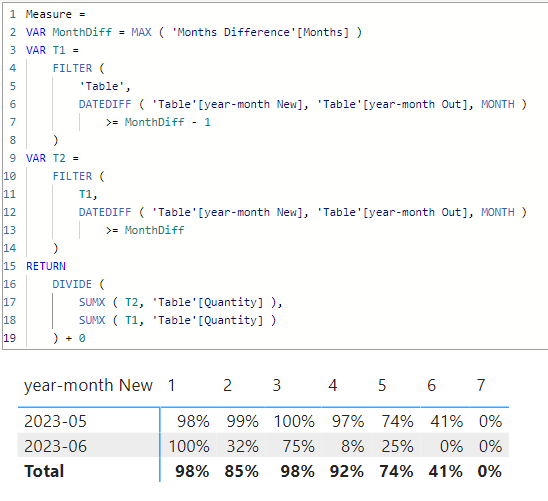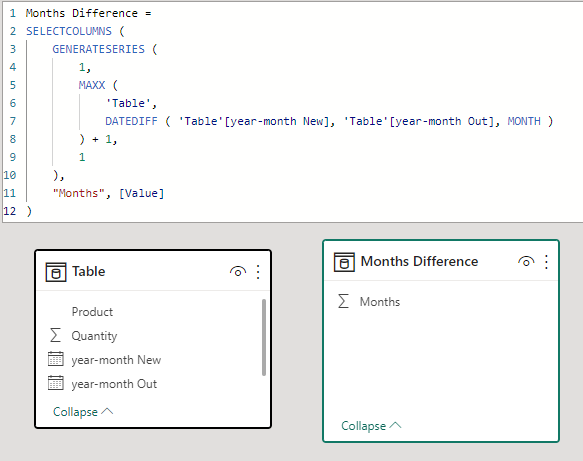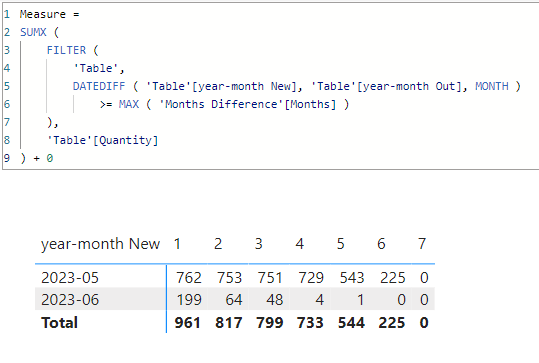Join us at FabCon Vienna from September 15-18, 2025
The ultimate Fabric, Power BI, SQL, and AI community-led learning event. Save €200 with code FABCOMM.
Get registered- Power BI forums
- Get Help with Power BI
- Desktop
- Service
- Report Server
- Power Query
- Mobile Apps
- Developer
- DAX Commands and Tips
- Custom Visuals Development Discussion
- Health and Life Sciences
- Power BI Spanish forums
- Translated Spanish Desktop
- Training and Consulting
- Instructor Led Training
- Dashboard in a Day for Women, by Women
- Galleries
- Data Stories Gallery
- Themes Gallery
- Contests Gallery
- Quick Measures Gallery
- Notebook Gallery
- Translytical Task Flow Gallery
- TMDL Gallery
- R Script Showcase
- Webinars and Video Gallery
- Ideas
- Custom Visuals Ideas (read-only)
- Issues
- Issues
- Events
- Upcoming Events
Enhance your career with this limited time 50% discount on Fabric and Power BI exams. Ends August 31st. Request your voucher.
- Power BI forums
- Forums
- Get Help with Power BI
- DAX Commands and Tips
- A cohort analysis (matrix visual)
- Subscribe to RSS Feed
- Mark Topic as New
- Mark Topic as Read
- Float this Topic for Current User
- Bookmark
- Subscribe
- Printer Friendly Page
- Mark as New
- Bookmark
- Subscribe
- Mute
- Subscribe to RSS Feed
- Permalink
- Report Inappropriate Content
A cohort analysis (matrix visual)
Hi!
I have to be able to make a cohort analysis (in a matrix visual). In this analysis I have to sum up the quantity values by “year-month New” and go substracting this number to the total quantity of each month “year-month Out”.
For example, for the row 2023-06 (from “year-month New”) I have a total sum of 199 and this is being substracted per month for the following month . This is the total result minus the quantity of 2023-07 (from “year-month Out”: 82+53) ==> 199 – 165 = 64
Table:
| "Product" | "Quantity" | "year-month New" | "year-month Out" |
| A | 225 | 2023-05 | 2023-11 |
| A | 314 | 2023-05 | 2023-10 |
| A | 8 | 2023-05 | 2023-08 |
| A | 14 | 2023-05 | 2023-08 |
| A | 45 | 2023-05 | 2023-09 |
| A | 141 | 2023-05 | 2023-09 |
| A | 4 | 2023-05 | 2023-10 |
| A | 4 | 2023-05 | 2023-05 |
| A | 13 | 2023-05 | 2023-05 |
| A | 4 | 2023-05 | 2023-06 |
| A | 3 | 2023-05 | 2023-06 |
| A | 1 | 2023-05 | 2023-06 |
| A | 1 | 2023-05 | 2023-06 |
| A | 2 | 2023-05 | 2023-07 |
| A | 82 | 2023-06 | 2023-07 |
| A | 53 | 2023-06 | 2023-07 |
| A | 10 | 2023-06 | 2023-08 |
| A | 6 | 2023-06 | 2023-08 |
| A | 42 | 2023-06 | 2023-09 |
| A | 2 | 2023-06 | 2023-09 |
| A | 2 | 2023-06 | 2023-10 |
| A | 1 | 2023-06 | 2023-10 |
| A | 1 | 2023-06 | 2023-11 |
Total quantity (using year-month New):
| TOTAL | |
| 2023-05 | 779 |
| 2023-06 | 199 |
Result:
| 1 | 2 | 3 | 4 | 5 | 6 | 7 | 8 | 9 | 10 | 11 | |
| 2023-05 | 762 | 753 | 751 | 729 | 543 | 225 | 0 | ||||
| 2023-06 | 199 | 64 | 48 | 4 | 1 | 0 |
Solved! Go to Solution.
- Mark as New
- Bookmark
- Subscribe
- Mute
- Subscribe to RSS Feed
- Permalink
- Report Inappropriate Content
@pg1980
See attached updated sample file
Measure =
VAR MonthDiff = MAX ( 'Months Difference'[Months] )
VAR T1 =
FILTER (
'Table',
DATEDIFF ( 'Table'[year-month New], 'Table'[year-month Out], MONTH )
>= MonthDiff - 1
)
VAR T2 =
FILTER (
T1,
DATEDIFF ( 'Table'[year-month New], 'Table'[year-month Out], MONTH )
>= MonthDiff
)
RETURN
DIVIDE (
SUMX ( T2, 'Table'[Quantity] ),
SUMX ( T1, 'Table'[Quantity] )
) + 0- Mark as New
- Bookmark
- Subscribe
- Mute
- Subscribe to RSS Feed
- Permalink
- Report Inappropriate Content
Hi @tamerj1! Thanks for your help!
It´s working!! And if I want to customize the numer of month using like this:
- Mark as New
- Bookmark
- Subscribe
- Mute
- Subscribe to RSS Feed
- Permalink
- Report Inappropriate Content
Yes you may do that. In this example 0 will be populated over all months greater than 7
- Mark as New
- Bookmark
- Subscribe
- Mute
- Subscribe to RSS Feed
- Permalink
- Report Inappropriate Content
Hi @tamerj1,
I found a problem in the first measure you did, and also applies in the second measure.
If you don´t have a date in "year-month Out", its adding this amount in the first month.
For example:
| "Product" | "Quantity" | "year-month New" | "year-month Out" |
| A | 2 | 2023-05 | |
| A | 4 | 2023-05 | |
| A | 3 | 2023-05 | |
| A | 1 | 2023-05 | |
| A | 2 | 2023-05 |
If you add this rows, you have a total for "2023-05": 791
| 1 | 2 | 3 | |
| 2023-05 | 762 | 753 | 751 |
In the first month it has to be: 774 (791-(4+13)) , not 762 (791-(4+13+2+4+3+1+2))
This should be de right output:
| 1 | 2 | 3 | 4 | 5 | 6 | 7 | 8 | 9 | 10 | |
| 2023-05 | 774 | 765 | 763 | 741 | 555 | 237 | 12 | 12 | 12 | 12 |
- Mark as New
- Bookmark
- Subscribe
- Mute
- Subscribe to RSS Feed
- Permalink
- Report Inappropriate Content
Hi @tamerj1 ,
it´s ok!
And if i have to divide like this:
| 1 | 2 | 3 | 4 | 5 | 6 | 7 | 8 | 9 | 10 | 11 | |
| 2023-05 | (762/779) | (753/762) | (751/753) | (729/751) | (543/729) | (225/543) | (0/225) | ||||
| 2023-06 | (199/199) | (64/199) | (48/64) | (4/48) | (1/4) | (0/1) |
In column n° 1: you have to divide the first value from the total --> 762 / 779= 0,97
In column n° 2: you have to divide the second value with the first value -> 753/762 = 0.98
in column n°3 : you have to divide the third value with the second value -> 751/753
in column n°4 : you have to divide the forth value with the thrd value -> 729/751
| 1 | 2 | 3 | 4 | 5 | 6 | 7 | 8 | 9 | 10 | 11 | |
| 2023-05 | 0,978 | 0,988 | 0,997 | 0,970 | 0,744 | 0,414 | 0 | ||||
| 2023-06 | 1 | 0,321 | 0,75 | 0,08 | 0,25 | 0 |
- Mark as New
- Bookmark
- Subscribe
- Mute
- Subscribe to RSS Feed
- Permalink
- Report Inappropriate Content
@pg1980
See attached updated sample file
Measure =
VAR MonthDiff = MAX ( 'Months Difference'[Months] )
VAR T1 =
FILTER (
'Table',
DATEDIFF ( 'Table'[year-month New], 'Table'[year-month Out], MONTH )
>= MonthDiff - 1
)
VAR T2 =
FILTER (
T1,
DATEDIFF ( 'Table'[year-month New], 'Table'[year-month Out], MONTH )
>= MonthDiff
)
RETURN
DIVIDE (
SUMX ( T2, 'Table'[Quantity] ),
SUMX ( T1, 'Table'[Quantity] )
) + 0- Mark as New
- Bookmark
- Subscribe
- Mute
- Subscribe to RSS Feed
- Permalink
- Report Inappropriate Content
Hi @pg1980
Please refer to attached sample filw with the proposed solution
Measure =
SUMX (
FILTER (
'Table',
DATEDIFF ( 'Table'[year-month New], 'Table'[year-month Out], MONTH )
>= MAX ( 'Months Difference'[Months] )
),
'Table'[Quantity]
) + 0Helpful resources
| User | Count |
|---|---|
| 13 | |
| 8 | |
| 6 | |
| 6 | |
| 5 |
| User | Count |
|---|---|
| 24 | |
| 14 | |
| 13 | |
| 8 | |
| 8 |