Party with Power BI’s own Guy in a Cube
Power BI is turning 10! Tune in for a special live episode on July 24 with behind-the-scenes stories, product evolution highlights, and a sneak peek at what’s in store for the future.
Save the date- Power BI forums
- Get Help with Power BI
- Desktop
- Service
- Report Server
- Power Query
- Mobile Apps
- Developer
- DAX Commands and Tips
- Custom Visuals Development Discussion
- Health and Life Sciences
- Power BI Spanish forums
- Translated Spanish Desktop
- Training and Consulting
- Instructor Led Training
- Dashboard in a Day for Women, by Women
- Galleries
- Webinars and Video Gallery
- Data Stories Gallery
- Themes Gallery
- Contests Gallery
- Quick Measures Gallery
- Notebook Gallery
- Translytical Task Flow Gallery
- R Script Showcase
- Ideas
- Custom Visuals Ideas (read-only)
- Issues
- Issues
- Events
- Upcoming Events
Join us for an expert-led overview of the tools and concepts you'll need to become a Certified Power BI Data Analyst and pass exam PL-300. Register now.
- Power BI forums
- Forums
- Get Help with Power BI
- DAX Commands and Tips
- A circular dependency was detected error on return...
- Subscribe to RSS Feed
- Mark Topic as New
- Mark Topic as Read
- Float this Topic for Current User
- Bookmark
- Subscribe
- Printer Friendly Page
- Mark as New
- Bookmark
- Subscribe
- Mute
- Subscribe to RSS Feed
- Permalink
- Report Inappropriate Content
A circular dependency was detected error on returning value from a table
Hi, I'm new to PowerBI. I'm currently calculating using DAX to return the latest data from a table base on its ID, UniqueID and latest date .
At first, everything was fine, I managed to return a value from other table. As I proceed to other column, There's an error message about Circular Dependency. Is there any way to avoid the error? Here's the sample code from my data.
C34 =
VAR LastDayC34 =
CALCULATE (
MAX ( 'TX - Score Table'[Created] ),
NOT ISBLANK ( 'TX - Score Table'[C34] )
)
VAR LastUniqueIDC34 =
CALCULATE(
MAX('TX - Score Table'[ID]),
NOT ISBLANK('TX - Score Table'[C34]))
VAR LastIdC34 =
CALCULATE (
MAX ( 'TX - Score Table'[tag_id]),
'TX - Score Table'[Created] = LastDayC34,
'TX - Score Table'[ID] = LastUniqueIDC34,
NOT ISBLANK ( 'TX - Score Table'[C34] )
)
RETURN
CALCULATE (MAX('TX - Score Table'[C34]), 'TX - Score Table'[tag_id] = LastIdC34,'TX - Score Table'[ID]=LastUniqueIDC34)
C41 = VAR LastDayC41 =
CALCULATE (
MAX ( 'TX - Score Table'[Created] ),
NOT ISBLANK ( 'TX - Score Table'[C41] )
)
VAR LastUniqueIDC41 =
CALCULATE(
MAX('TX - Score Table'[ID]),
NOT ISBLANK('TX - Score Table'[C41]))
VAR LastIdC41 =
CALCULATE (
MAX ( 'TX - Score Table'[tag_id]),
'TX - Score Table'[Created] = LastDayC41,
'TX - Score Table'[ID] = LastUniqueIDC41,
NOT ISBLANK ( 'TX - Score Table'[C41] )
)
RETURN
CALCULATE (MAX('TX - Score Table'[C41]), 'TX - Score Table'[tag_id] = LastIdC41,'TX - Score Table'[ID]=LastUniqueIDC41)
I tried using other formula such as FILTER and MAXX but it was not sucessful.
Thank you for the Tips and Advice 😉
Solved! Go to Solution.
- Mark as New
- Bookmark
- Subscribe
- Mute
- Subscribe to RSS Feed
- Permalink
- Report Inappropriate Content
Hi,
The problem you are describing seems to be that you have two calculated columns containing calculate. This will cause issues due to context transition. This post by SQLBI explains this marvelously: "https://www.sqlbi.com/articles/avoiding-circular-dependency-errors-in-dax/"
The solution to your issue is to use ALLEXCEPT() within your CALCULATE.
I hope this helps to solve your issue and if it does consider accepting this as a solution!
Did I answer your question? Mark my post as a solution!
Proud to be a Super User!
- Mark as New
- Bookmark
- Subscribe
- Mute
- Subscribe to RSS Feed
- Permalink
- Report Inappropriate Content
Hi @abdmajidnor,
Did ValtteriN 's suggestions help with your scenario? if that is the case, you can consider Kudo or accept his suggestions to help others who faced similar requirements.
If that also doesn't help, please share more detailed information to help us clarify your scenario to test.
How to Get Your Question Answered Quickly
Regards,
Xiaoxin Sheng
- Mark as New
- Bookmark
- Subscribe
- Mute
- Subscribe to RSS Feed
- Permalink
- Report Inappropriate Content
Hi,
The problem you are describing seems to be that you have two calculated columns containing calculate. This will cause issues due to context transition. This post by SQLBI explains this marvelously: "https://www.sqlbi.com/articles/avoiding-circular-dependency-errors-in-dax/"
The solution to your issue is to use ALLEXCEPT() within your CALCULATE.
I hope this helps to solve your issue and if it does consider accepting this as a solution!
Did I answer your question? Mark my post as a solution!
Proud to be a Super User!
- Mark as New
- Bookmark
- Subscribe
- Mute
- Subscribe to RSS Feed
- Permalink
- Report Inappropriate Content
Definitely didn't solve it. SQLBI did, as they so often do, but asking for kudos for a link is hardly a solution.
Here are a couple of links that actually work:
https://www.youtube.com/watch?v=m-qhcDcNKrE&ab_channel=SQLBI
Avoiding circular dependency errors in DAX - SQLBI
Definitely not asking to be marked as a solution since all I did was point those interested to the actual solution.
- Mark as New
- Bookmark
- Subscribe
- Mute
- Subscribe to RSS Feed
- Permalink
- Report Inappropriate Content
- Mark as New
- Bookmark
- Subscribe
- Mute
- Subscribe to RSS Feed
- Permalink
- Report Inappropriate Content
Here's my sample data, errors on circular dependency and desired value. 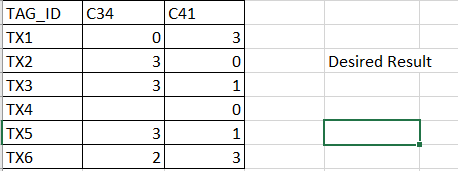
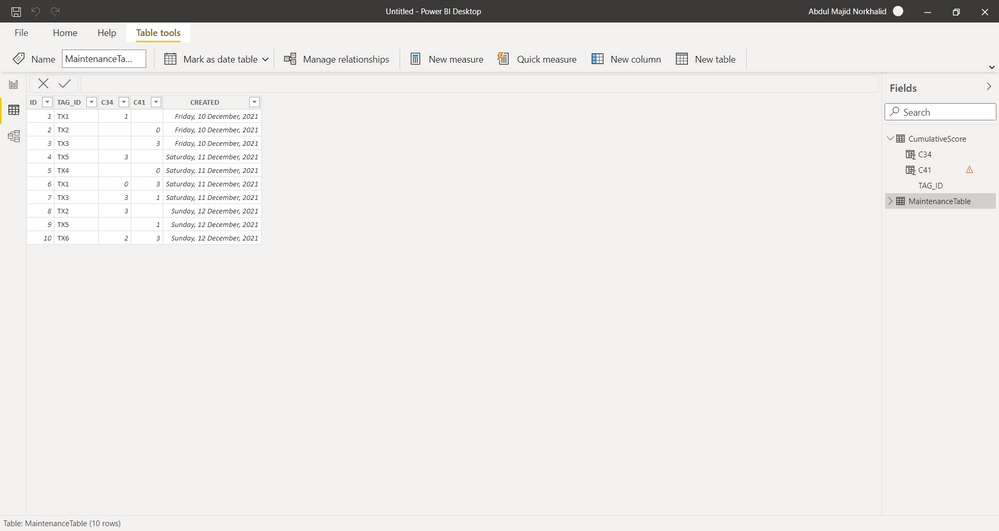
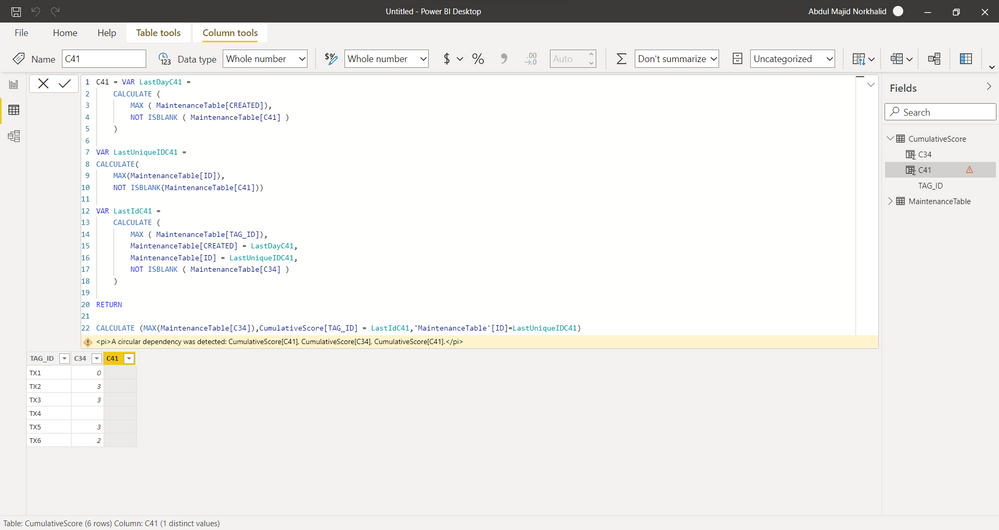
Helpful resources

Power BI Monthly Update - July 2025
Check out the July 2025 Power BI update to learn about new features.

Join our Fabric User Panel
This is your chance to engage directly with the engineering team behind Fabric and Power BI. Share your experiences and shape the future.

| User | Count |
|---|---|
| 15 | |
| 9 | |
| 7 | |
| 7 | |
| 6 |
| User | Count |
|---|---|
| 22 | |
| 11 | |
| 10 | |
| 10 | |
| 8 |
